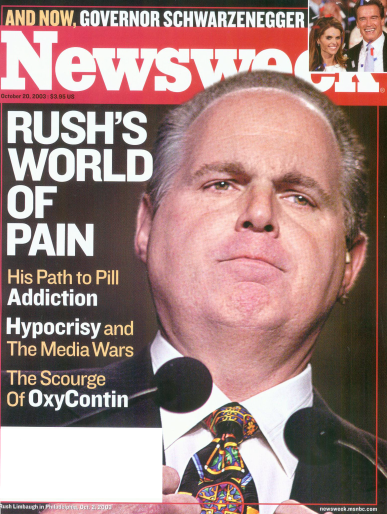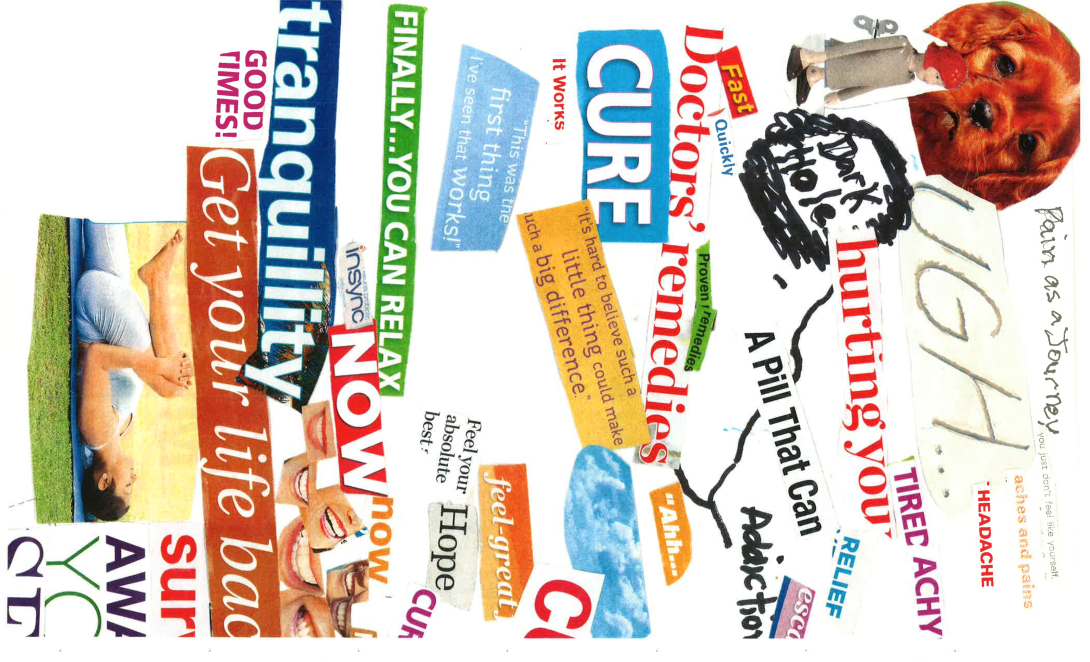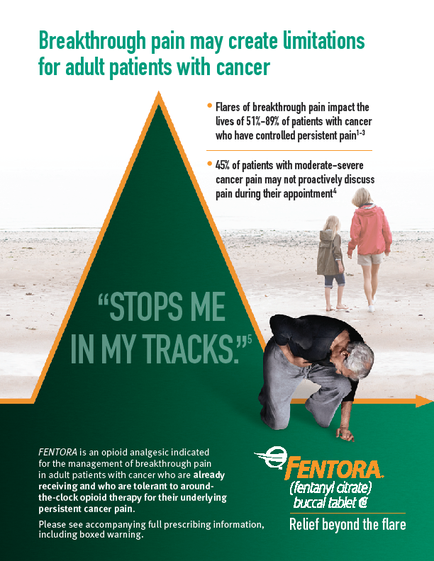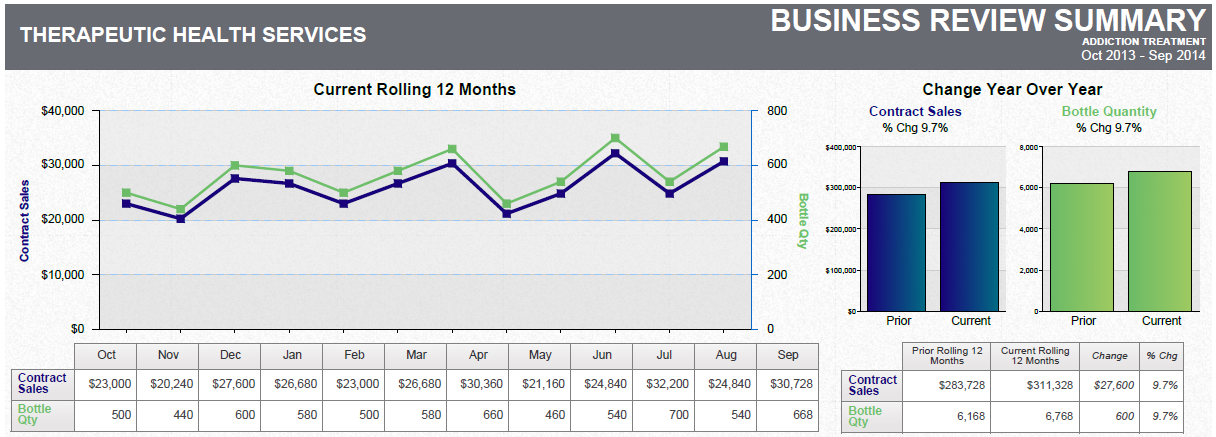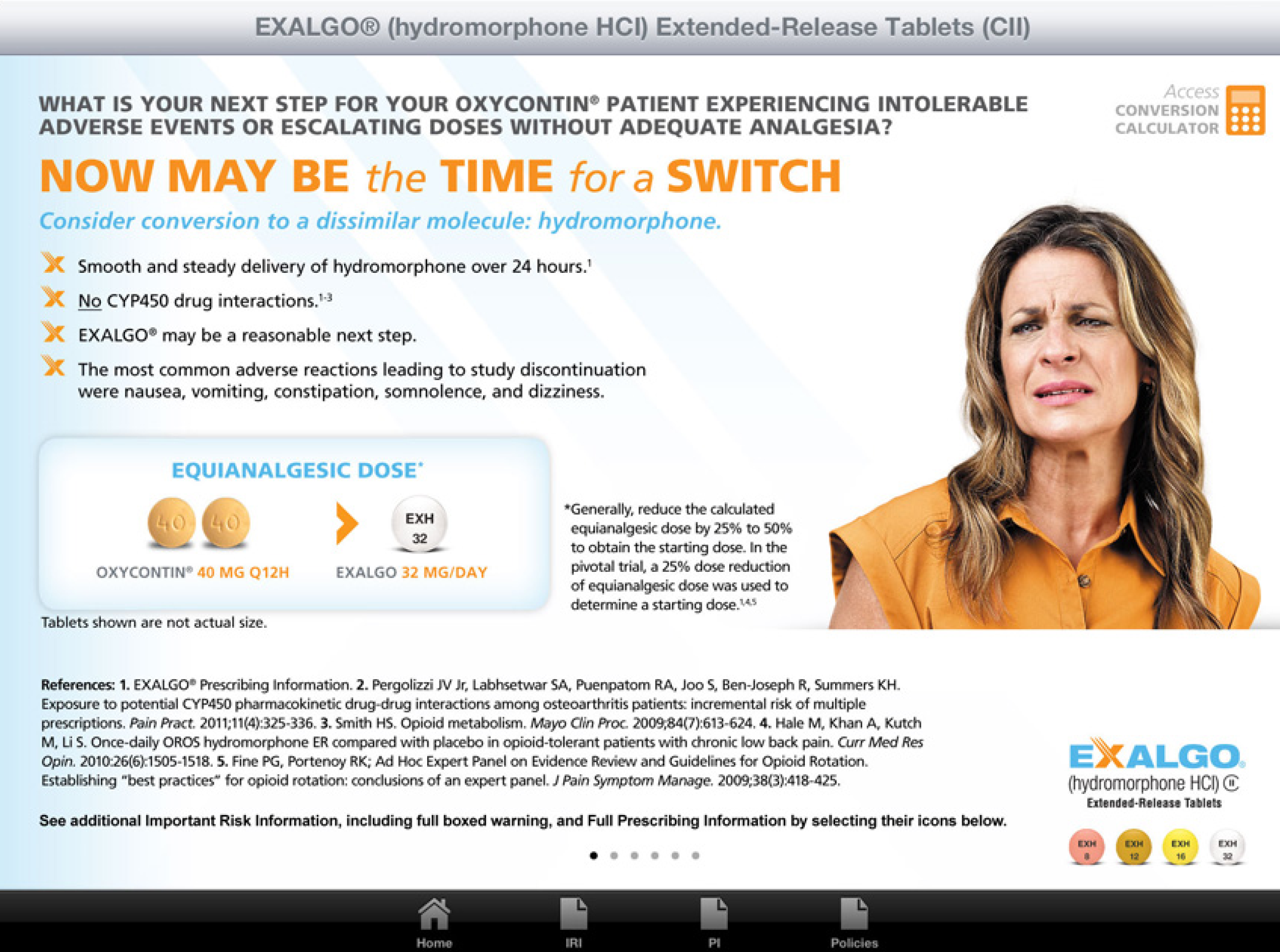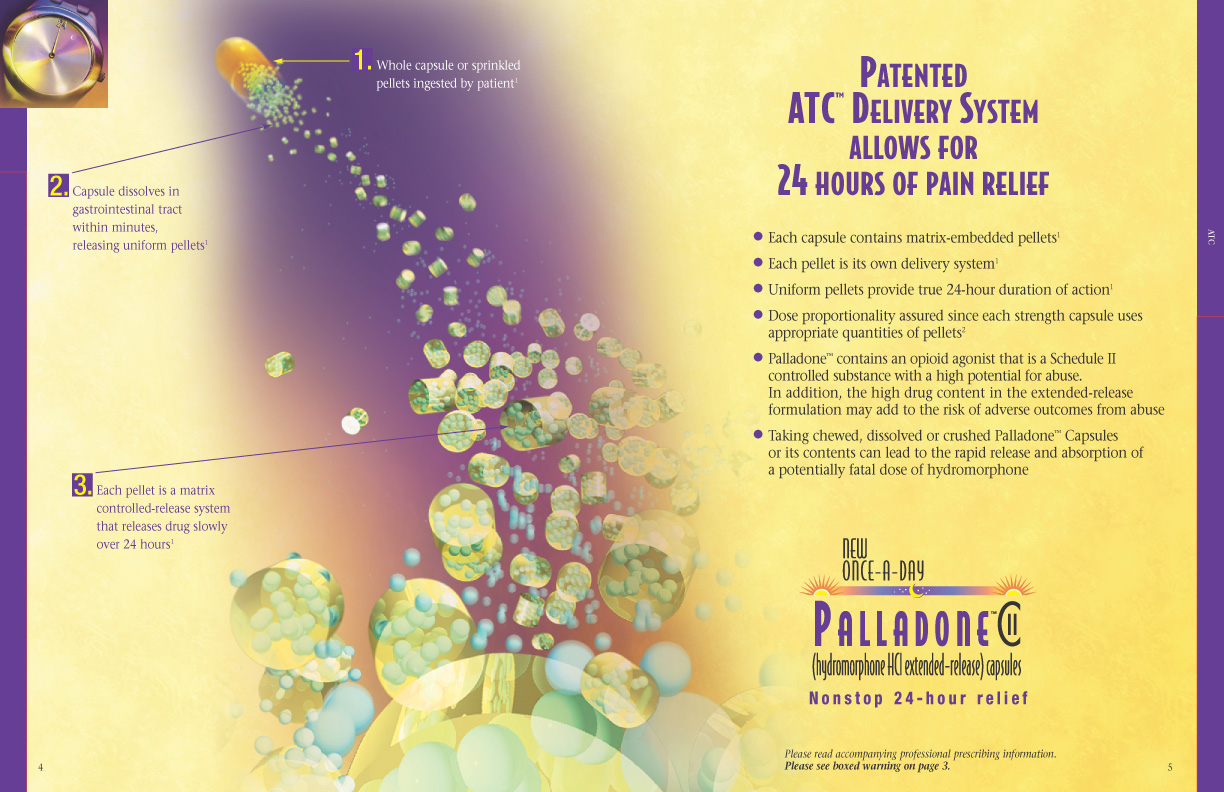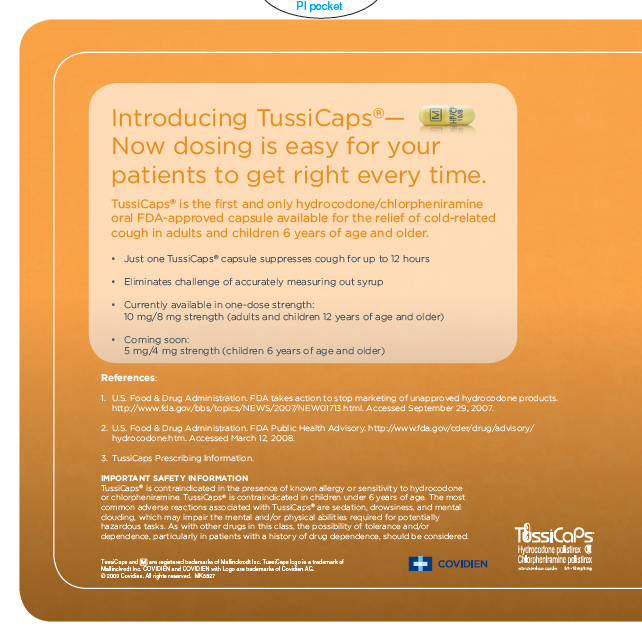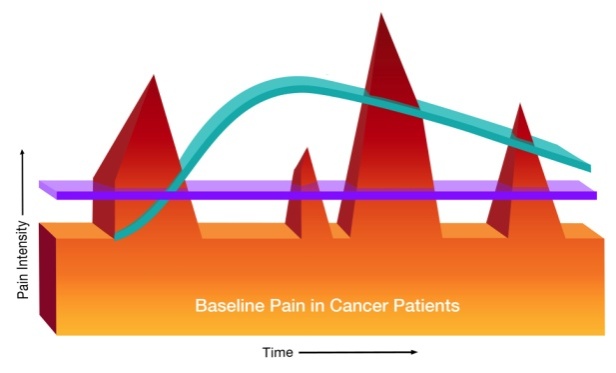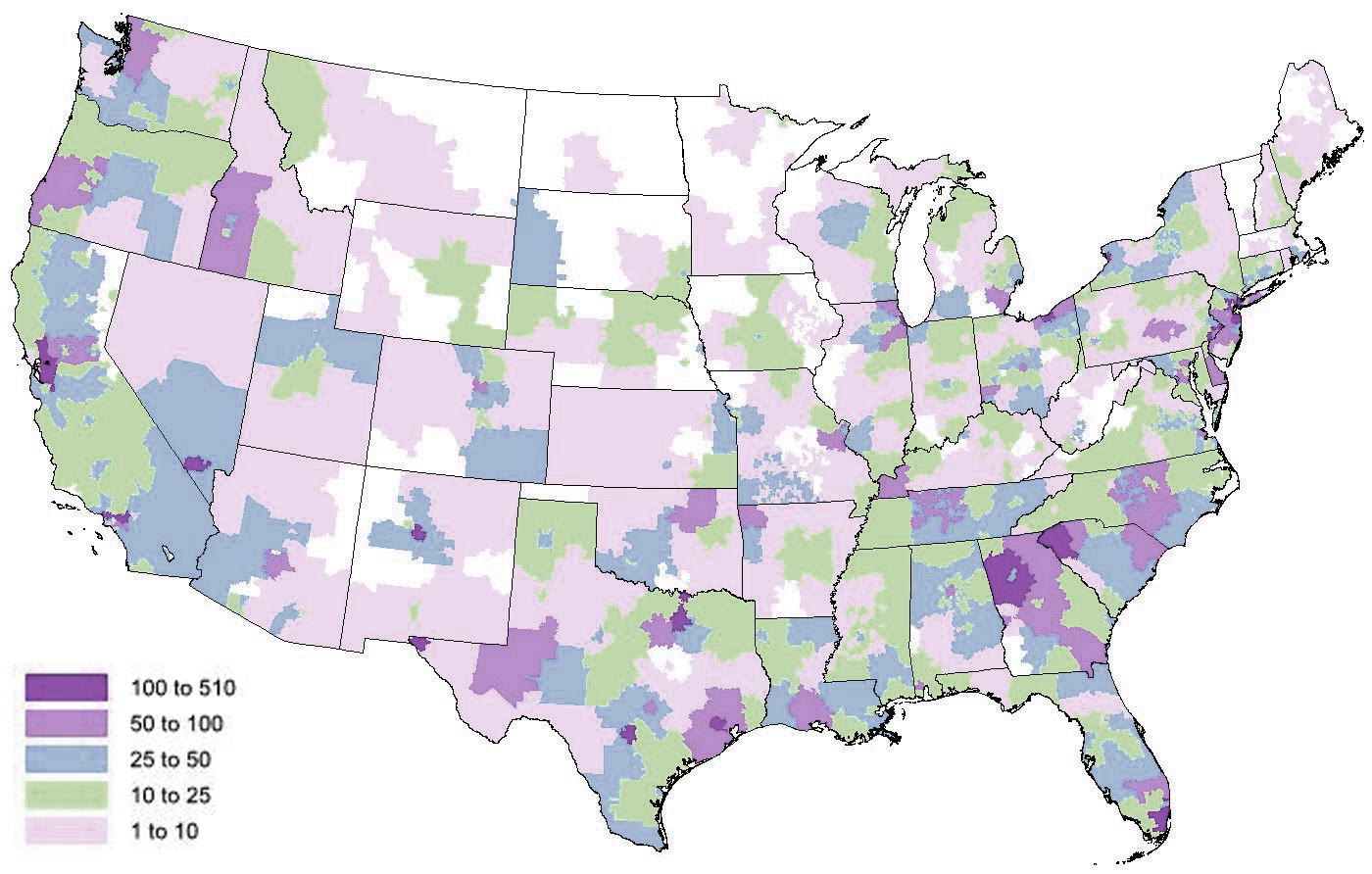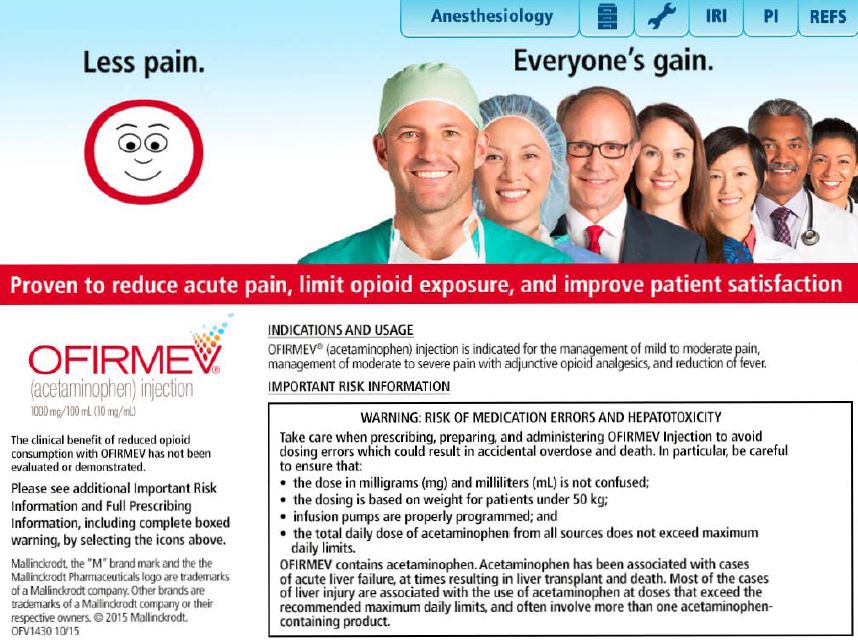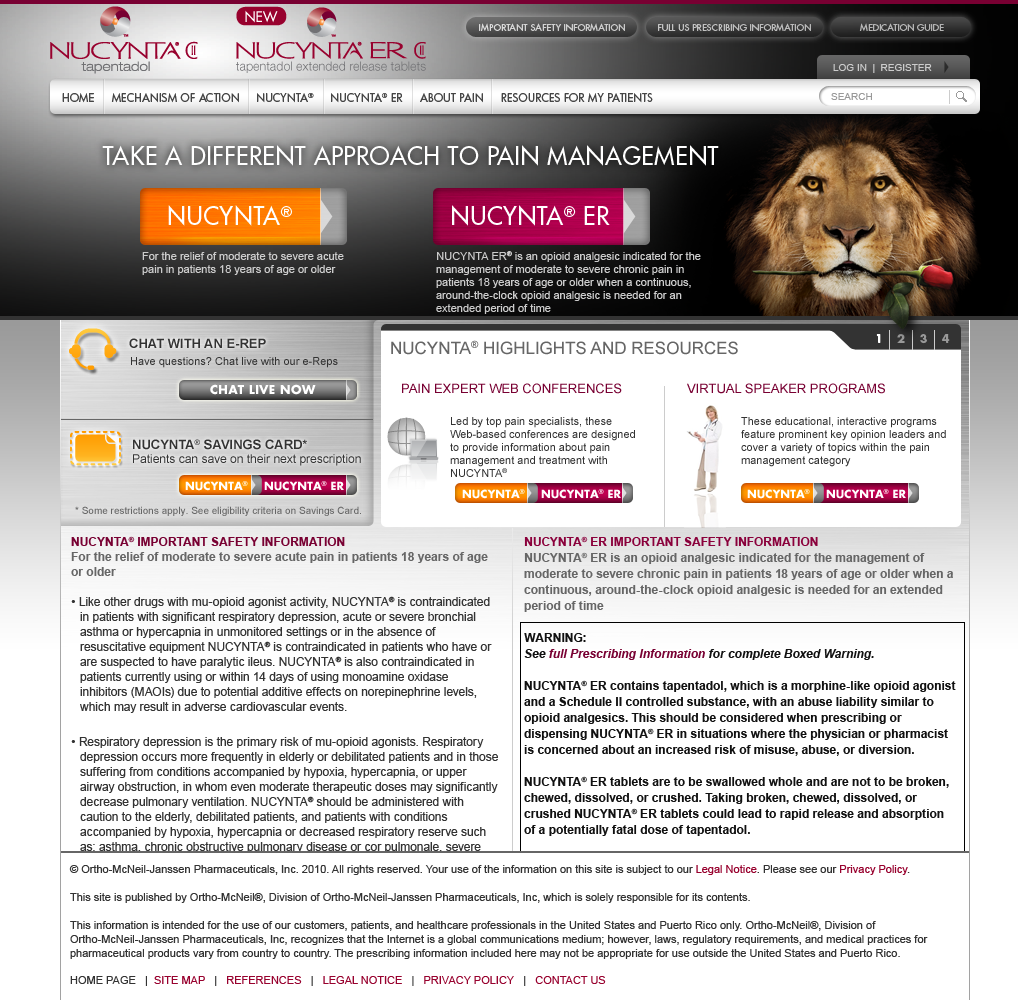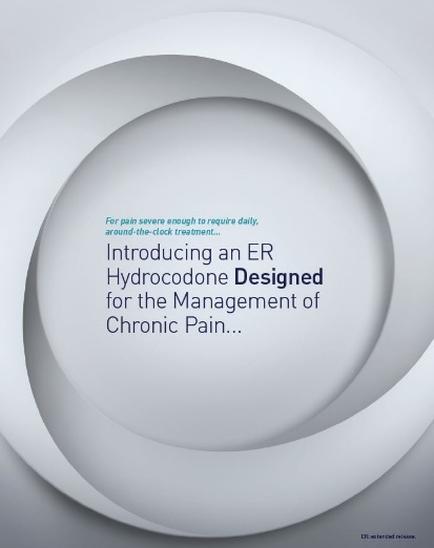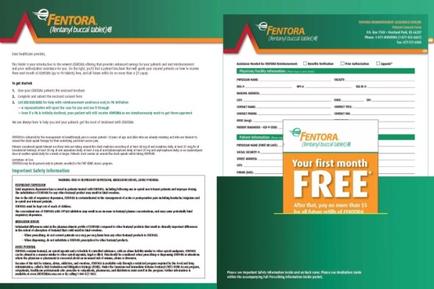A screenshot of the homepage of a website called tea. The website has a blue and green color scheme with a white background. On the left side of the page there is a title that reads "Smart Link Sales & Marketing Announcements Resources & Training". Below the title there are several tabs for different sections of the website including "Wake" "Pain Care" "Oncology" and "perchance". On the top left corner of the image the website's logo is visible and on the top right corner it says "Larry's Initial Message to Sales Force specific to CNS & Oncology". On the bottom left corner the company's contact information is displayed in a white box with a blue header. There are also several buttons on the page that allow users to navigate through different sections. The main content of the webpage is a list of items that Larry's initial message to sales force specific to CNS and oncology. There is also a link to his website for more information about the website.
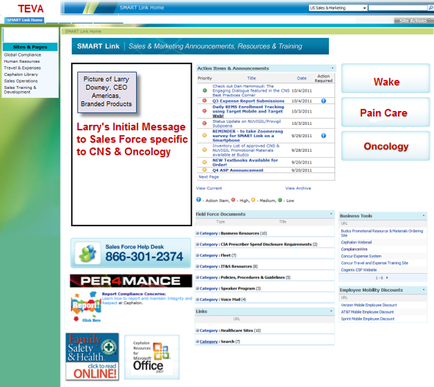
Type
Category
-
Date
2018
Collection
We encourage you to view the image in the context of its source document(s) and cite the source(s) when using these images. However, to cite just this image alone, click the “Cite This Image” button and then paste the copied text.