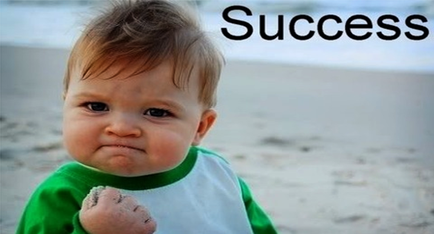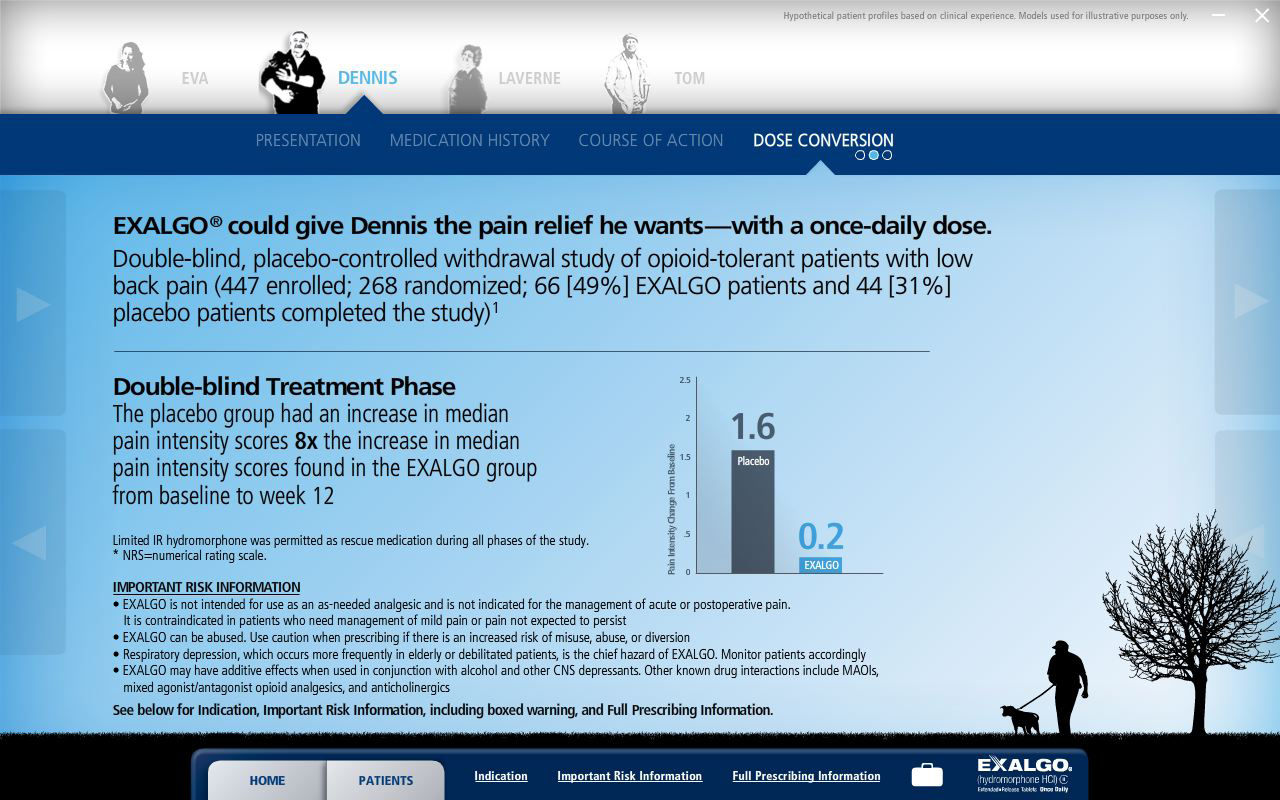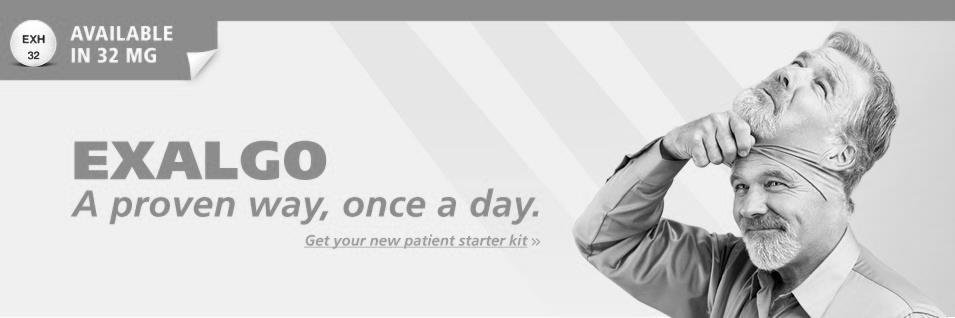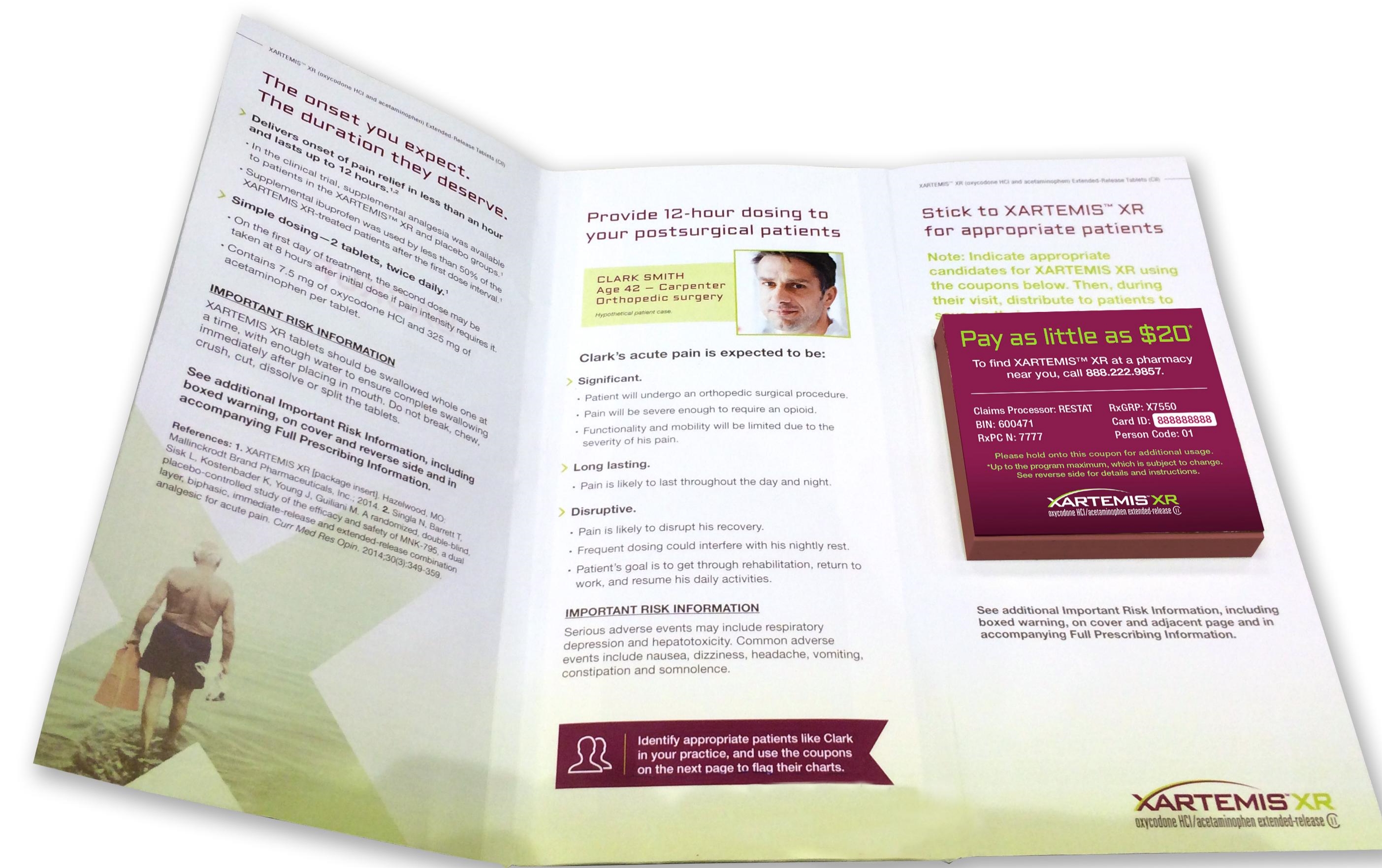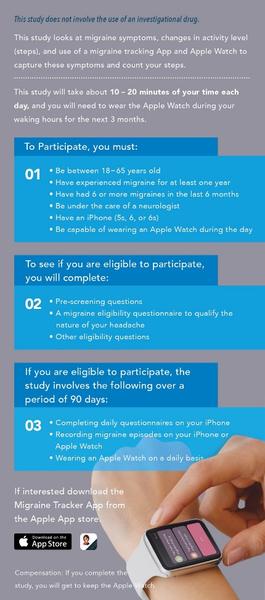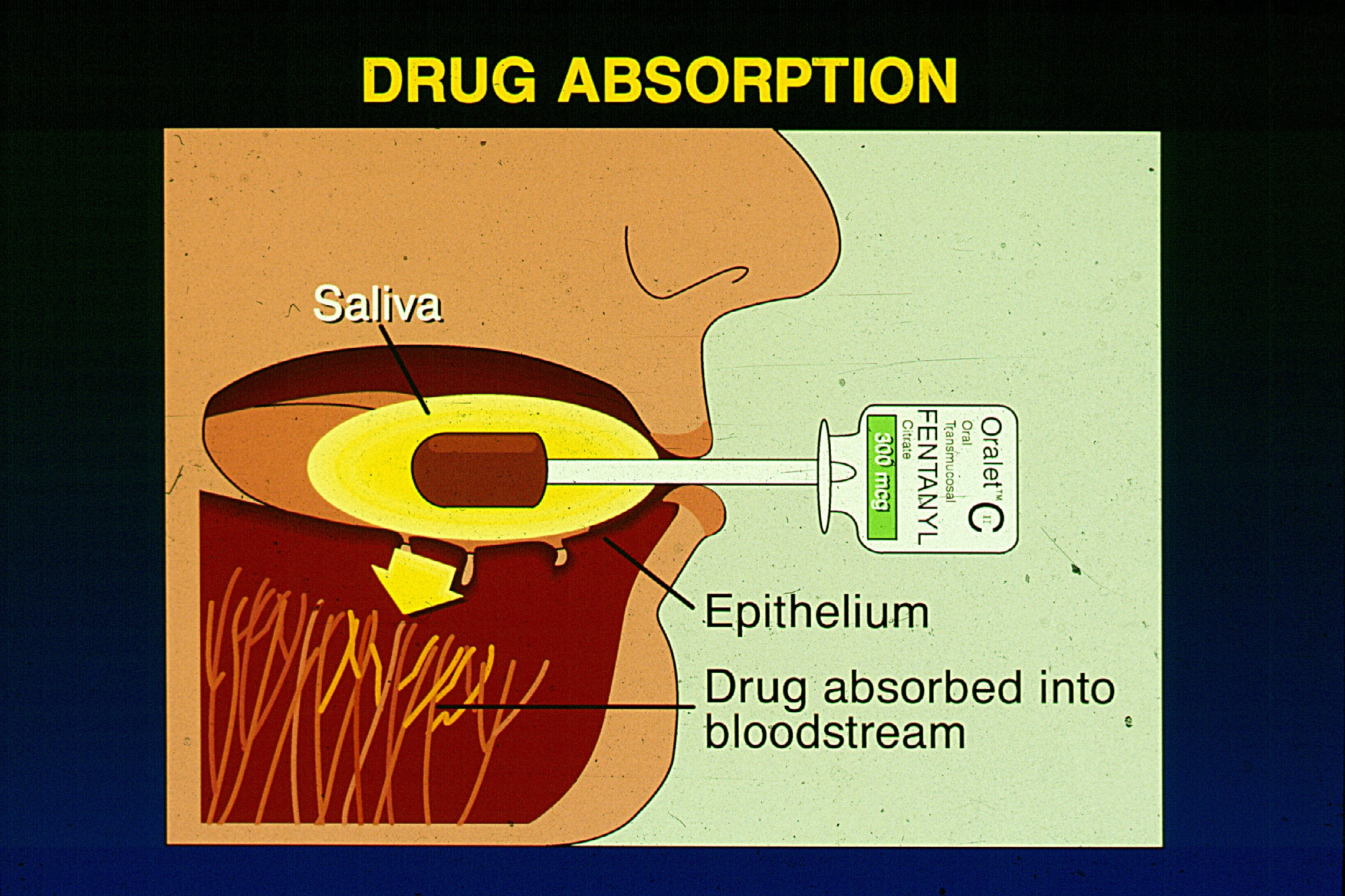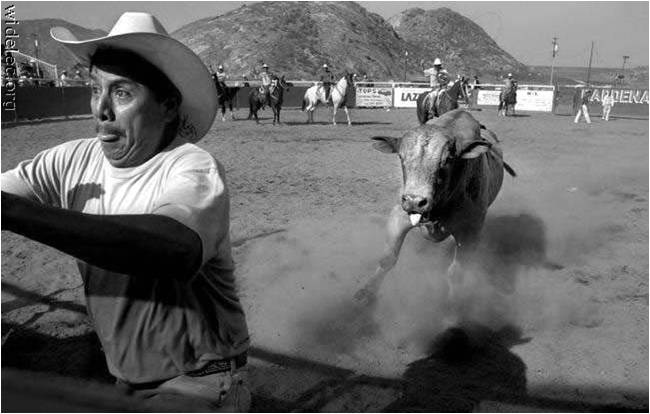A screenshot of the homepage of the mentor CARE Team website. The page is divided into two sections. The top section has a green and orange color scheme with the company's logo and contact information at the top. Below the logo there is a banner that reads "cops and reimbursement simplified" and "First month free $5 copay's". On the left side of the page there are three orange banners with white text that read "Dedicated reimbursement support" and a phone number. On the right side it says "Please note that the Prescription Savings Brochure cannot be redeemed by patients under any public healthcare or public payer program (including Medicare or Medicaid). At the bottom of the image there has a button that says "Offer valid for all mentored dosage strengths" and an "tire REMS" button. There is also a "Pharmacy Finder" button on the bottom right corner. Overall the page appears to be a promotional advertisement for the company and its services.

Category
Source 1 of 7
-
Date
2014
Collection
-
Date
2014
Collection
-
Date
2014
Collection
-
Date
2014
Collection
-
Date
2014
Collection
-
Date
2014
Collection
-
Date
2014
Collection
We encourage you to view the image in the context of its source document(s) and cite the source(s) when using these images. However, to cite just this image alone, click the “Cite This Image” button and then paste the copied text.