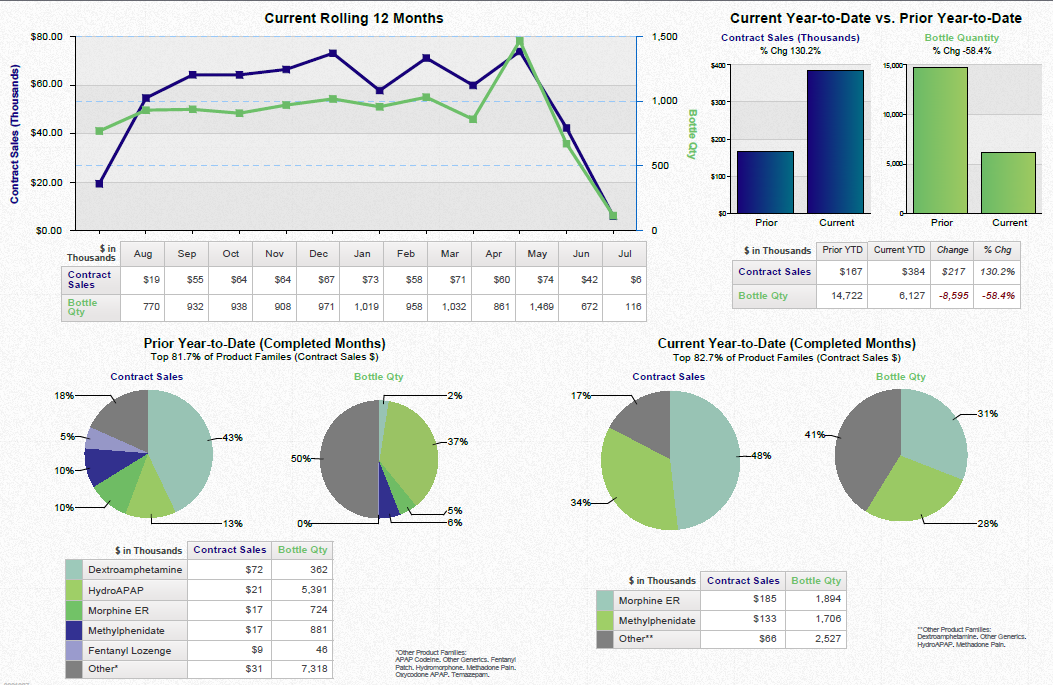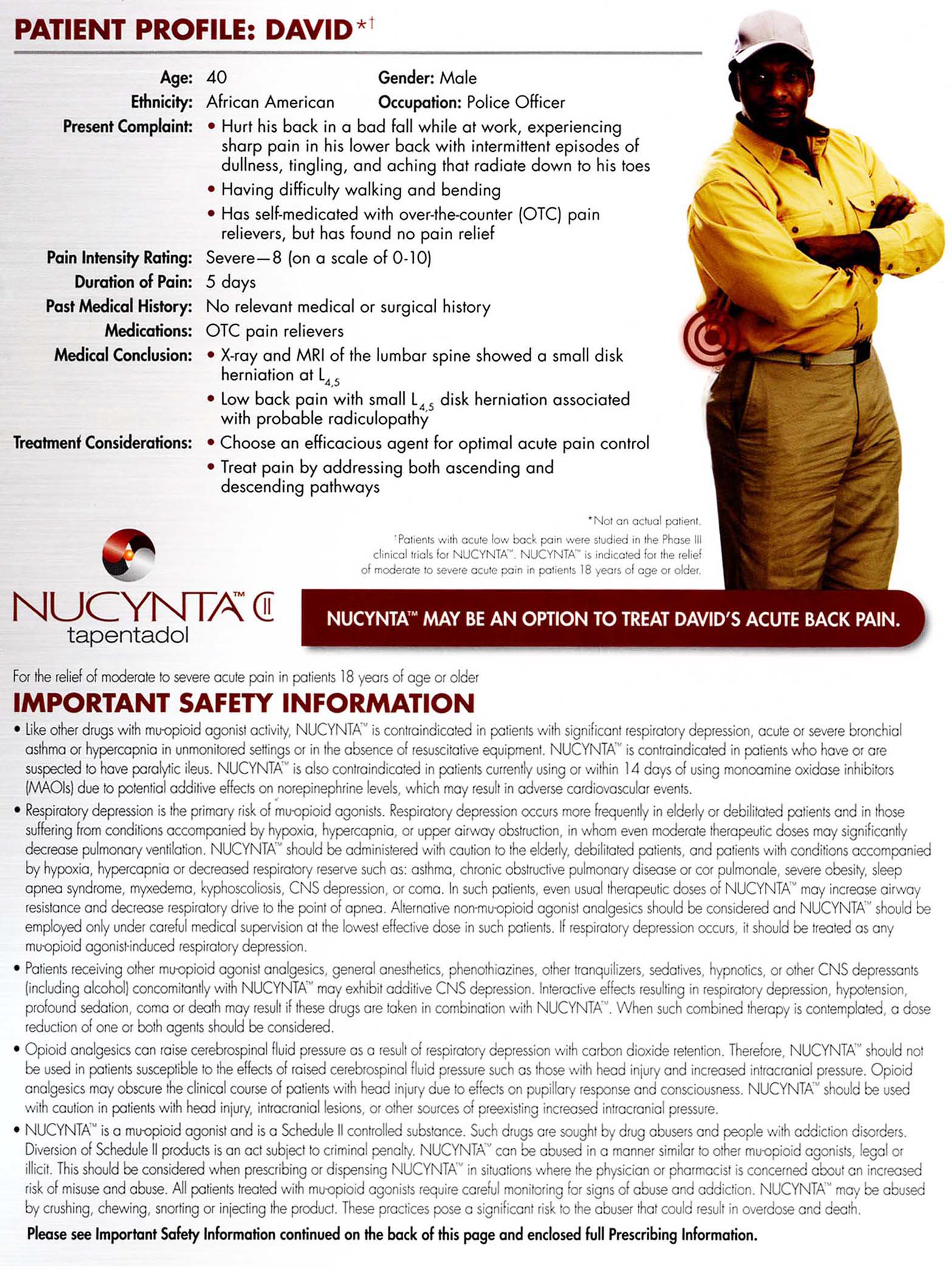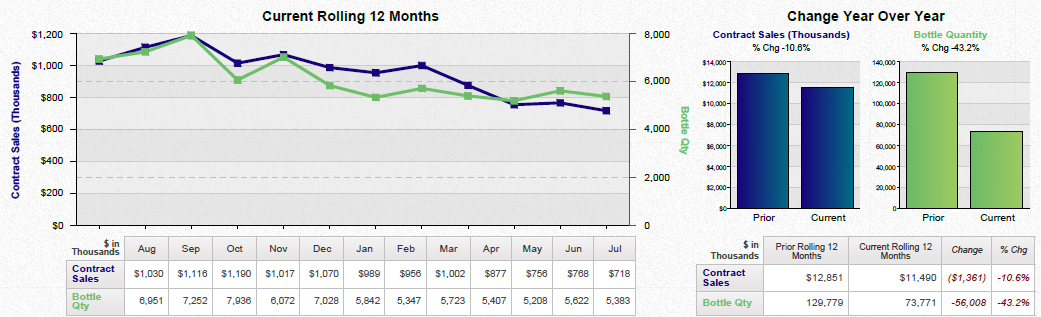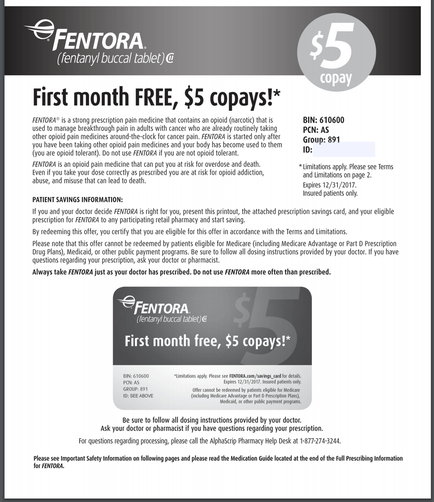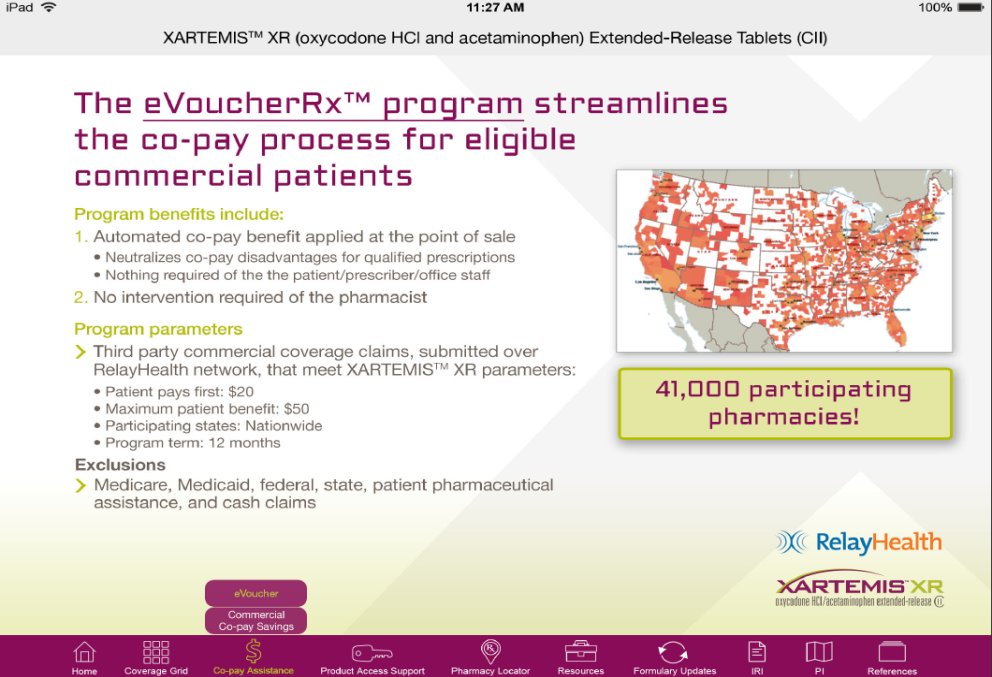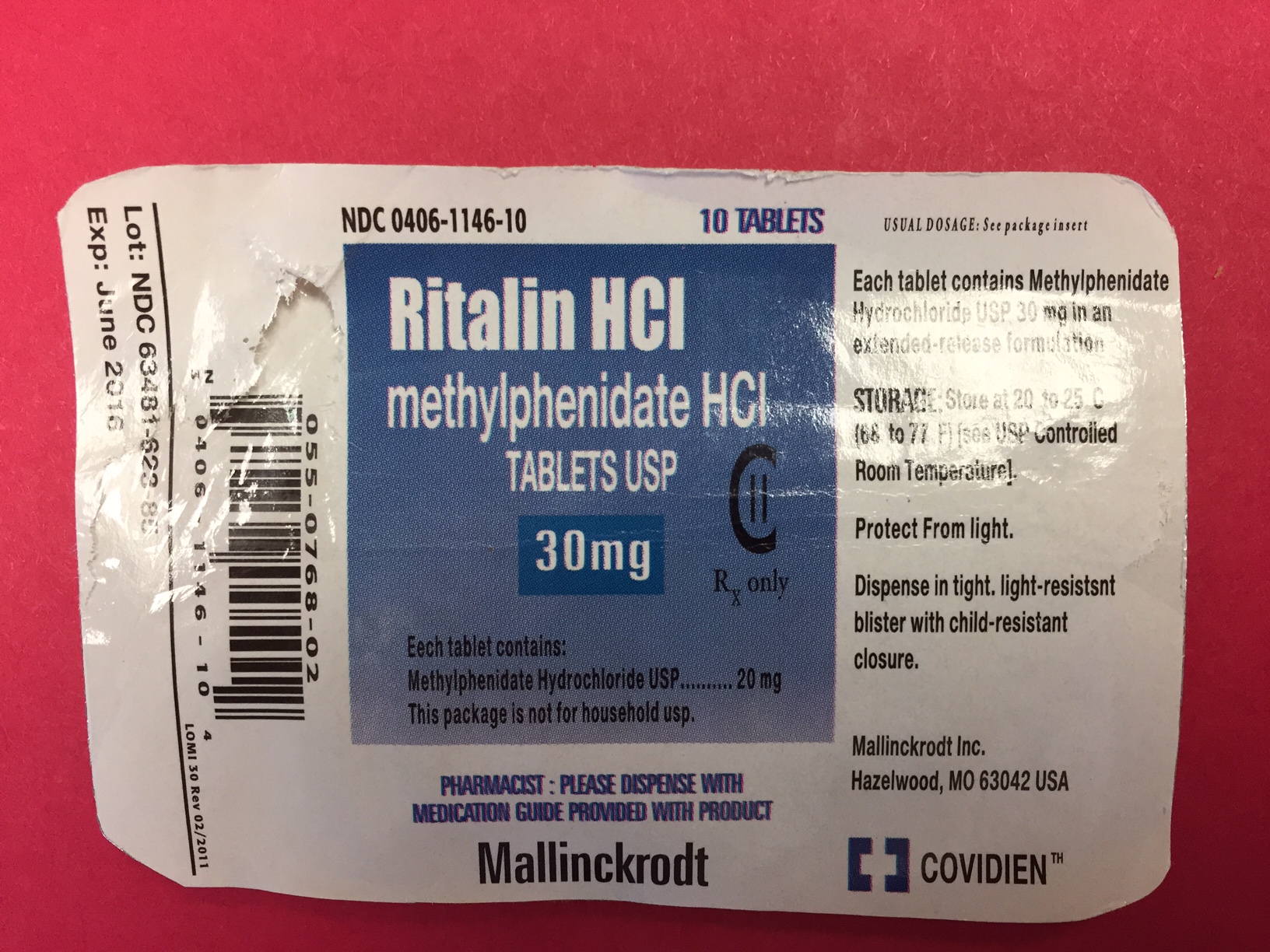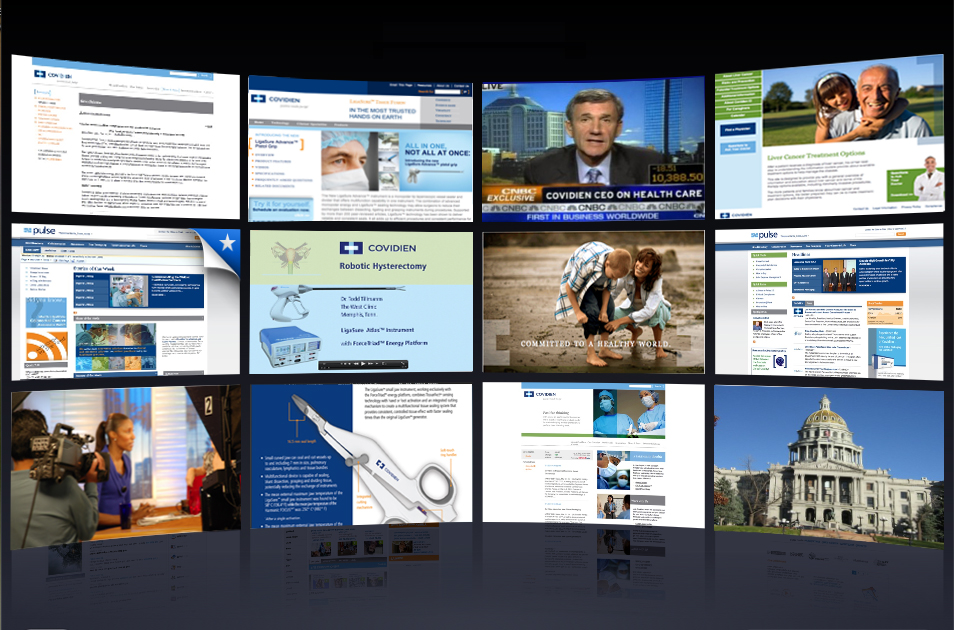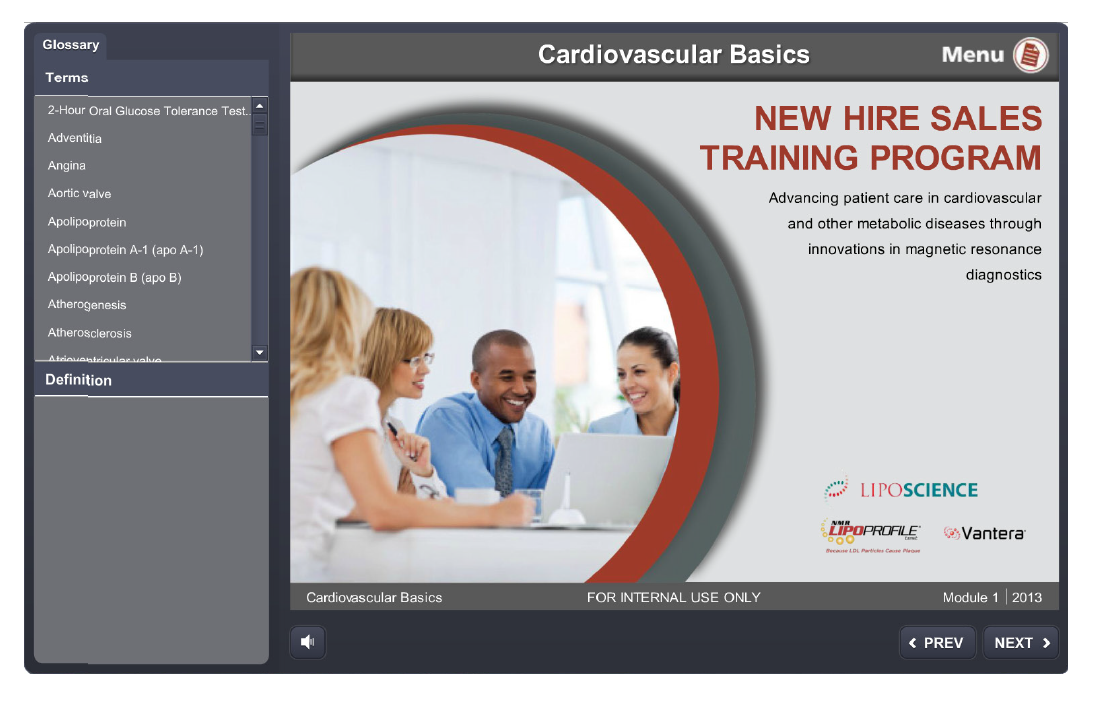Title
A screenshot of the XARTEMIS XR Market Access Platform Territory Report. The report is displayed on an iPad screen. The top of the report has a green header with the title "Territory Report" in bold white letters. Below the header there is a table with columns for the user's name address and other relevant information. The table is divided into two columns with the left column showing the user name and the right column displaying the territory report.
The table also has a legend at the bottom which explains the different colors and symbols used in the report. There are also several rows and columns of data which appear to be related to the report's contents. The data is arranged in a table format with each row representing a different territory. The columns are color-coded with green representing the different regions and yellow representing the territories. The background of the screen is black and the tablet itself is black.
Category
Source 1 of 7
-
Date
None
Collection
-
Date
None
Collection
-
Date
None
Collection
-
Date
2014
Collection
-
Date
None
Collection
-
Date
2014
Collection
-
Date
None
Collection
We encourage you to view the image in the context of its source document(s) and cite the source(s) when using these images. However, to cite just this image alone, click the “Cite This Image” button and then paste the copied text.