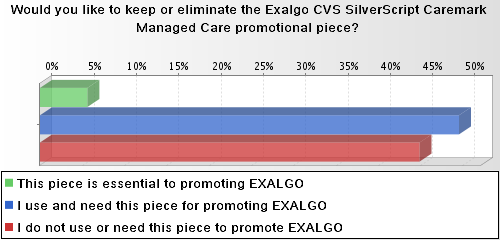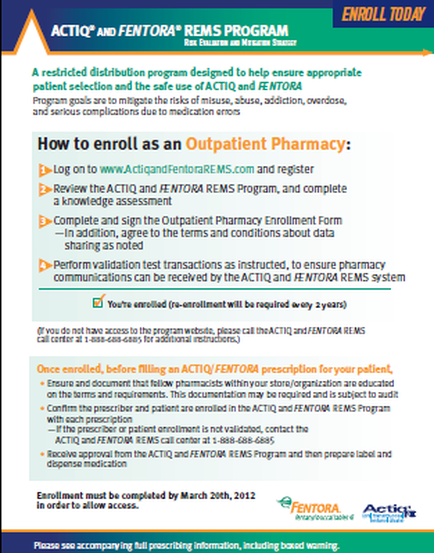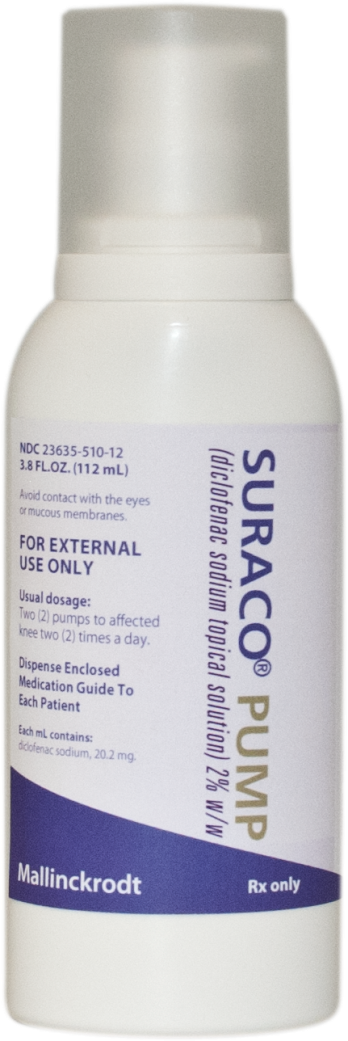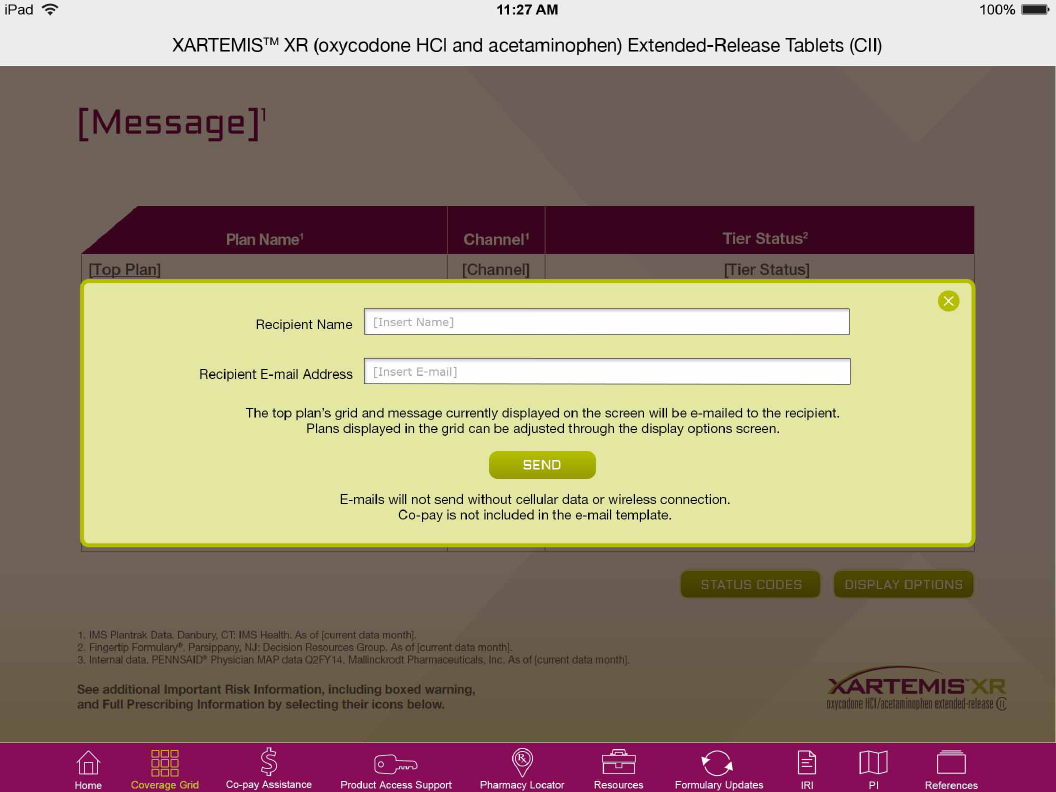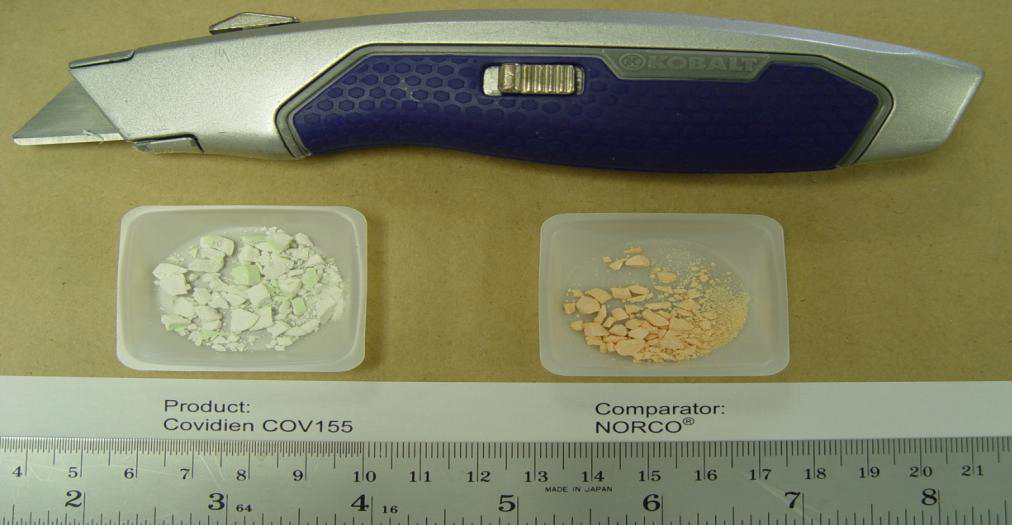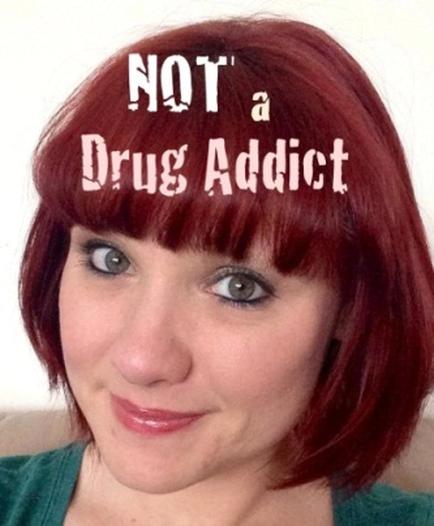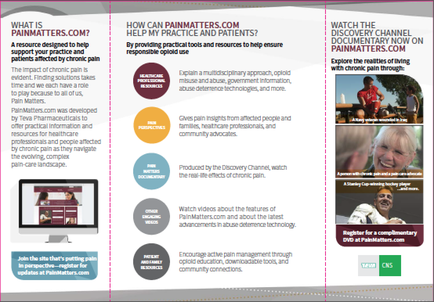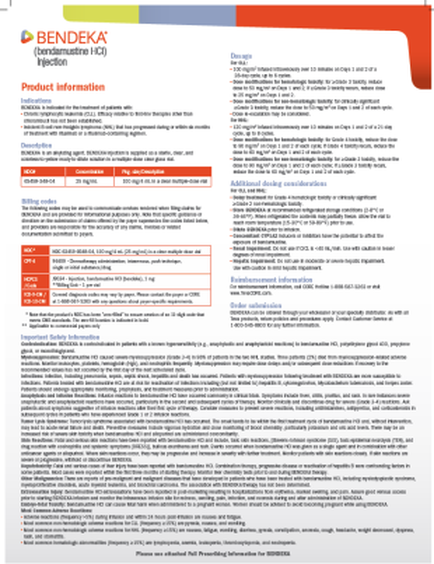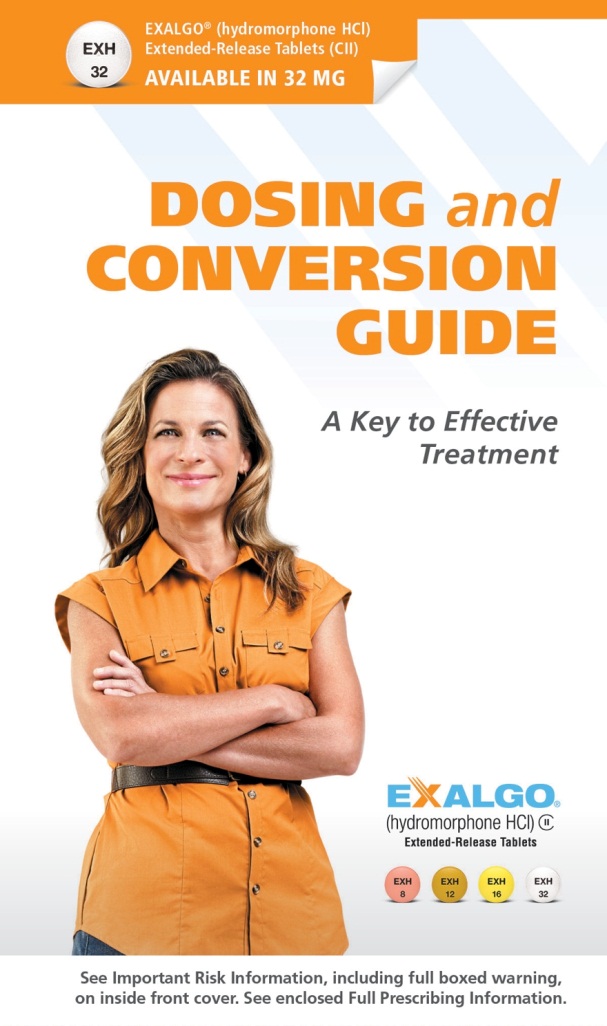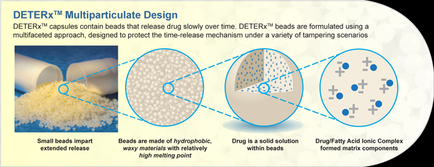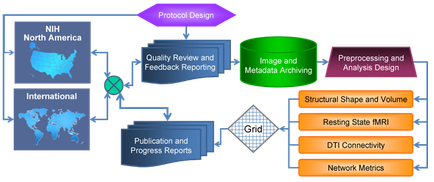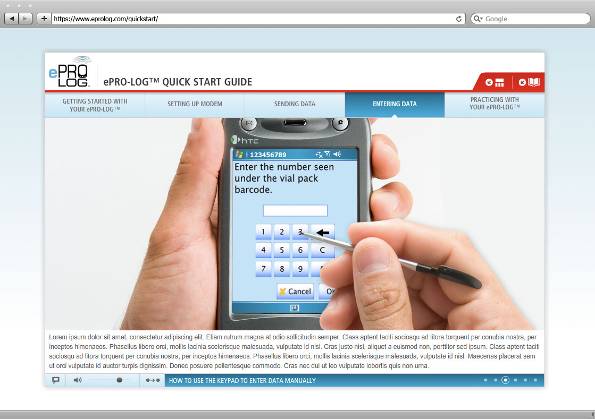
Title
A person's hand holding a mobile phone with a pen in it. The phone is displaying a Quick Start Guide page on the screen. The page has a blue background with white text and a red header. At the top of the page there is a navigation bar with links to different sections of the website. Below the navigation bar there are options to enter the number seen under the vial pack barcode. The text on the page reads "Enter the number" and "Cancel". The page appears to be a tutorial or guide on how to use the Quick Start guide on a mobile device.
Type
Category
-
Date
2010
Collection
We encourage you to view the image in the context of its source document(s) and cite the source(s) when using these images. However, to cite just this image alone, click the “Cite This Image” button and then paste the copied text.

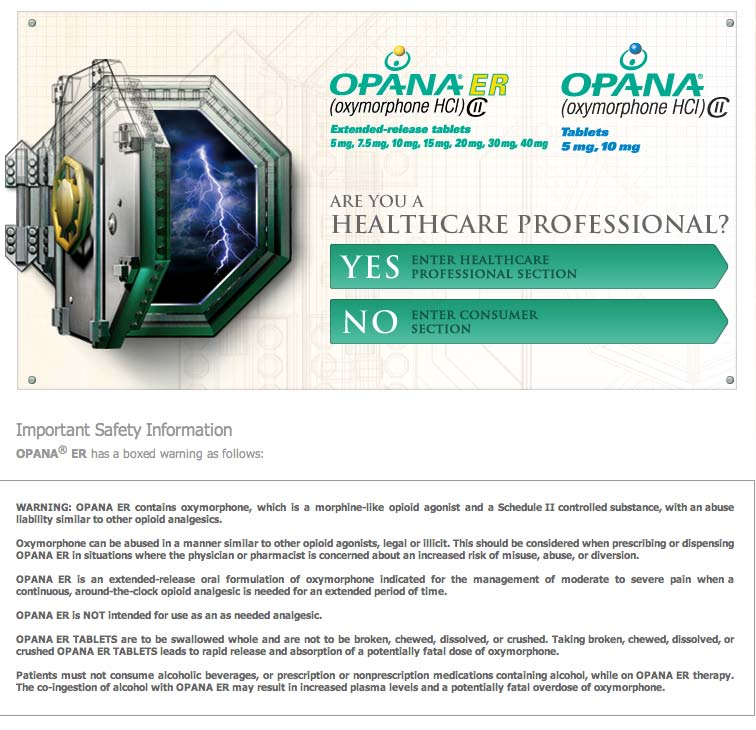

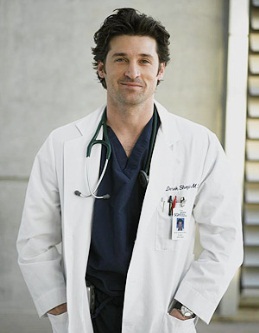

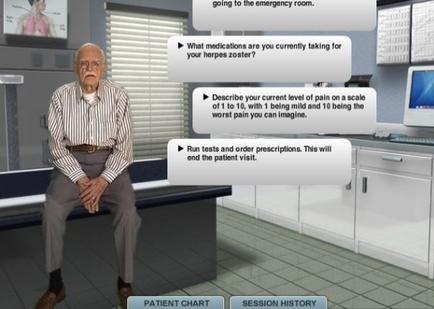
![This is a project management chart showing the status of various Teva drugs over time. Values on the x-axis are : Service Current [Quarter 1 of 2017?] Q2 Q3 Q4 and 2018. Values on the y-axis are : Copraxone Austedo HD Austedo TD 48125 Amrix Fentora and Other Pain.](https://oida-resources-images.azureedge.net/public/full/d84cc9d8-b310-4dae-ab46-f3ad9ac2c1f5.jpeg)