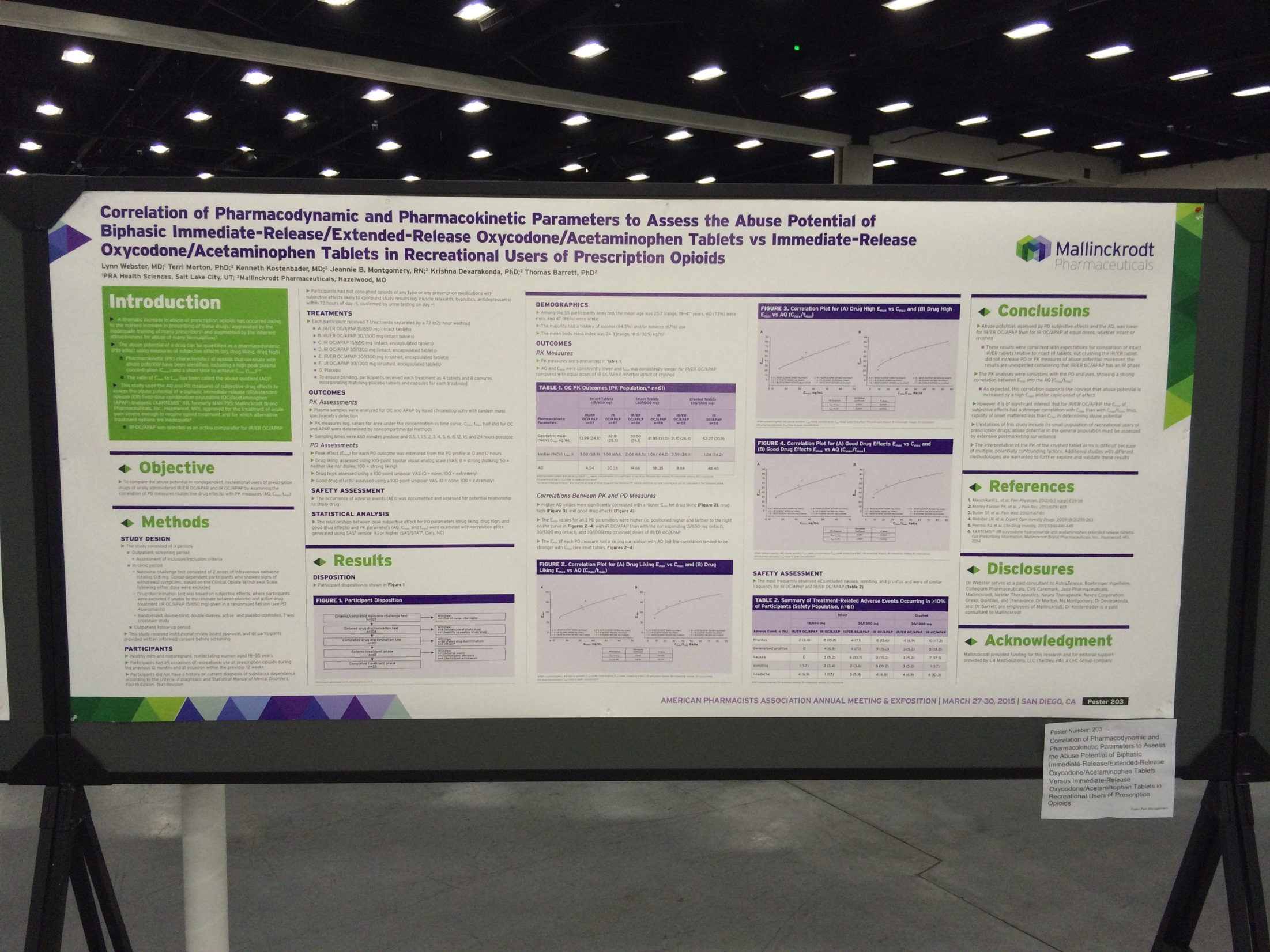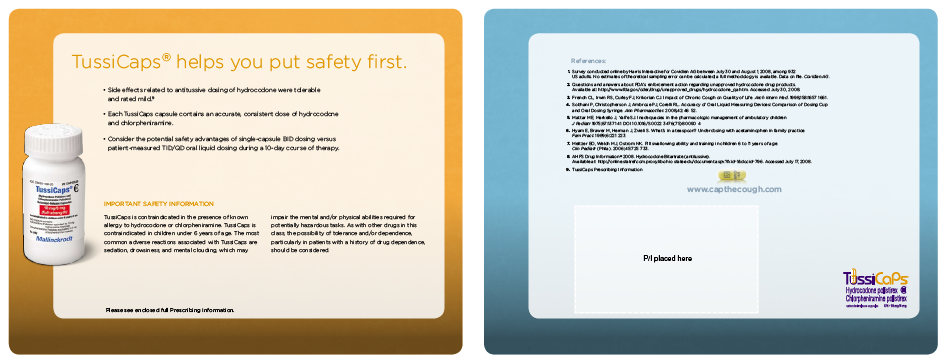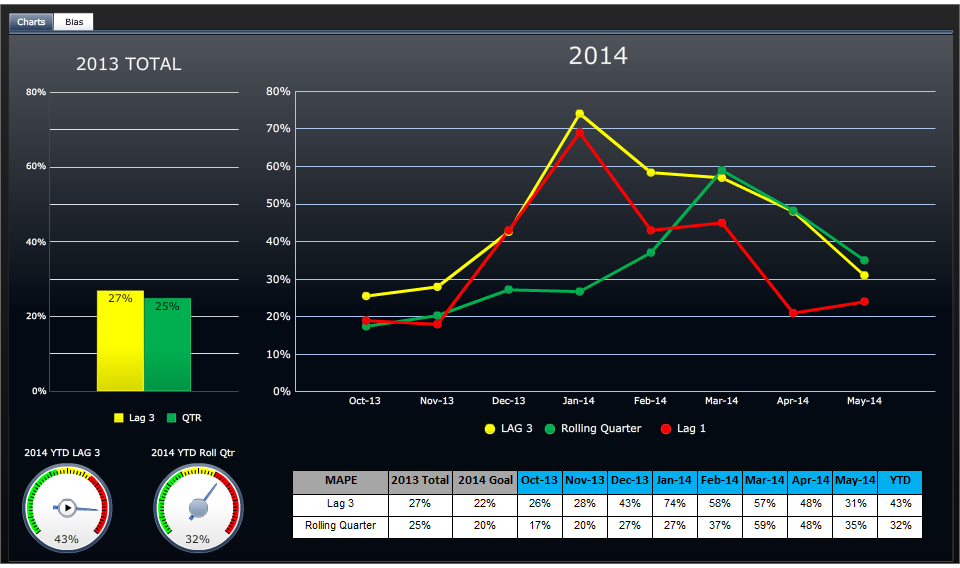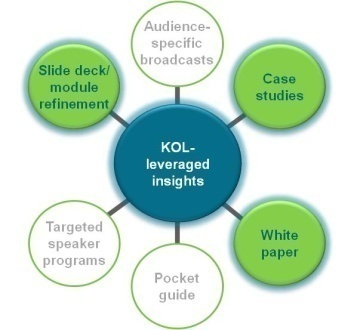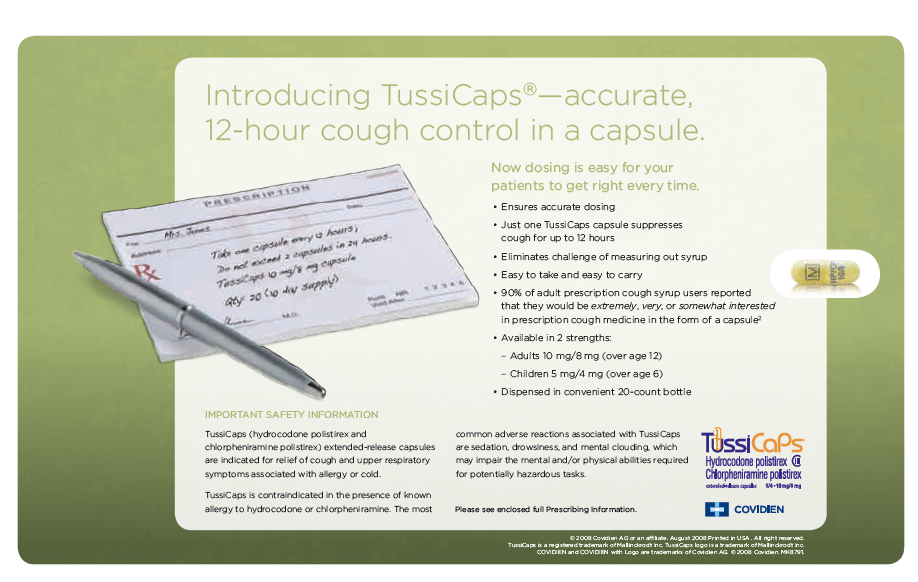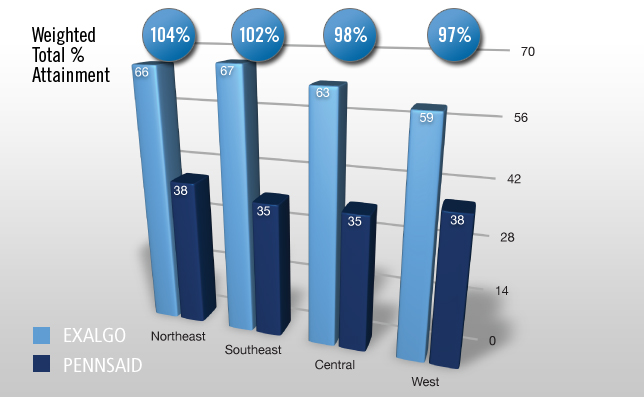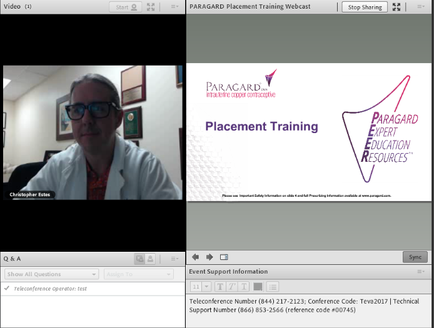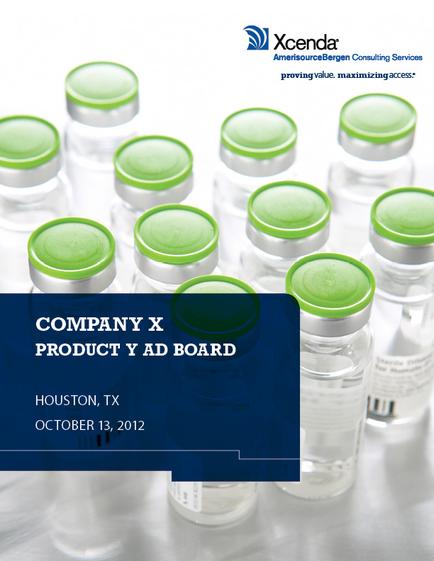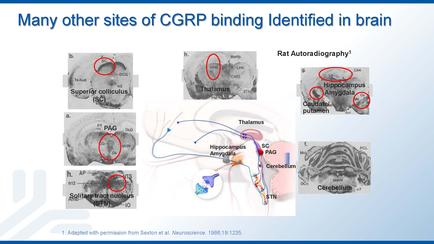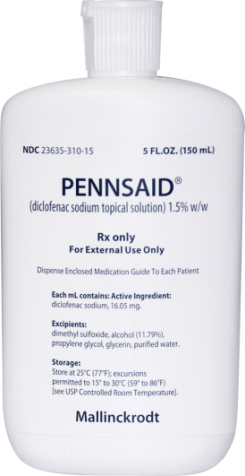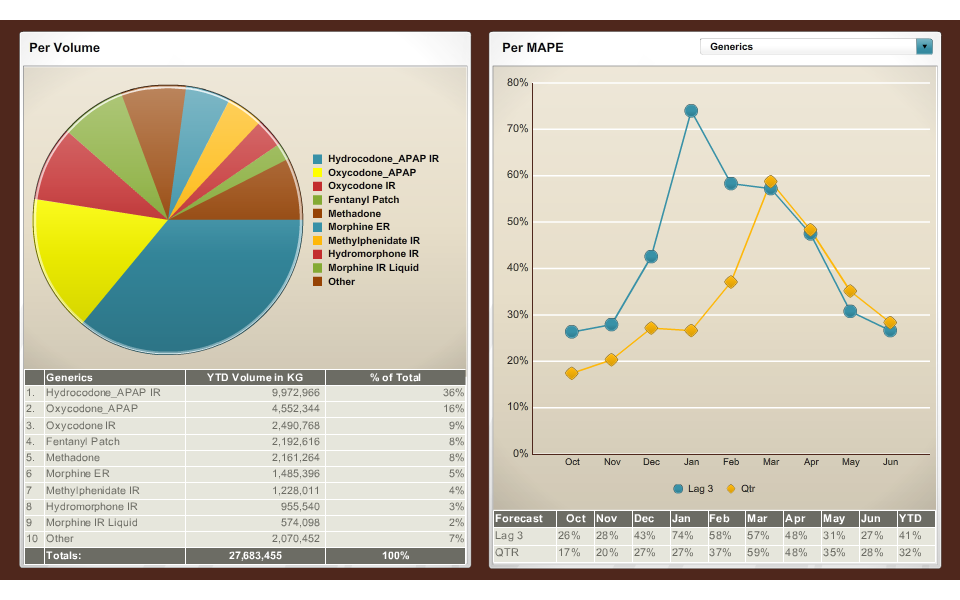A screenshot of an overview of a website's assessment details page. The page has a blue header with the title "Overview Assessment Details" at the top. Below the header there is a table with three columns. The first column is titled "Selling Skills" and the second column is labeled "Opening". The first column has three options - "Listening" "Listen and Learn" "Probing" "Addressing Objections" "Utilization of Resources" "Gaining Commitment" "Transitioning" and "Business Acumen" "Strategic Account Management". The second column has two options - Professional Development" "Corporate Integrity" "tea Competencies" and the third column has an action step. At the bottom of the page there are two buttons - "Save" "PDF" "Submit" and a button that says "Powered by Encompass". The page appears to be a template for a website or application that provides information about selling skills.
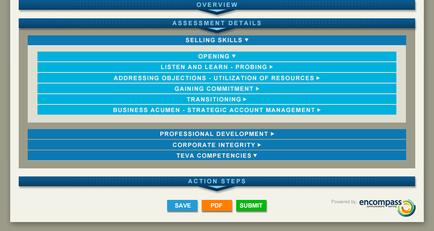
Type
Category
-
Date
2013
Collection
We encourage you to view the image in the context of its source document(s) and cite the source(s) when using these images. However, to cite just this image alone, click the “Cite This Image” button and then paste the copied text.