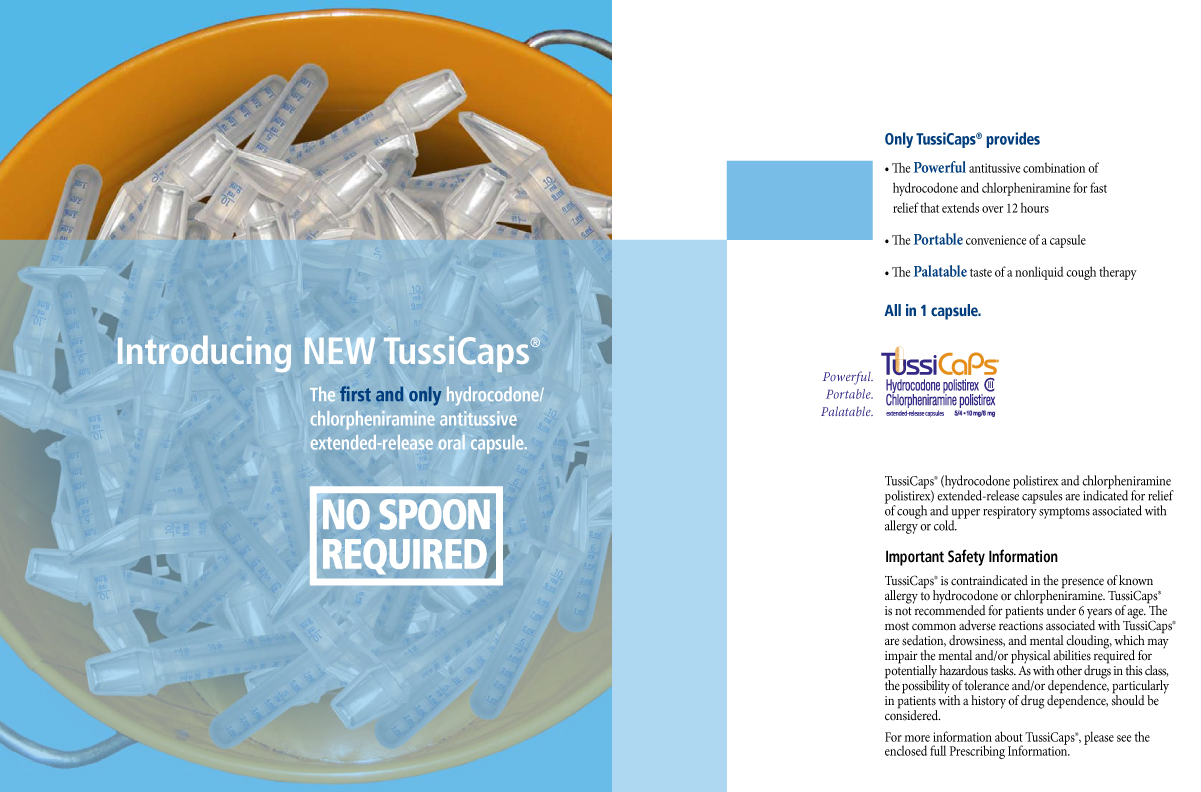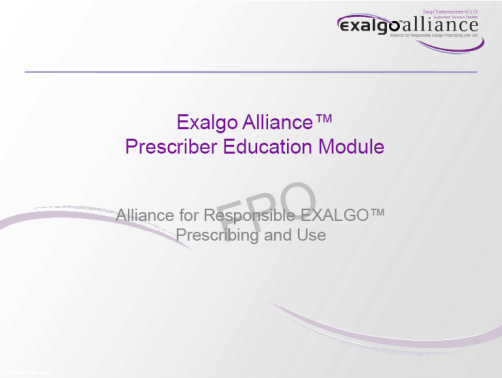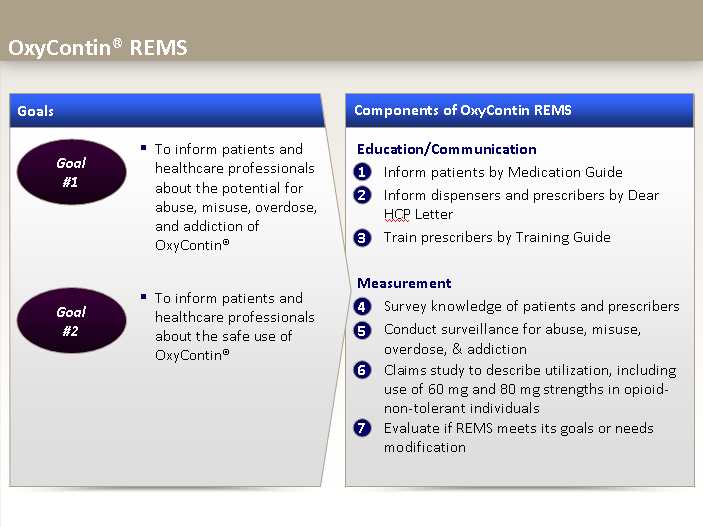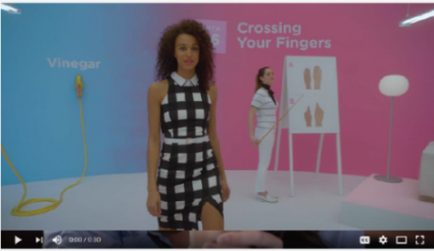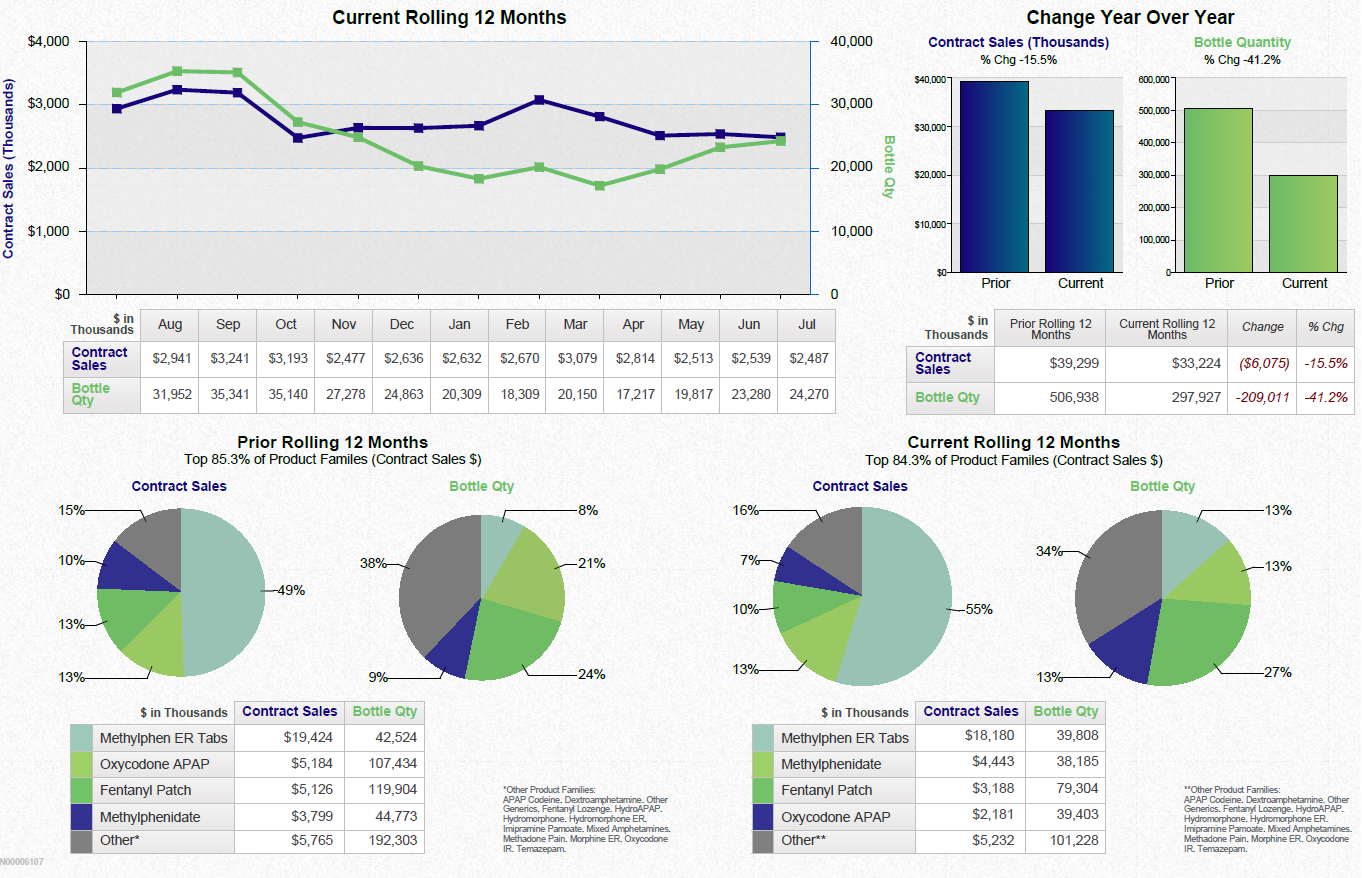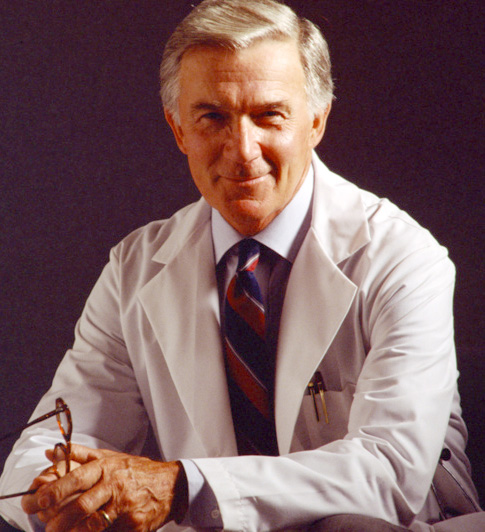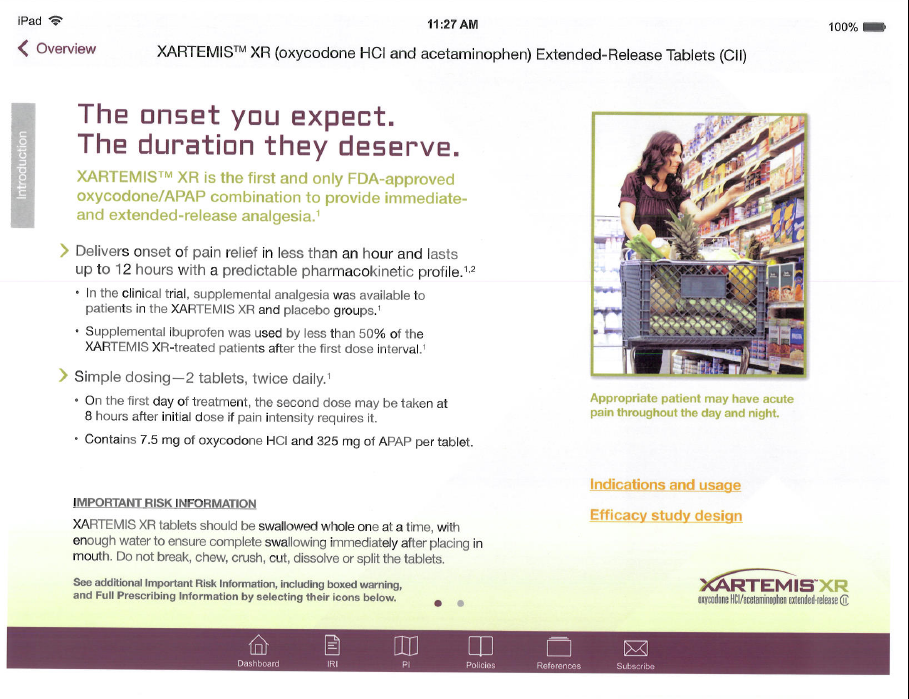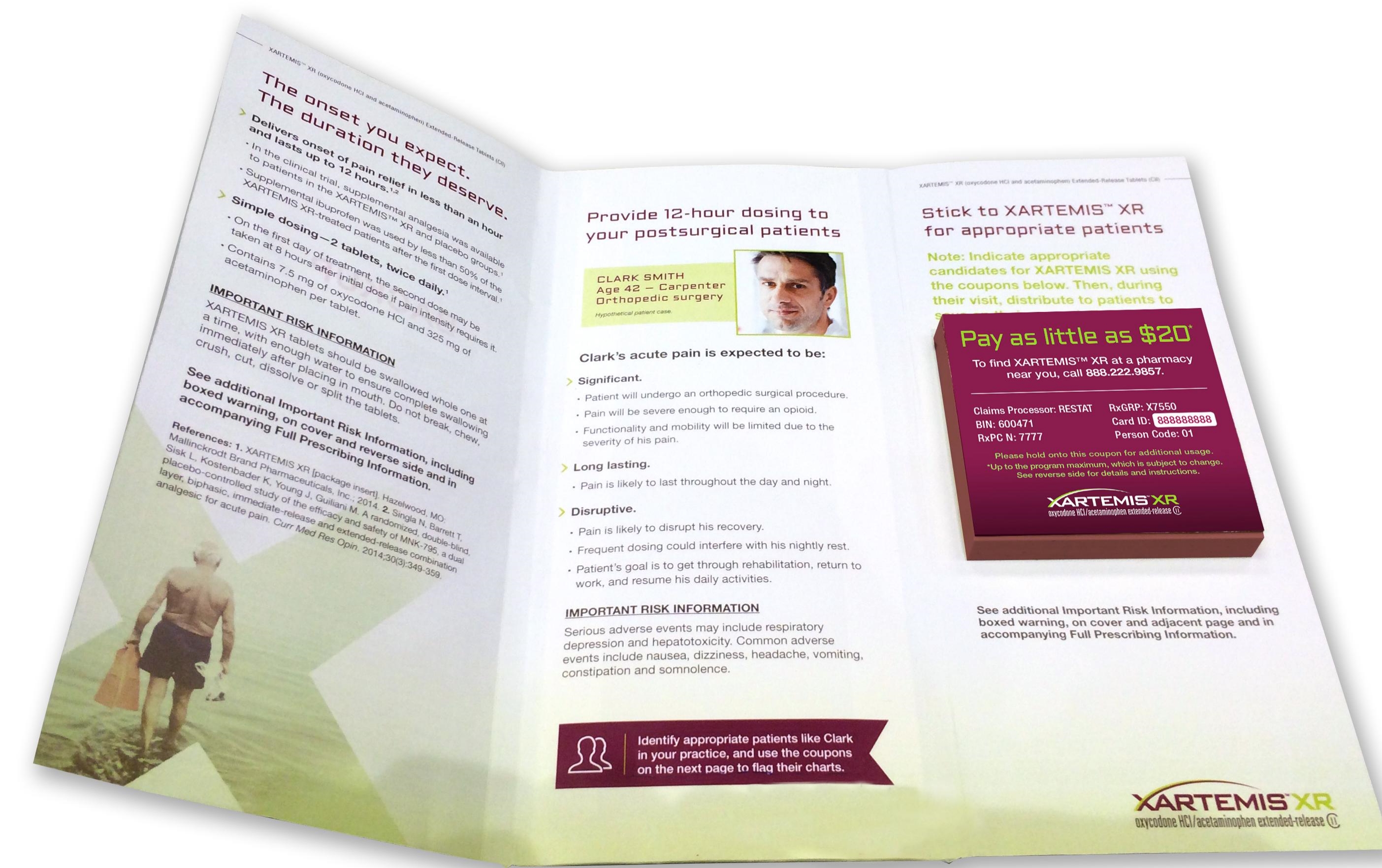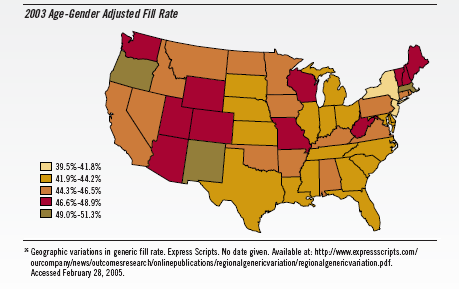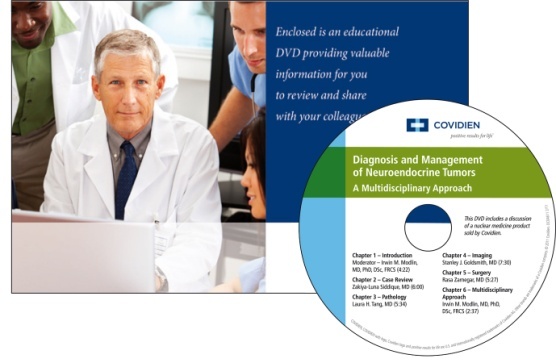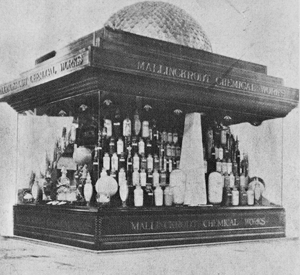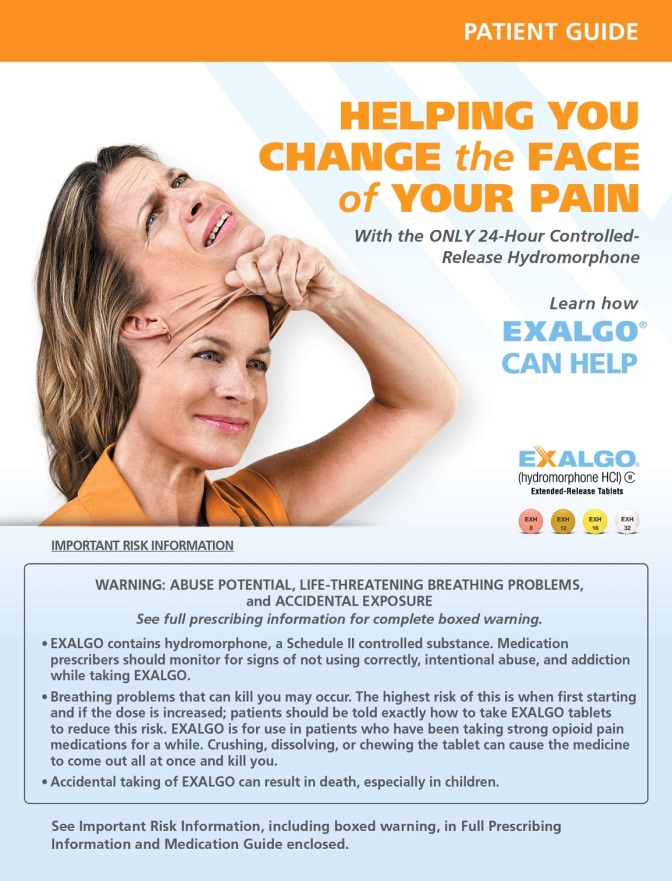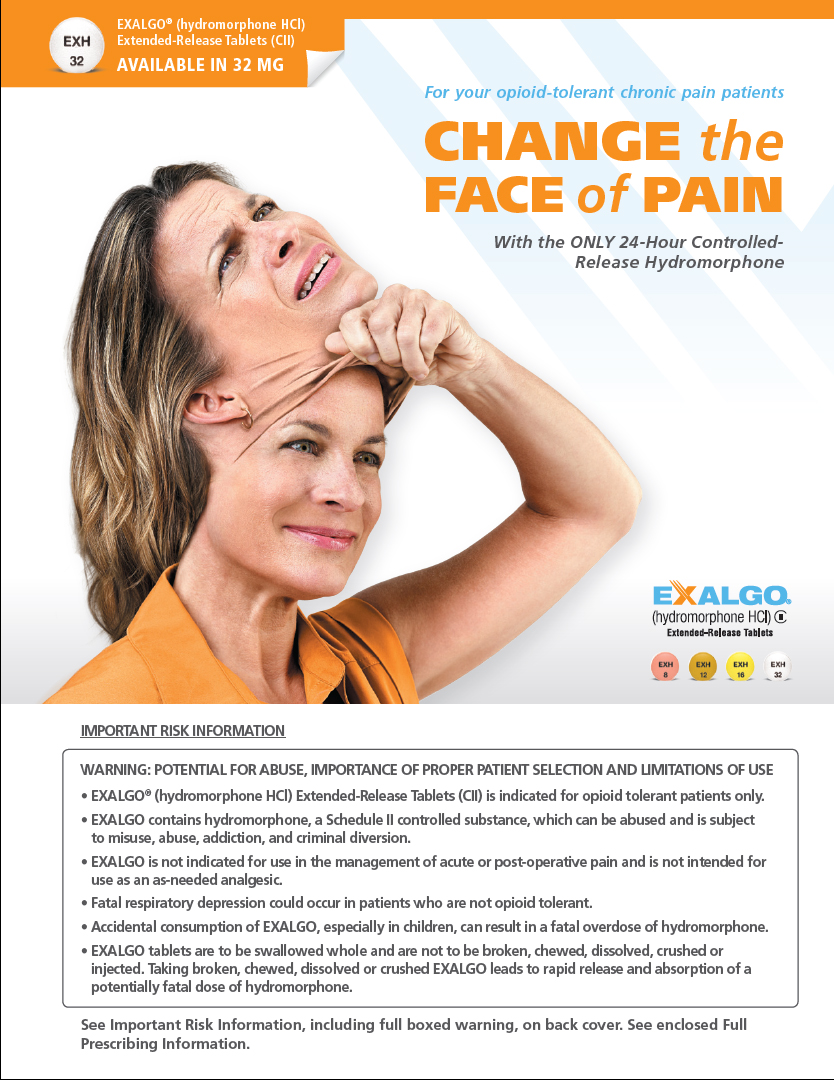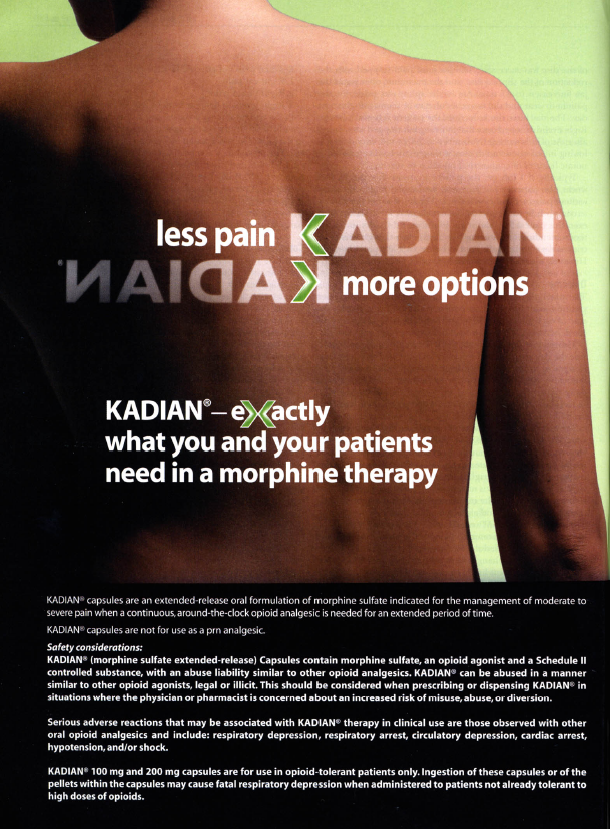Title
Four iPhones each displaying different webpages. The first screen shows a PharmaCentra Tele Closing Stocking page within Mallinckrodt Pharmaceuticals' Mobile Health Library app. The second screen shows what happens when one clicks the Program Information option on the first screen (that is a Program Flowchart is displayed). The third screen shows what happens when one clicks the Pharmacy Follow-up option on the first screen (that is a webform opens to collect information for the Pharmacy Follow-Up Call Center). The fourth screen shows what happens when one clicks the PharmaCentra Rep Line option on the first screen (that is a telephone call is made to the PCRL via the telephone number displayed).
Category
Source 1 of 77
-
Date
2013
Collection
-
Date
2013
Collection
-
Date
None
Collection
-
Date
2013
Collection
-
Date
2014
Collection
-
Date
2014
Collection
-
Date
2014
Collection
-
Date
2014
Collection
-
Date
2014
Collection
-
Date
None
Collection
-
Date
2013
Collection
-
Date
2014
Collection
-
Date
None
Collection
-
Date
2013
Collection
-
Date
2014
Collection
-
Date
2014
Collection
-
Date
2014
Collection
-
Date
2014
Collection
-
Date
None
Collection
-
Date
None
Collection
-
Date
2014
Collection
-
Date
2014
Collection
-
Date
None
Collection
-
Date
2014
Collection
-
Date
2014
Collection
-
Date
2013
Collection
-
Date
2014
Collection
-
Date
2014
Collection
-
Date
2014
Collection
-
Date
None
Collection
-
Date
None
Collection
-
Date
2013
Collection
-
Date
2013
Collection
-
Date
2014
Collection
-
Date
2014
Collection
-
Date
2013
Collection
-
Date
2013
Collection
-
Date
2014
Collection
-
Date
2014
Collection
-
Date
None
Collection
-
Date
2014
Collection
-
Date
2014
Collection
-
Date
2014
Collection
-
Date
2014
Collection
-
Date
None
Collection
-
Date
2013
Collection
-
Date
None
Collection
-
Date
2014
Collection
-
Date
2014
Collection
-
Date
None
Collection
-
Date
None
Collection
-
Date
2013
Collection
-
Date
2014
Collection
-
Date
2013
Collection
-
Date
2014
Collection
-
Date
2014
Collection
-
Date
None
Collection
-
Date
None
Collection
-
Date
2013
Collection
-
Date
None
Collection
-
Date
2014
Collection
-
Date
2014
Collection
-
Date
2014
Collection
-
Date
2014
Collection
-
Date
2013
Collection
-
Date
None
Collection
-
Date
2014
Collection
-
Date
None
Collection
-
Date
None
Collection
-
Date
2014
Collection
-
Date
2014
Collection
-
Date
2013
Collection
-
Date
2013
Collection
-
Date
2014
Collection
-
Date
2014
Collection
-
Date
None
Collection
-
Date
None
Collection
We encourage you to view the image in the context of its source document(s) and cite the source(s) when using these images. However, to cite just this image alone, click the “Cite This Image” button and then paste the copied text.