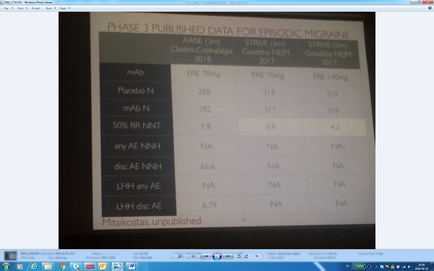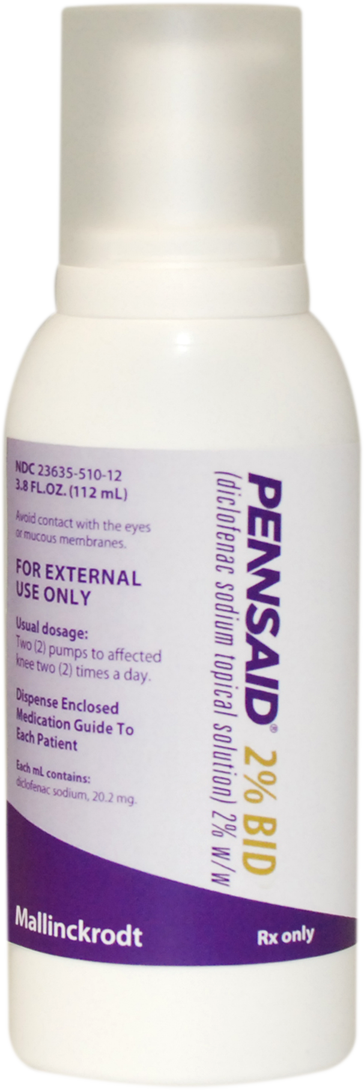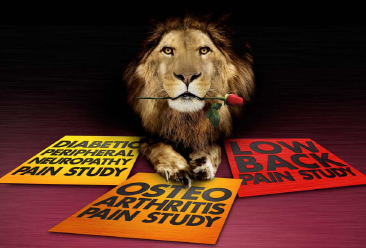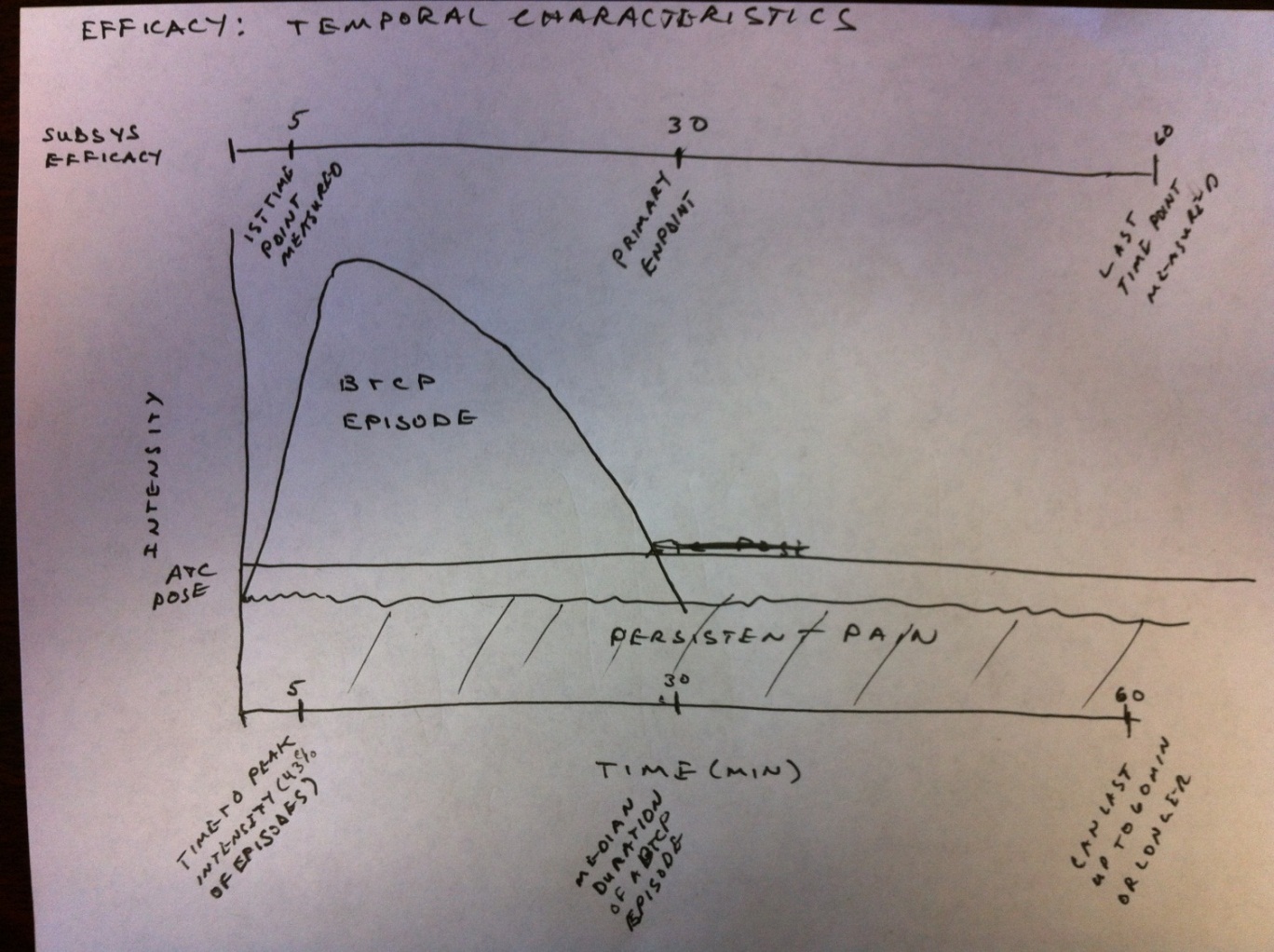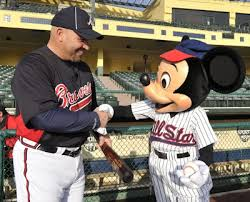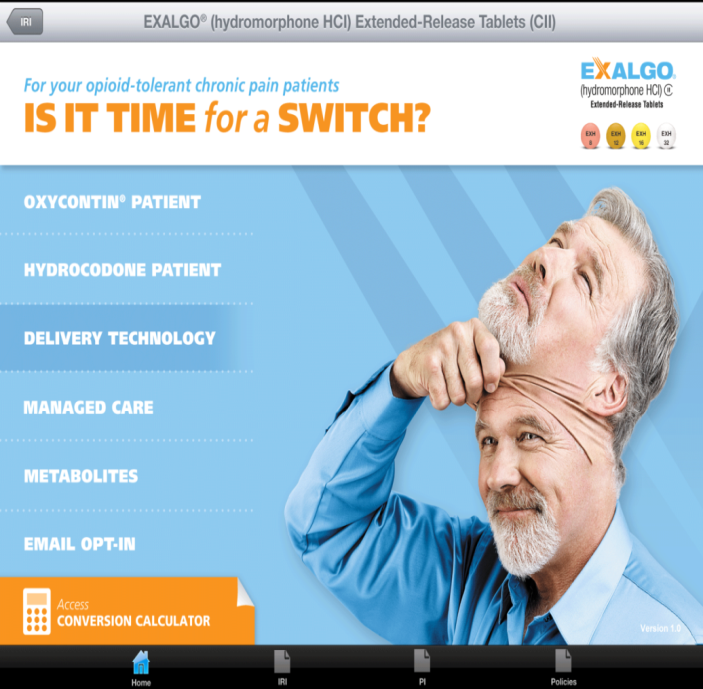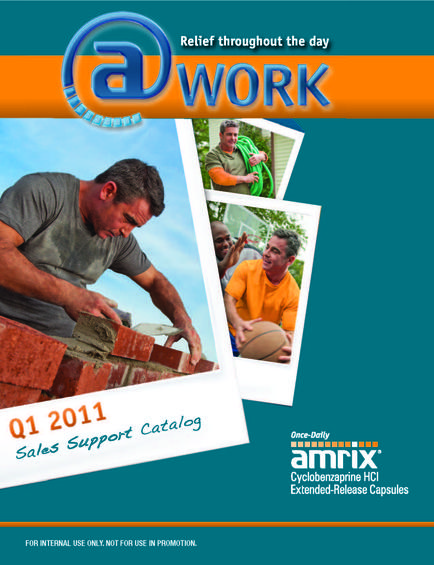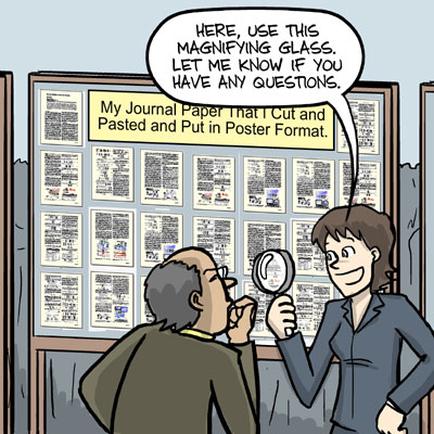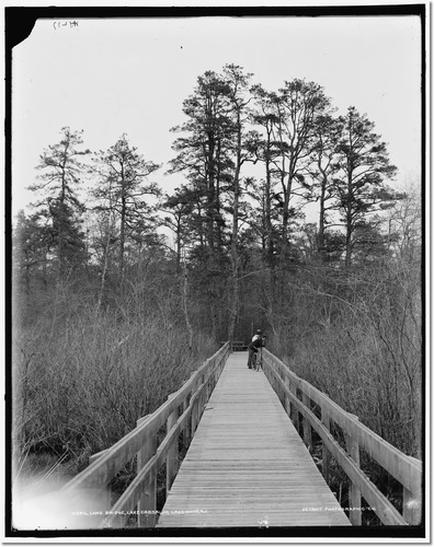A collage of four images that show the different types of coronary arteries. The first image on the top left shows a close-up view of a coronary artery (clr) with a red and green color scheme. The artery appears to be elongated and has a curved shape. The red color is the dominant color in the image while the green color is a darker shade. In the top right image there is a closer view of the artery with a green and purple color scheme indicating that it is a normal artery. The image also shows a merged artery with red and yellow colors representing the blood vessels. The blood vessels are arranged in a circular pattern with the red blood vessels in the center and the yellow and purple blood vessels on either side. The merged arteries appear to be stained with a fluorescent dye which is a type of dye that helps to differentiate between the two types of arteries.
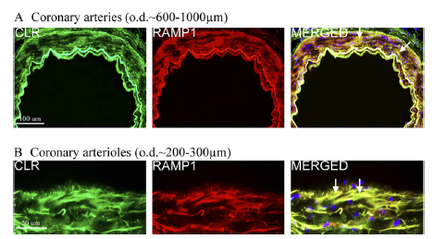
Category
-
Date
2017
Collection
We encourage you to view the image in the context of its source document(s) and cite the source(s) when using these images. However, to cite just this image alone, click the “Cite This Image” button and then paste the copied text.