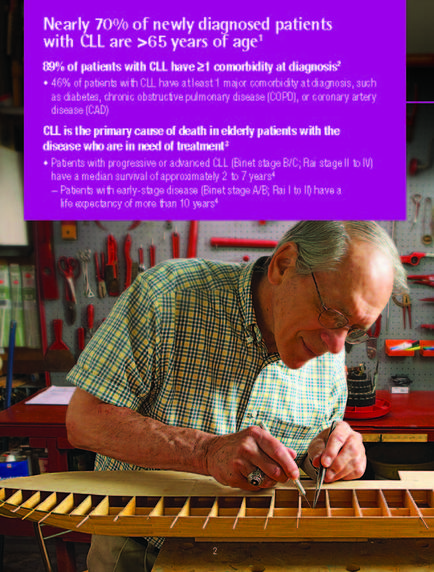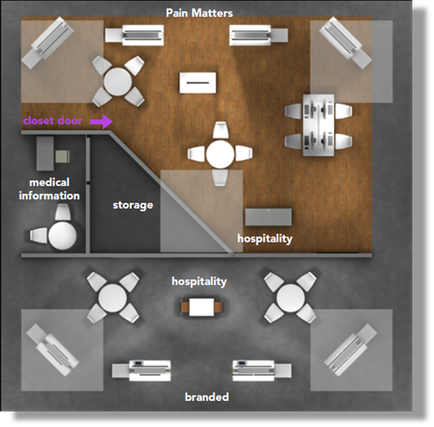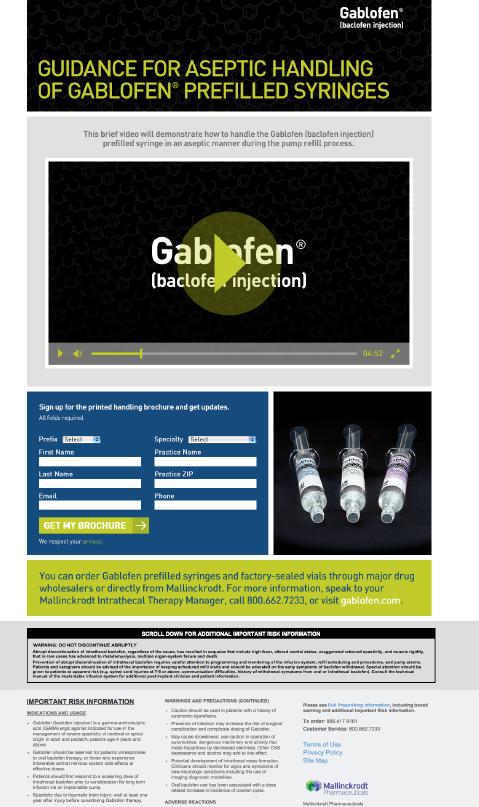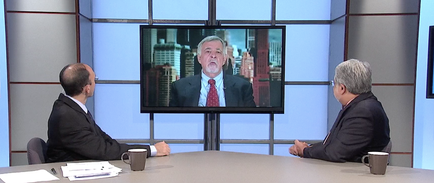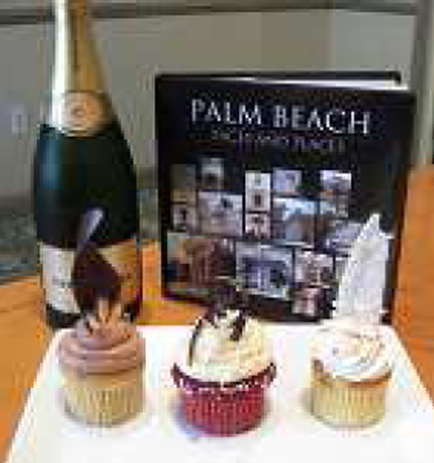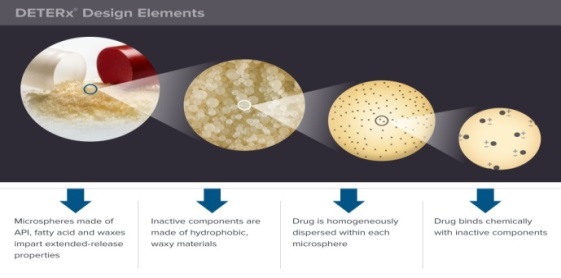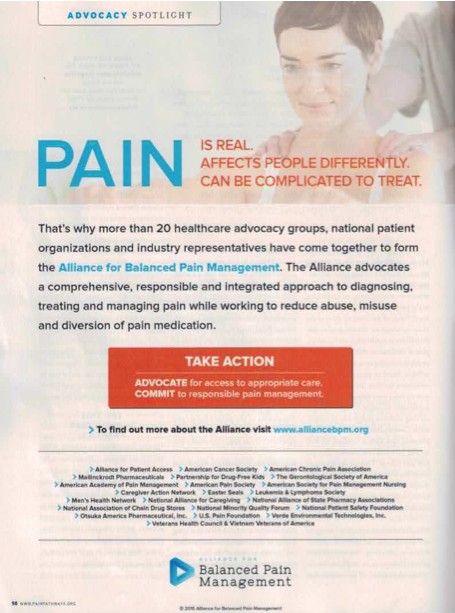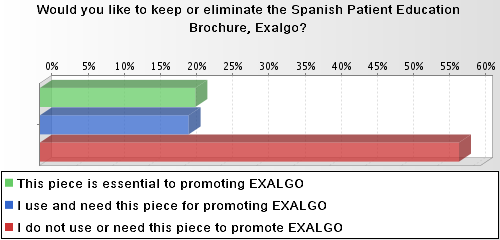A screenshot of a webpage from the tire REMS Access Program. The webpage is titled "Find an enrolled tires REMS pharmacy for your patients". On the left side of the page there is a map of a city with various locations marked on it. The map is color-coded to show the different areas of the city with different colors representing different pharmacies. On the right side there are two buttons - "For more information visit www.EnrolledPharmacies.com" and "Pharmacy Finder". At the top of the image there has a blue banner with white text that reads "More than 44000 pharmacies" and below the banner it says "Locating eligible pharmacies in your local area is simple using the TIFF REMS access pharmacy Finder". There is also a button that says "Rx Savings".
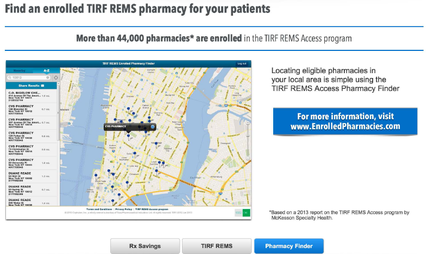
Type
Category
Source 1 of 4
-
Date
2014
Collection
-
Date
2014
Collection
-
Date
2014
Collection
-
Date
2014
Collection
We encourage you to view the image in the context of its source document(s) and cite the source(s) when using these images. However, to cite just this image alone, click the “Cite This Image” button and then paste the copied text.