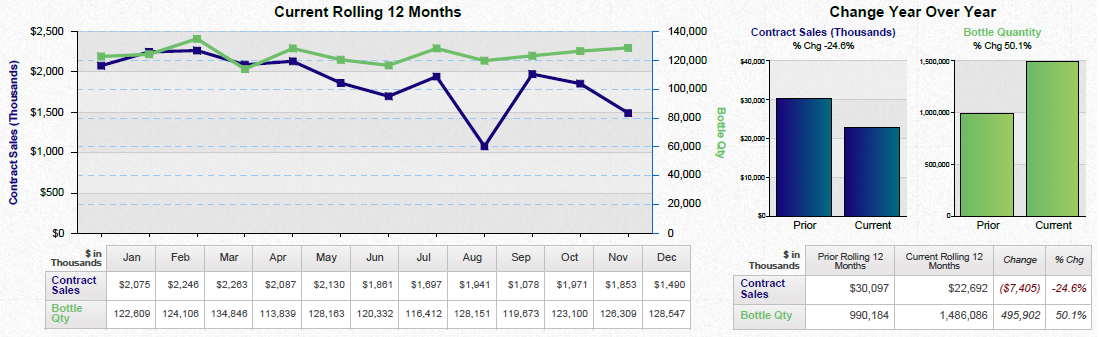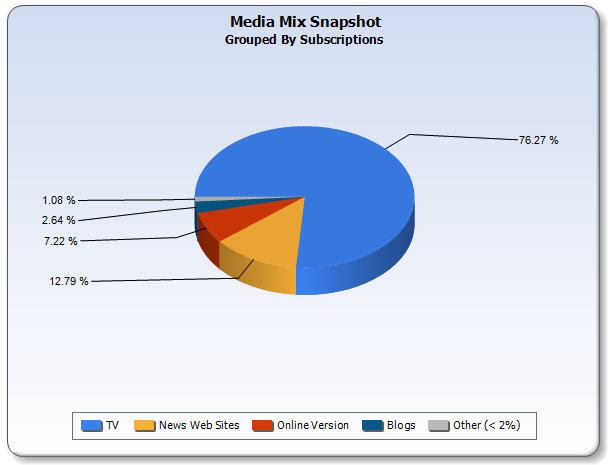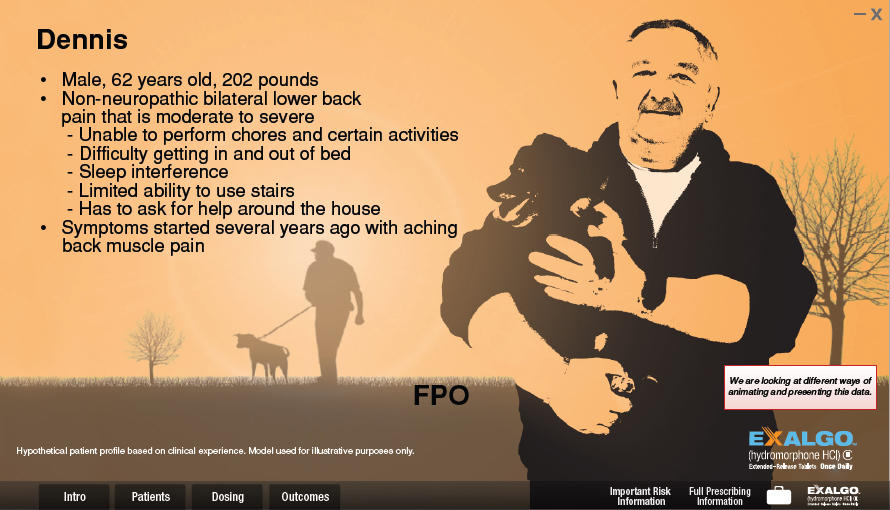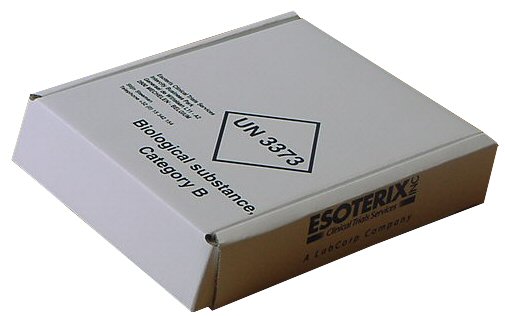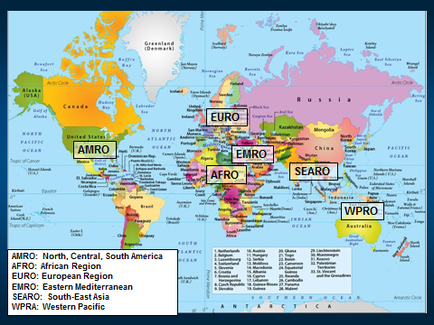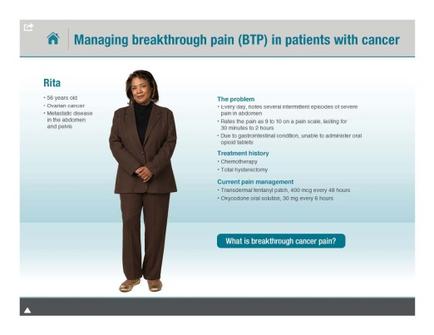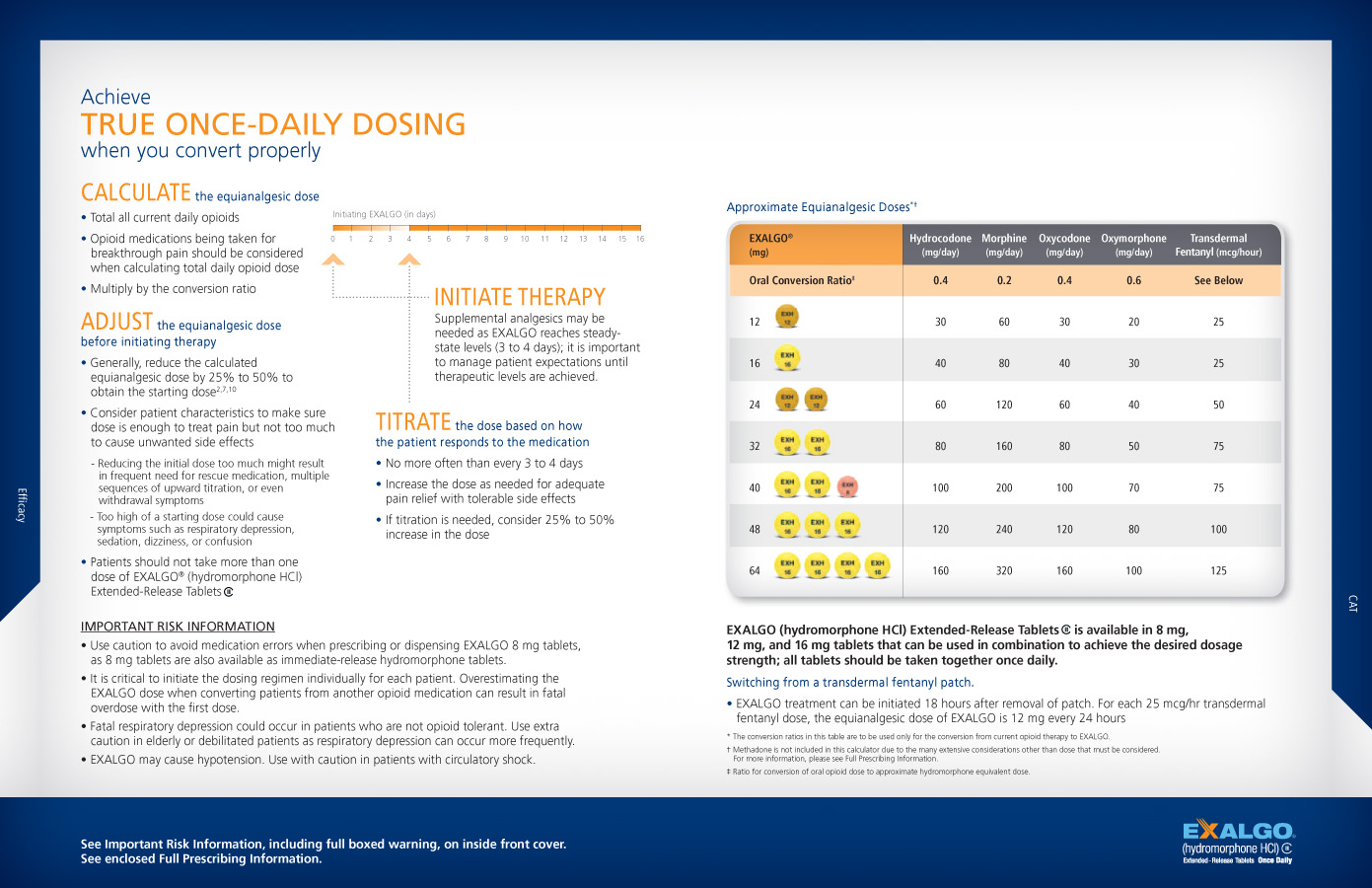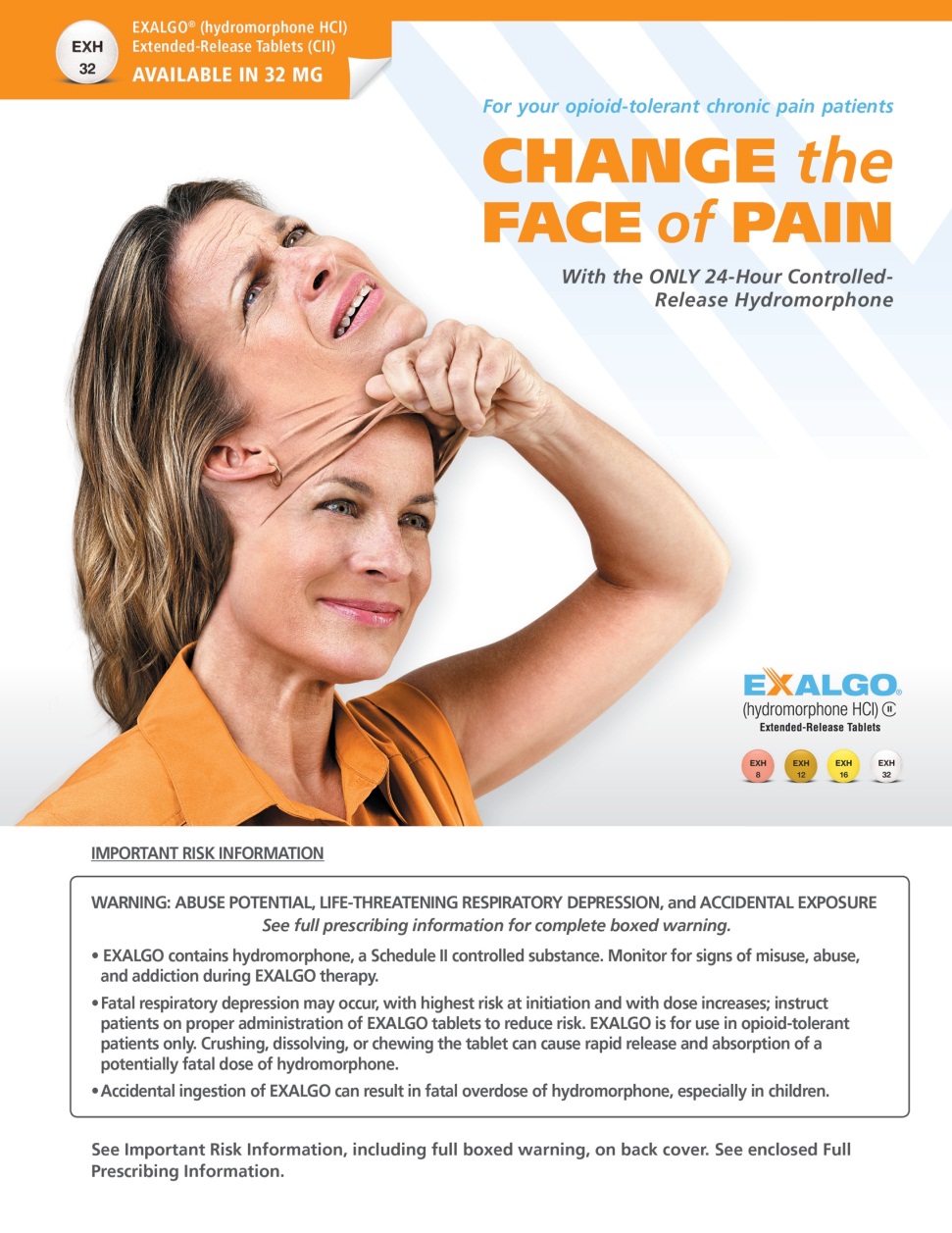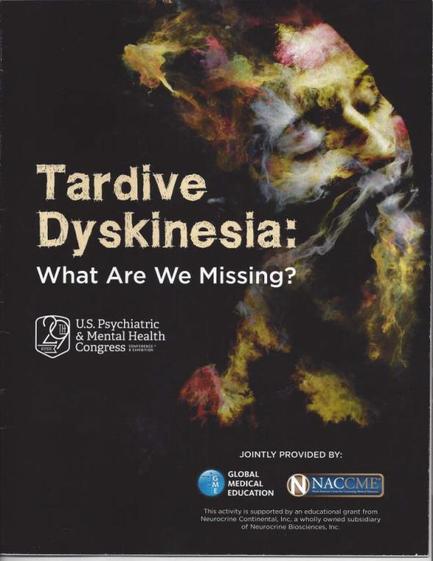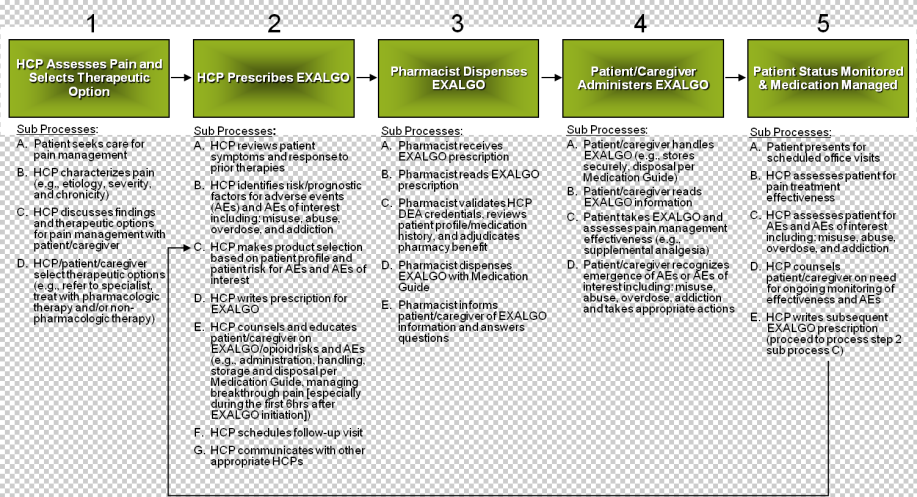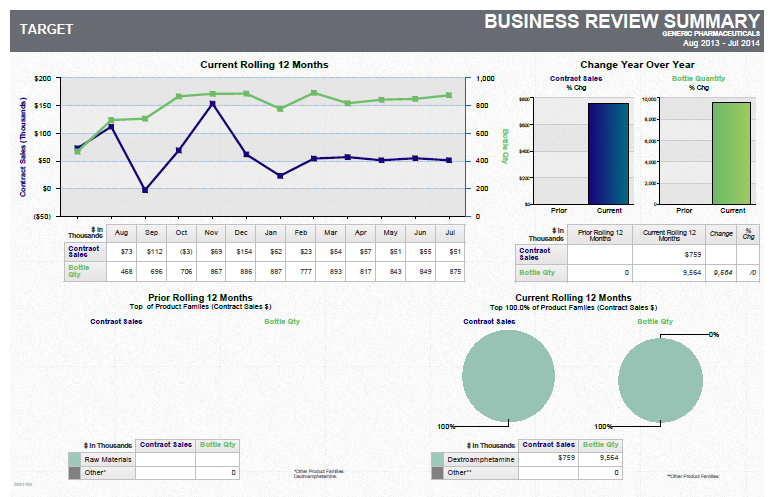A screenshot of the Skyscape app on an iPhone. The app is open and the screen is turned on. The top of the screen has a blue header with the time "3:39 PM" and the ape's logo. Below the header there is a search bar with the text "Smart Search" and "Don't forget to check for the latest updates on skyscape". Below the search bar there are several icons representing different features of the app including ACC Guidelines ACC SPEC MPI Archimedes ASE Appropriateness Criteria check™ midstream Home Store medalist History Tools and more. The icons are arranged in a grid-like pattern with each icon representing a different feature. The background of the image is black and the overall design is simple and modern.

Category
-
Date
2012
Collection
We encourage you to view the image in the context of its source document(s) and cite the source(s) when using these images. However, to cite just this image alone, click the “Cite This Image” button and then paste the copied text.