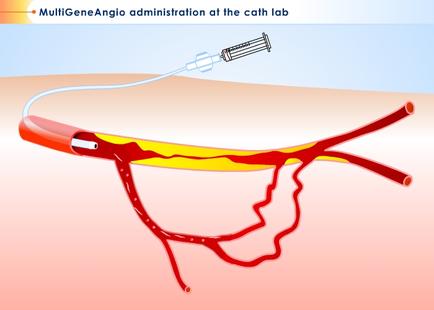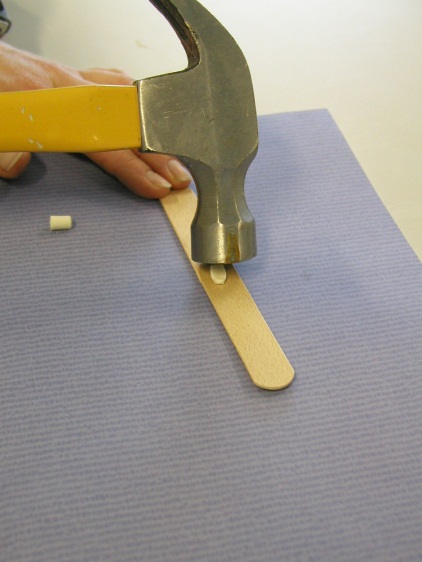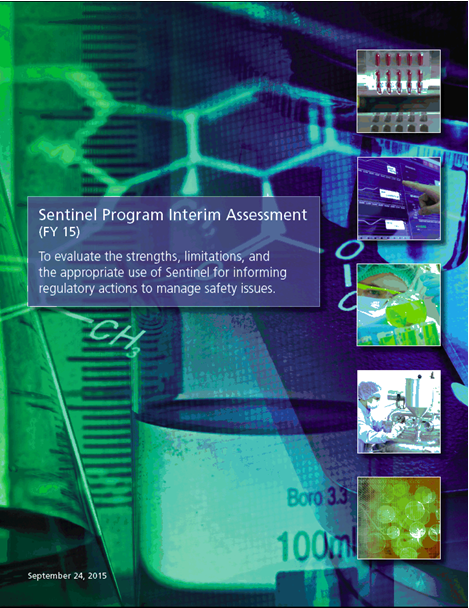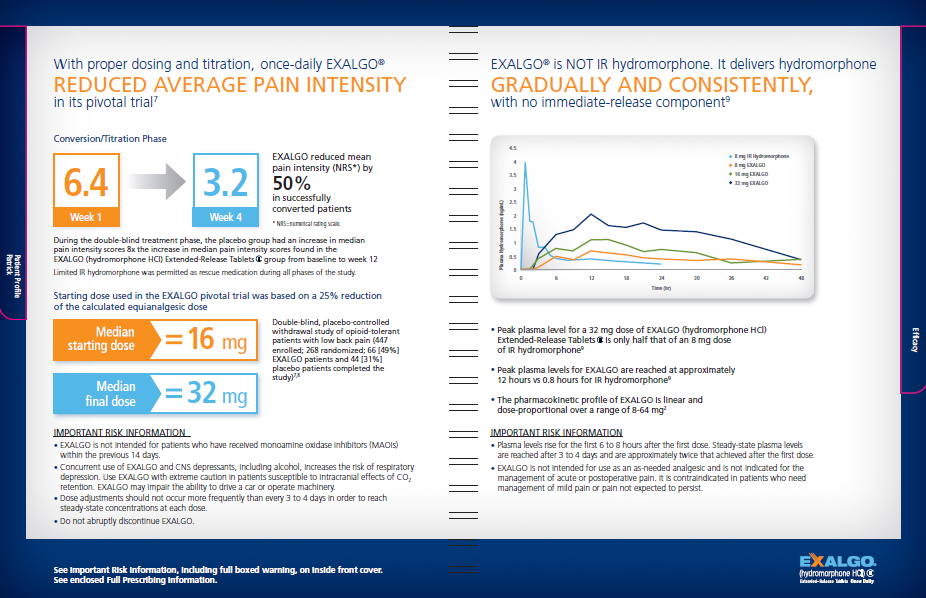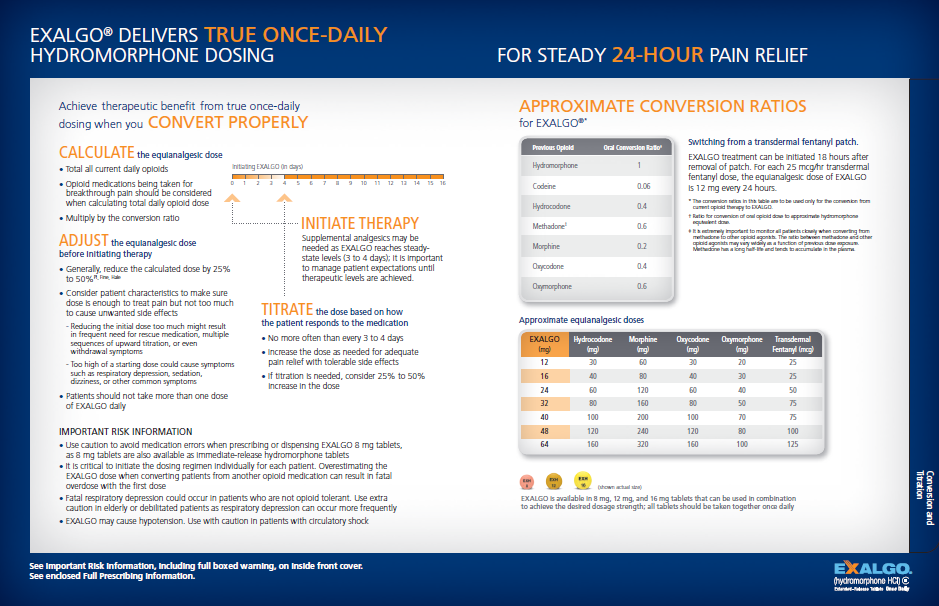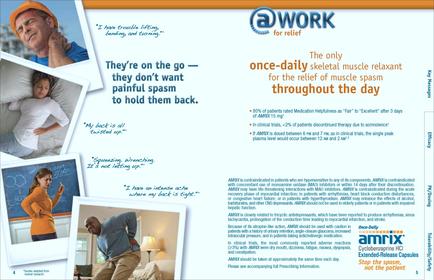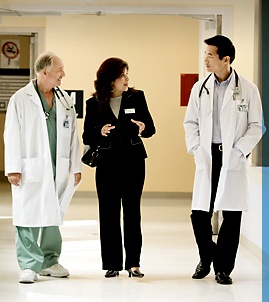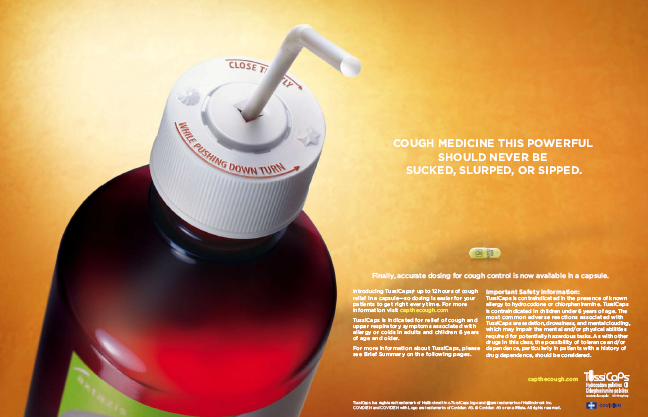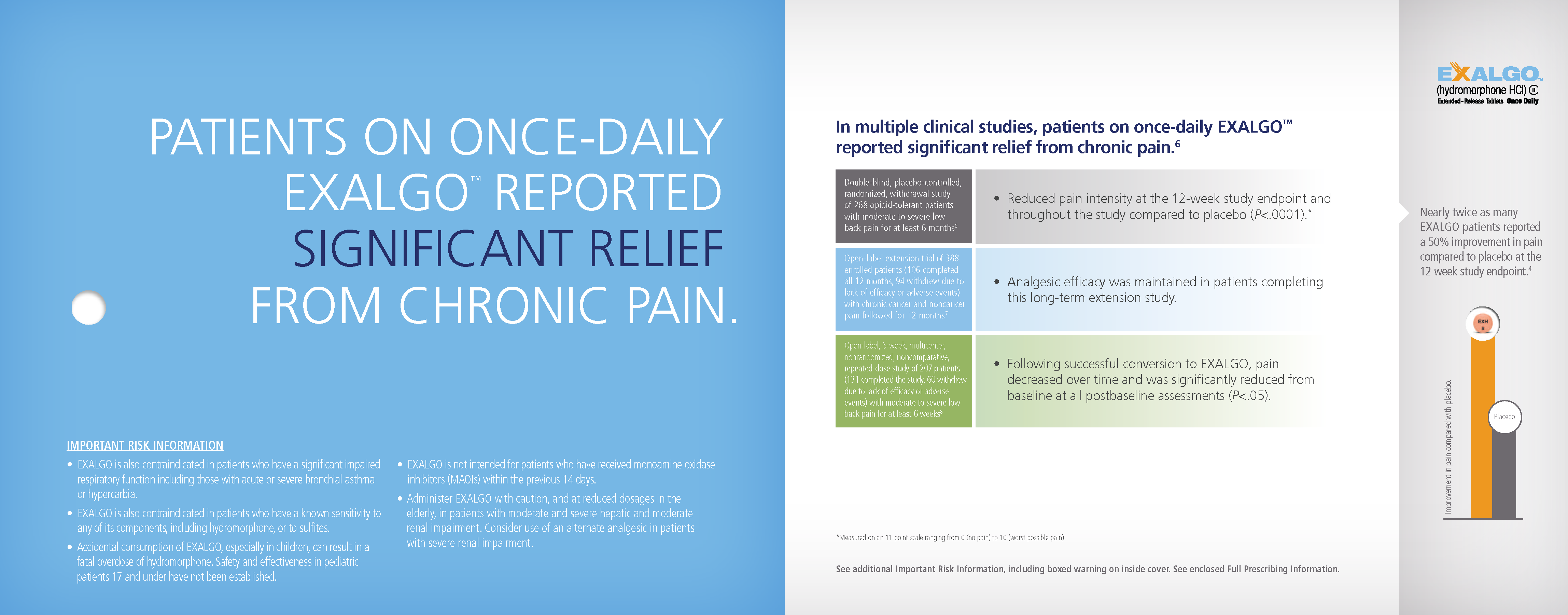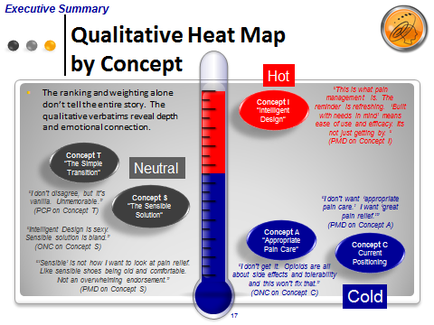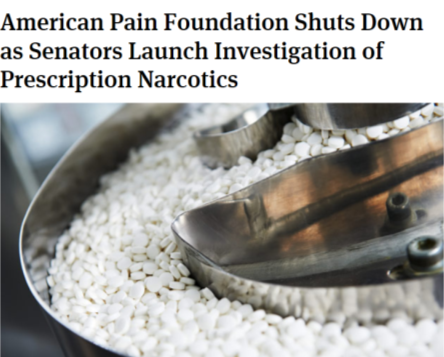A screenshot of a mobile phone screen displaying the homepage of a website called "CongressConnect". The website has a blue and white color scheme with the logo of the website on the top left corner. The main content of the page is a login form with two fields for the user to enter their password and a button to register. Below the fields there is a text that reads "Forgot your password? Login". At the bottom of the form there are two buttons - "Wants to be a member? Click on the Register button" and "Register". There is also a "Privacy Policy" button and a "Terms & Condition" button. The background of the screen is a light blue color.
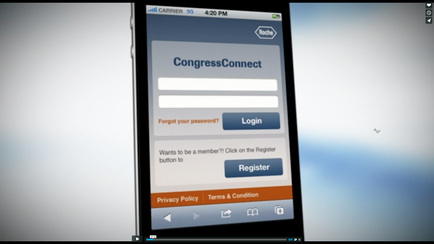
-
Date
2016
Collection
We encourage you to view the image in the context of its source document(s) and cite the source(s) when using these images. However, to cite just this image alone, click the “Cite This Image” button and then paste the copied text.