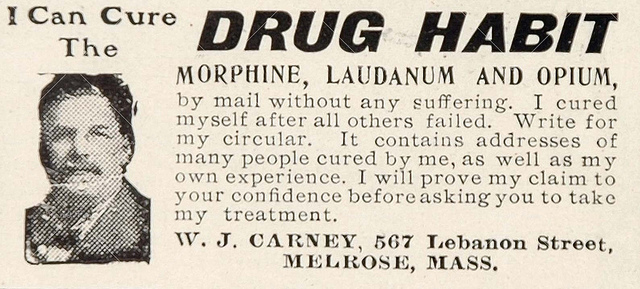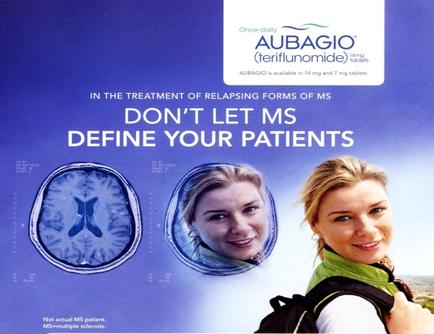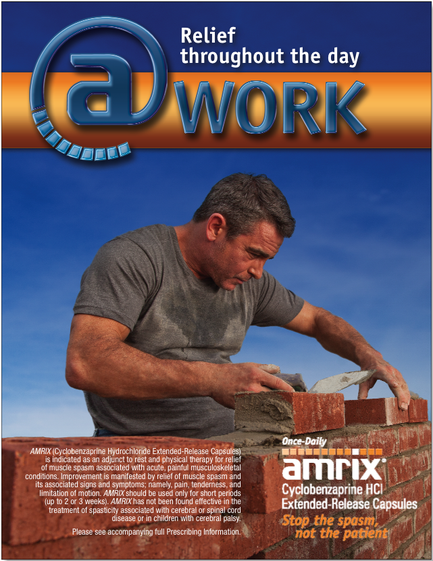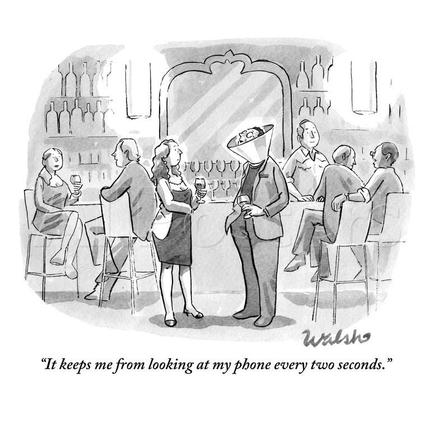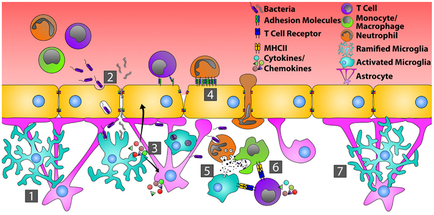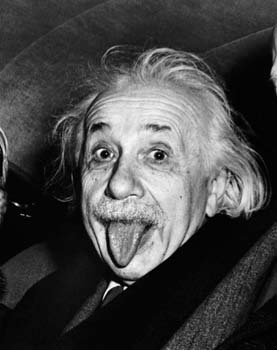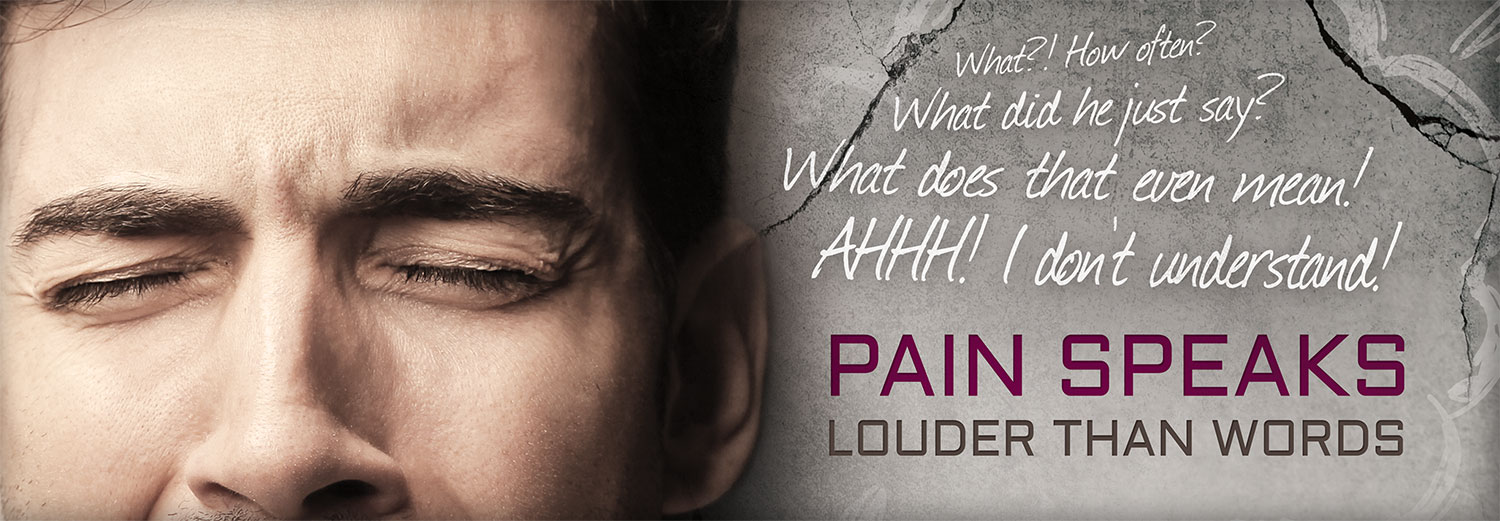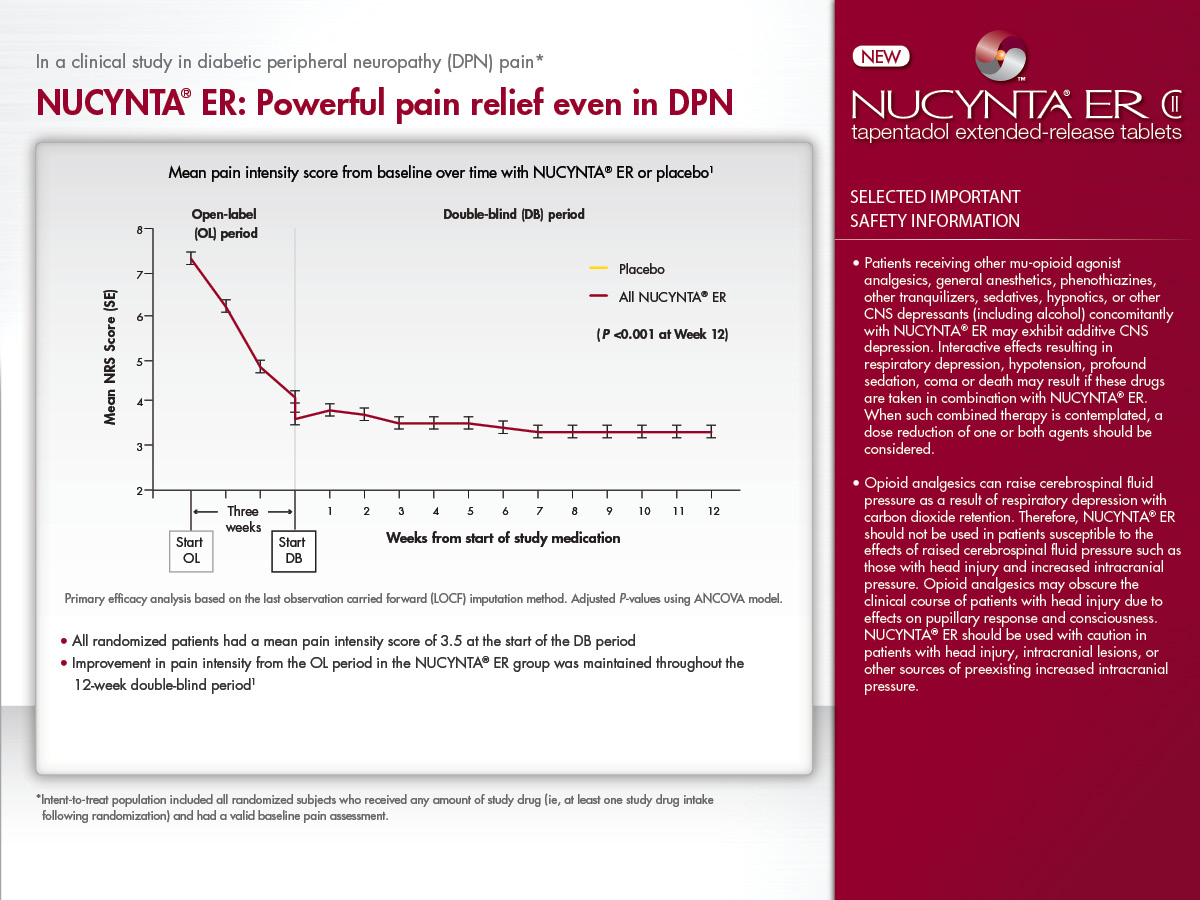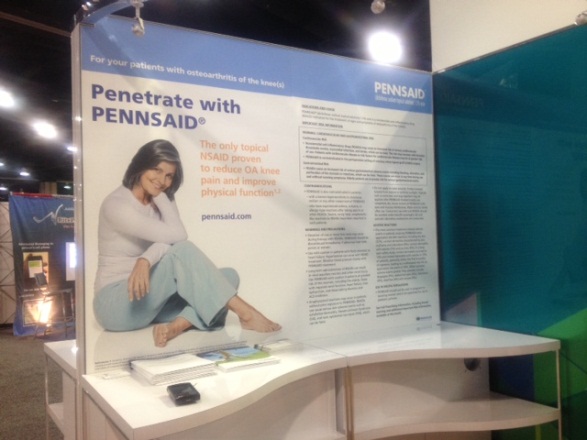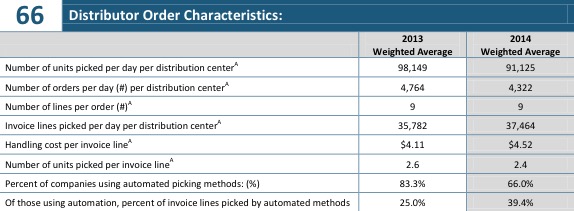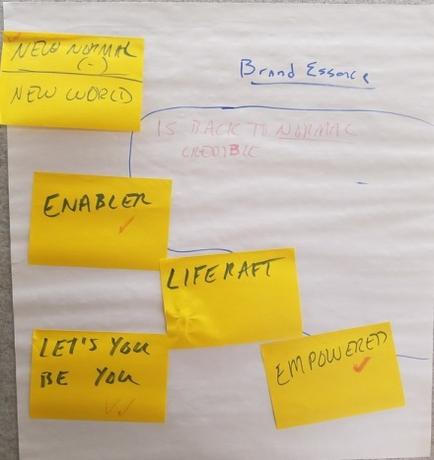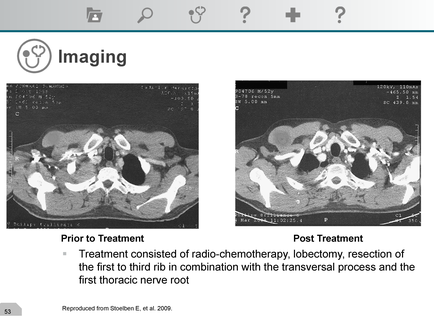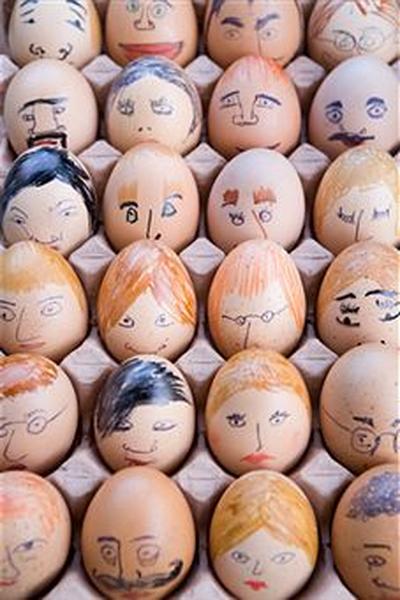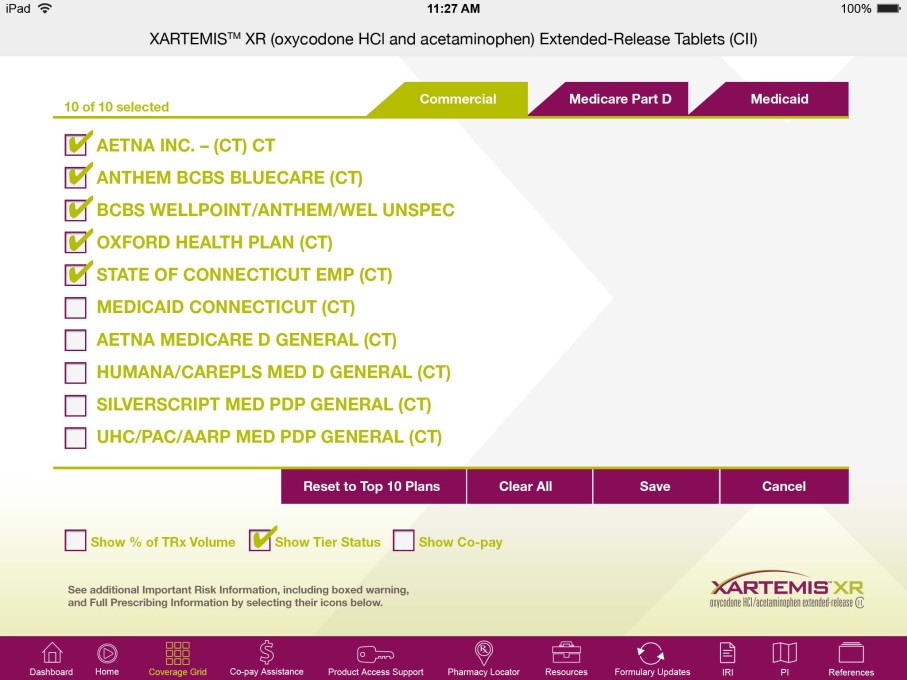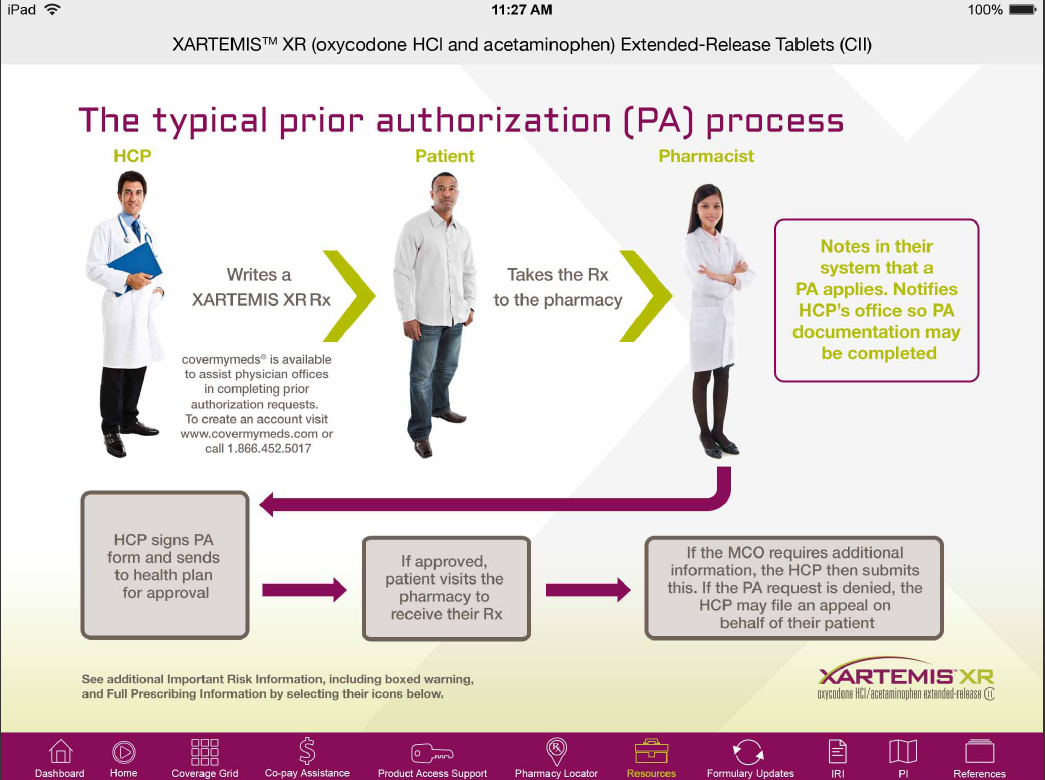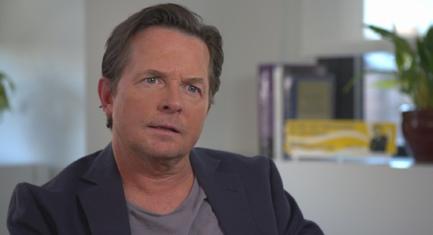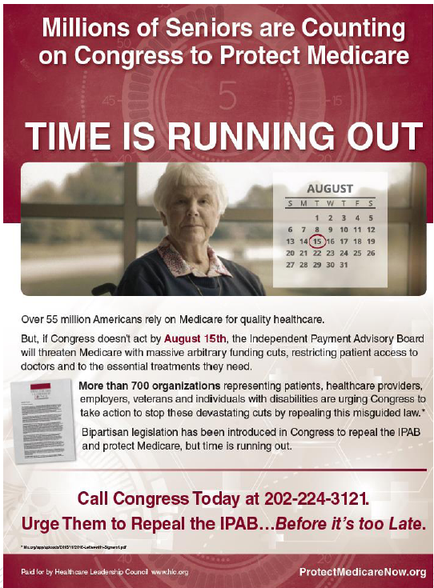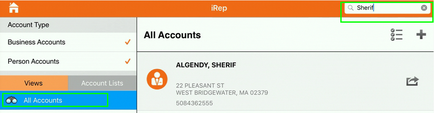
Title
A screenshot of the "All Accounts" section of a mobile application. The section is divided into two sections. On the left side there is a list of all accounts including business accounts person accounts views and account lists. On the right side of the image there are two fields - "All Account" and "already Sheriff". The first field is for the user to enter their name address phone number and email address. The second field has a dropdown menu with options such as "Account Type" "Business Accounts" and "Views". At the top right corner of the screen there has a search bar with the word "Sheriff" highlighted indicating that the user is searching for a specific account. The search bar is located at the top of the page.
Category
-
Date
2017
Collection
We encourage you to view the image in the context of its source document(s) and cite the source(s) when using these images. However, to cite just this image alone, click the “Cite This Image” button and then paste the copied text.