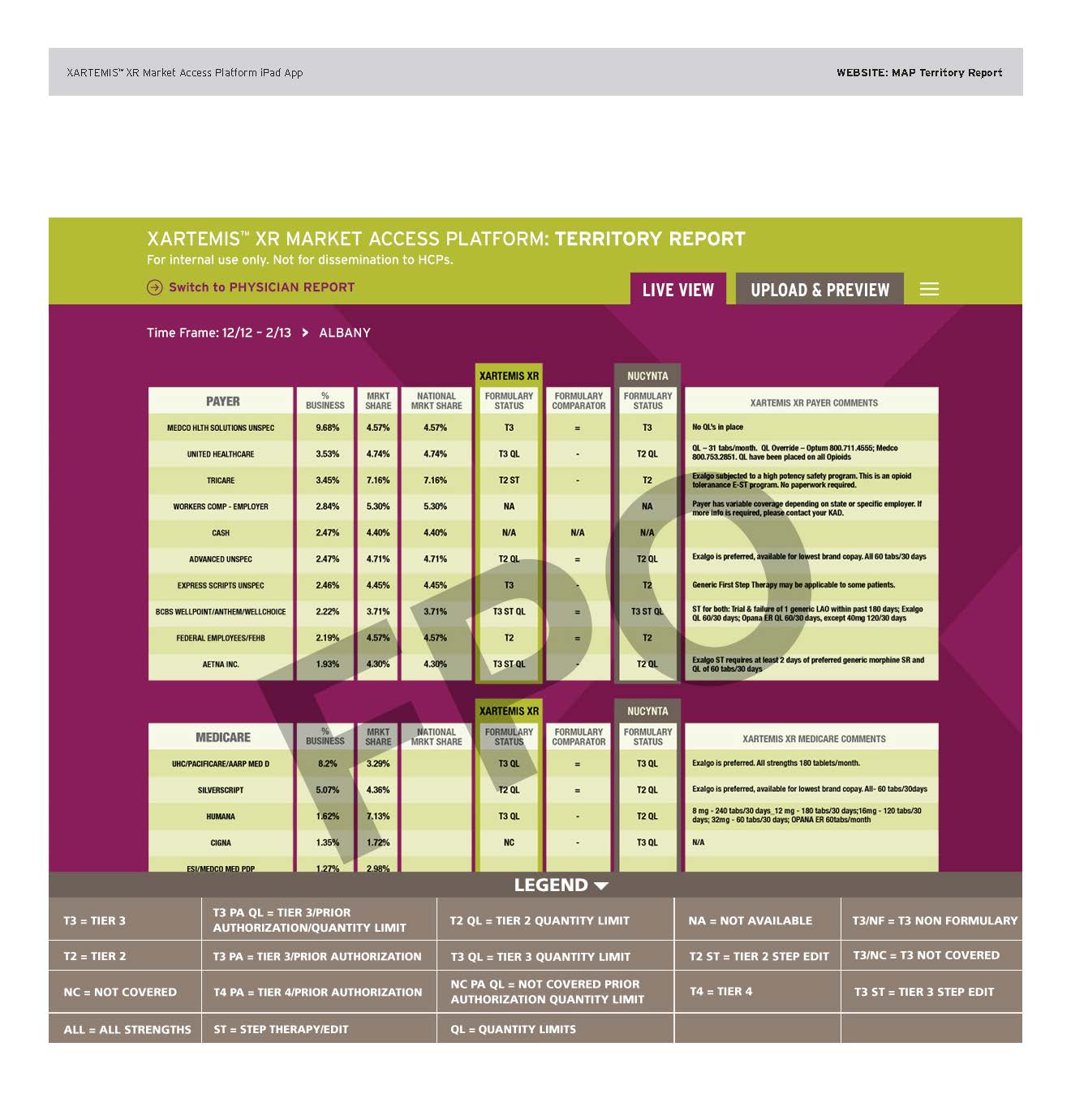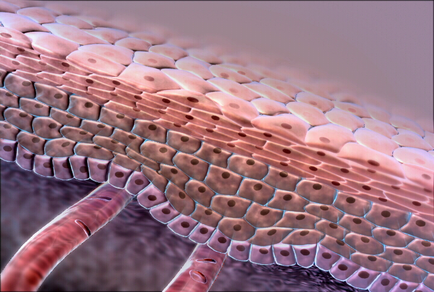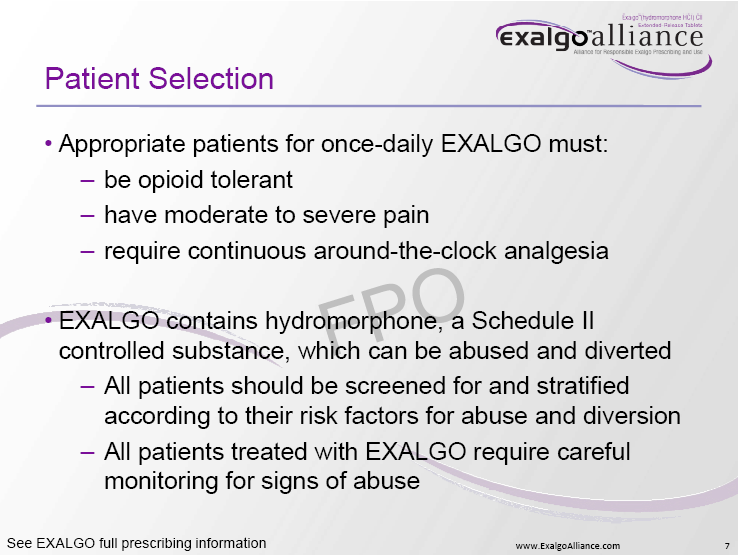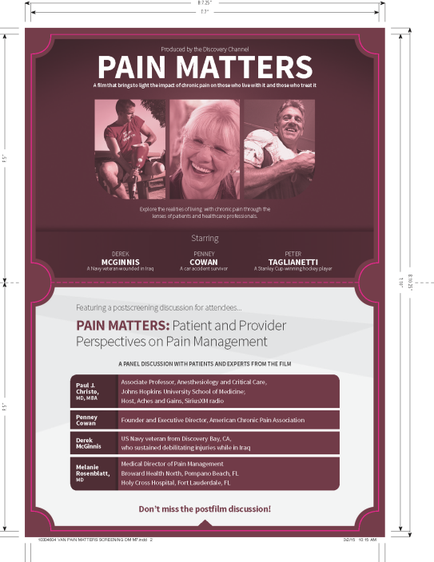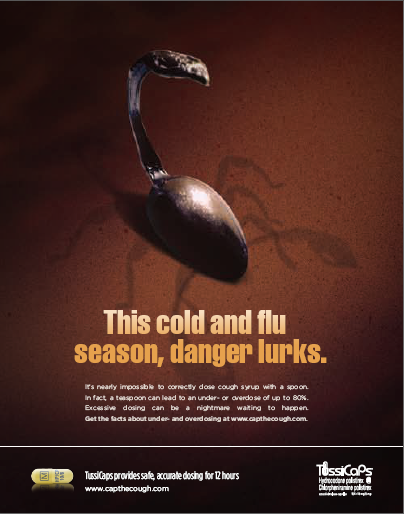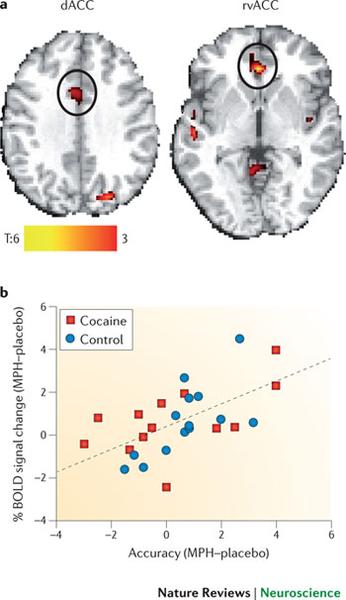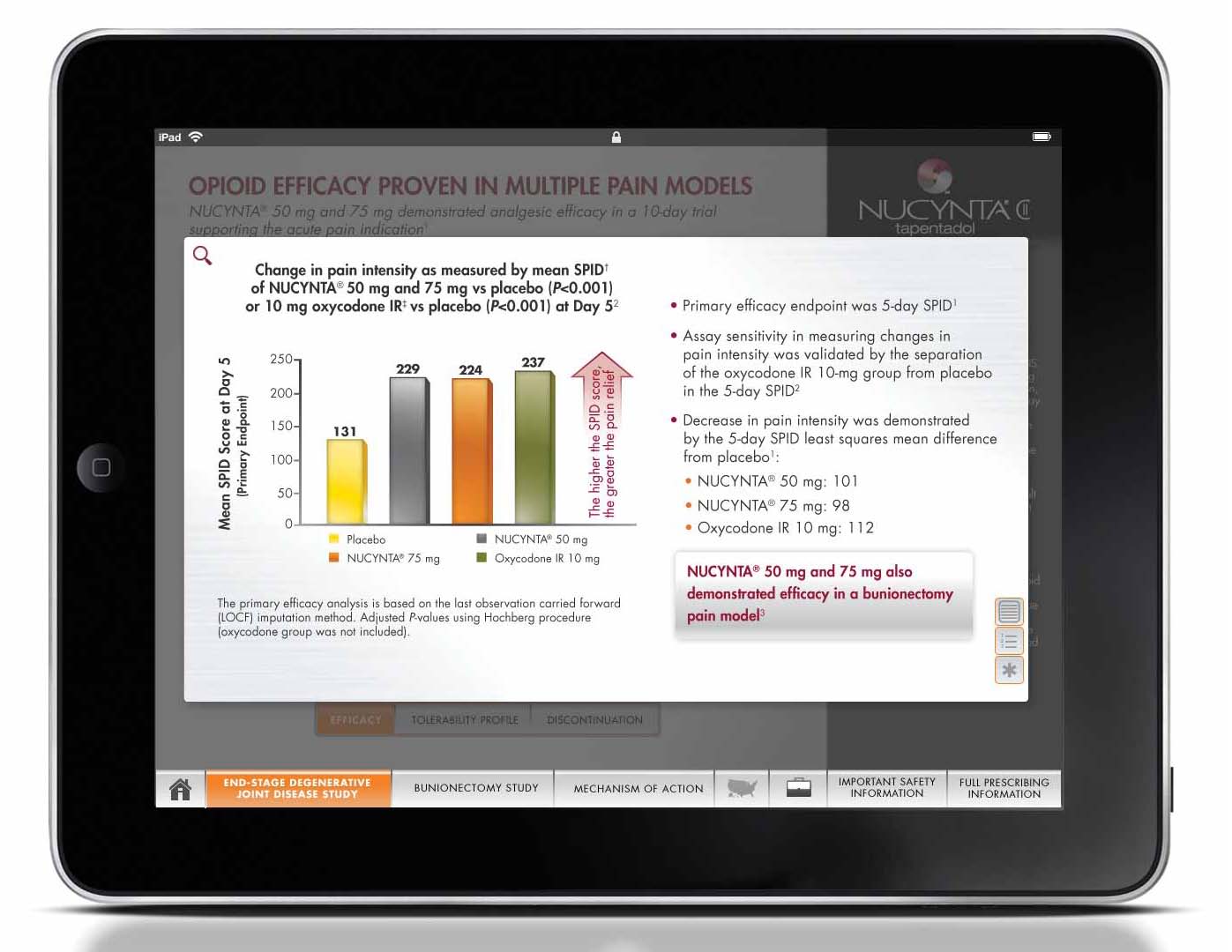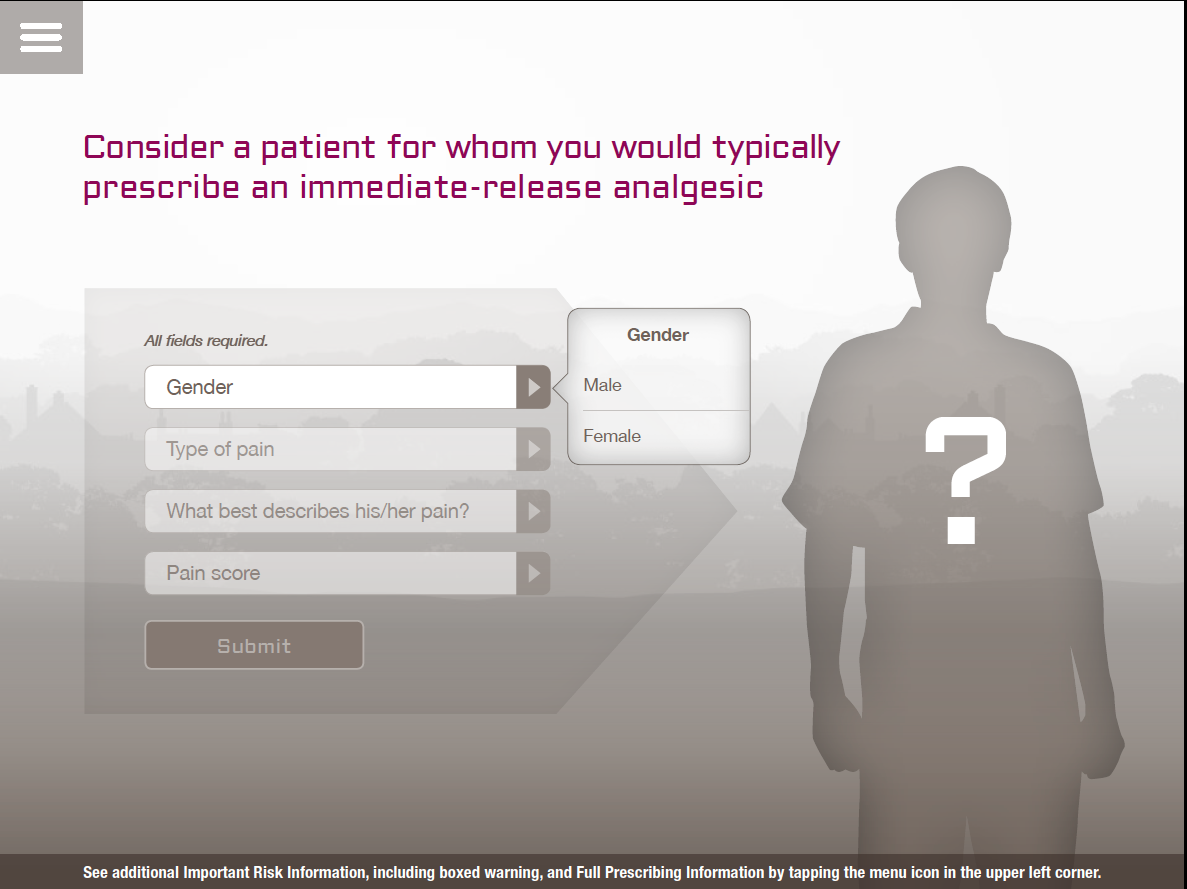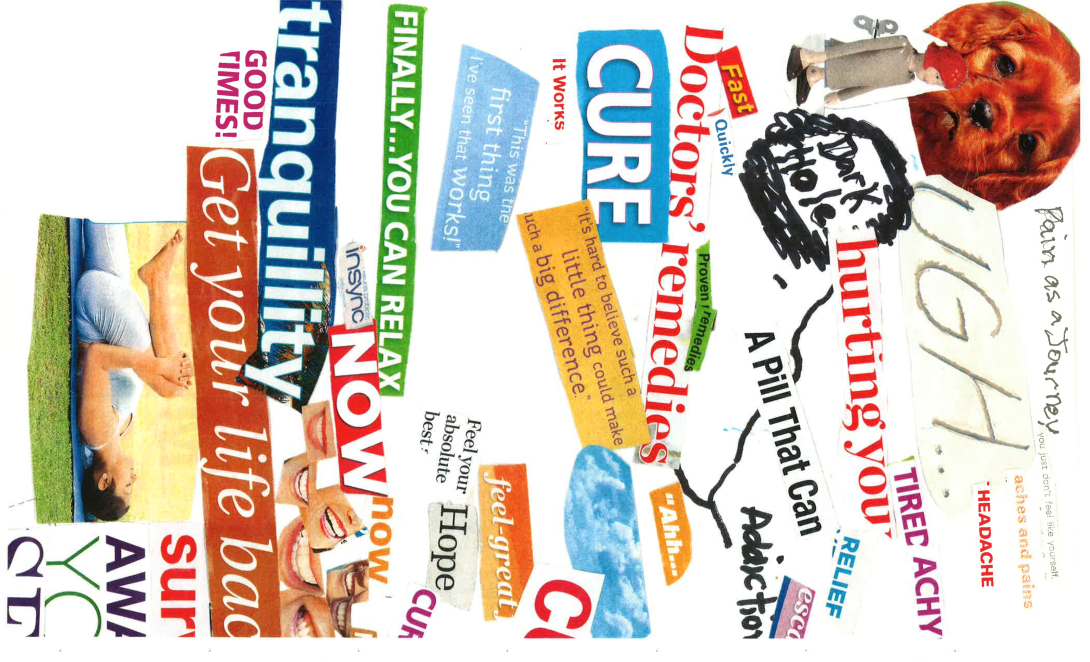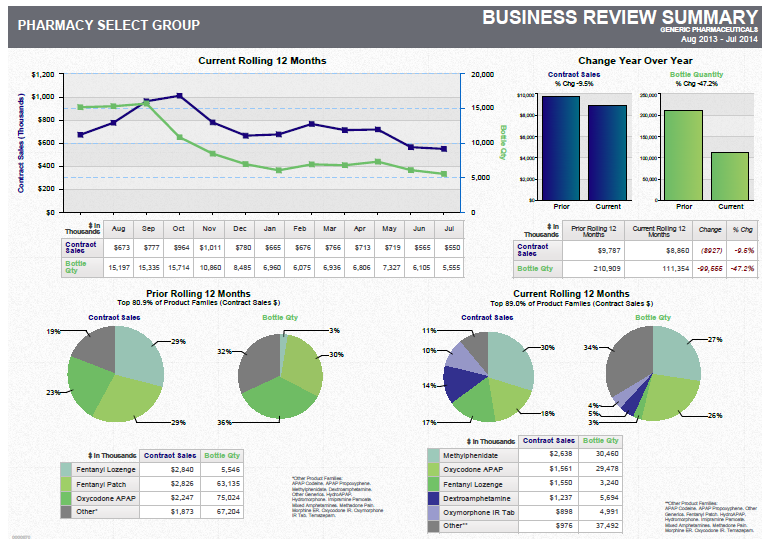A screenshot of the "New MSL To-Do List" page on a website. The page is divided into two sections. On the left side there is a list of tasks that the user has completed and on the right side it is a section titled "Content". At the top of the page there are two tabs - "Home" and "To Do List". The "New" tab has a purple header and a white background. Below the header it says "For the newly hired MSL" in blue text. The "Welcome" tab is empty and there are several options for the user to choose from. The options include "Ordering your iPhone" "Direct Deposit Form" "amen Agreement Letter" "Business Card Ordering Instructions" "Revised February 2015" "Office Depot" "Creating an Email Signature Block" "Wheels Fuel Card" and "Overview of MSL Resources & User Guide Course". There are also several icons on the page - "Content" "Users" "Files" "Reports" "Timeline" and a checkmate. These icons represent different types of content that can be added to the list.
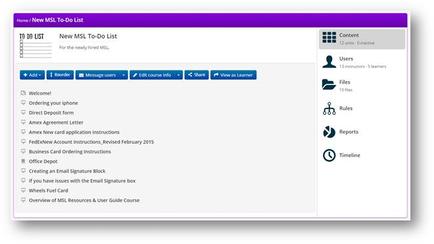
Type
Category
-
Date
2016
Collection
We encourage you to view the image in the context of its source document(s) and cite the source(s) when using these images. However, to cite just this image alone, click the “Cite This Image” button and then paste the copied text.