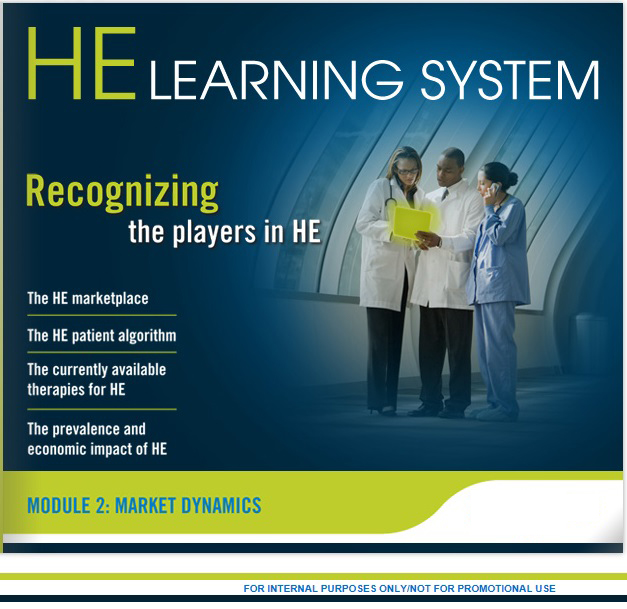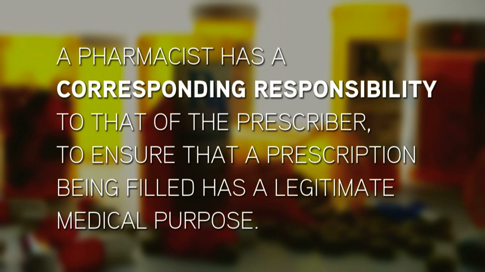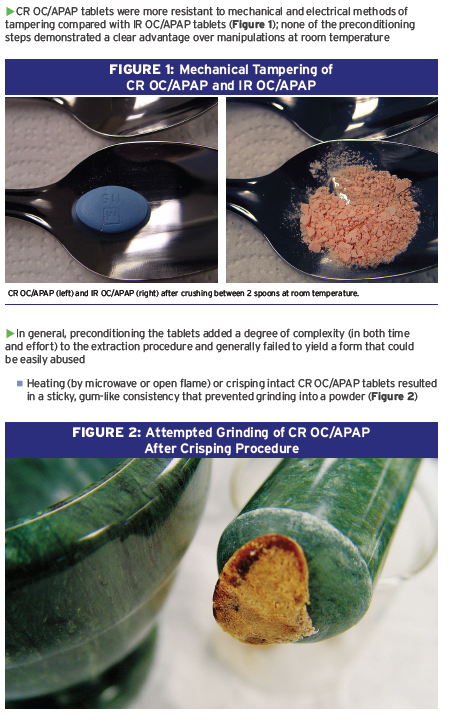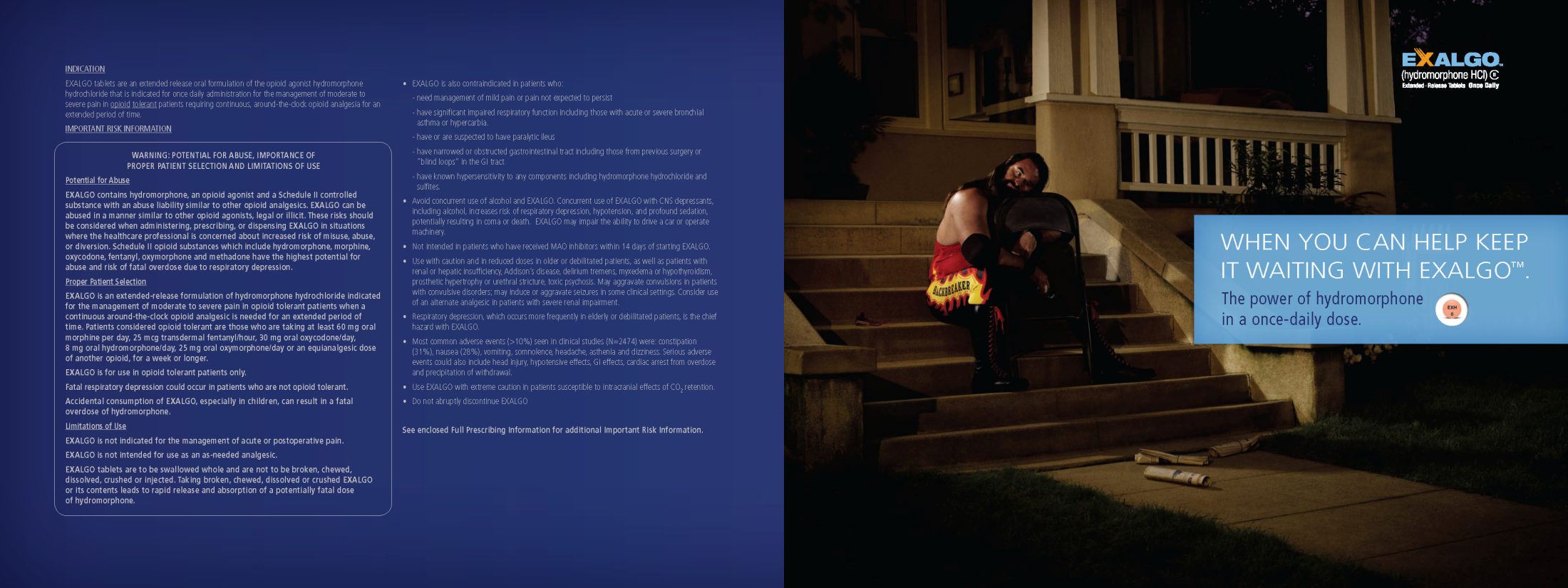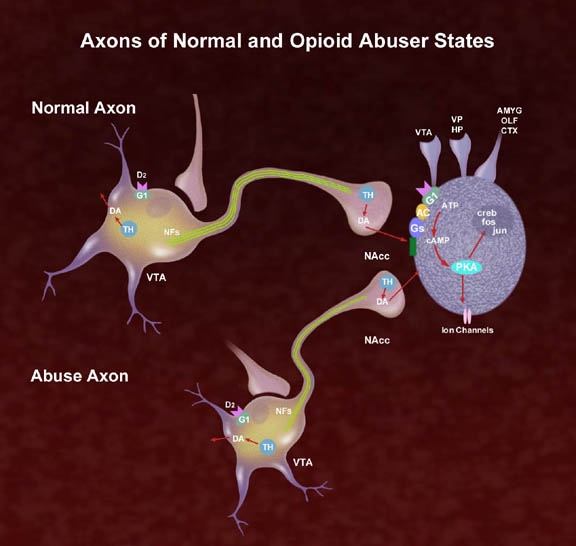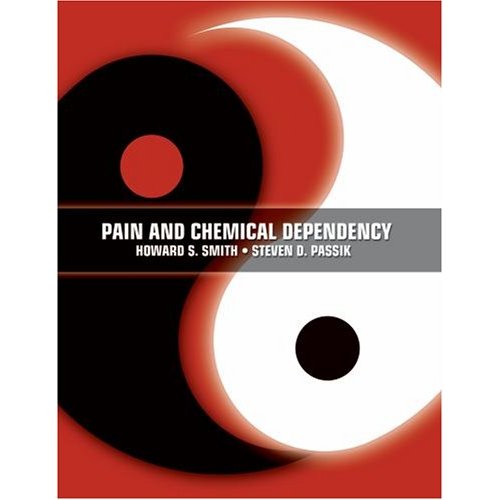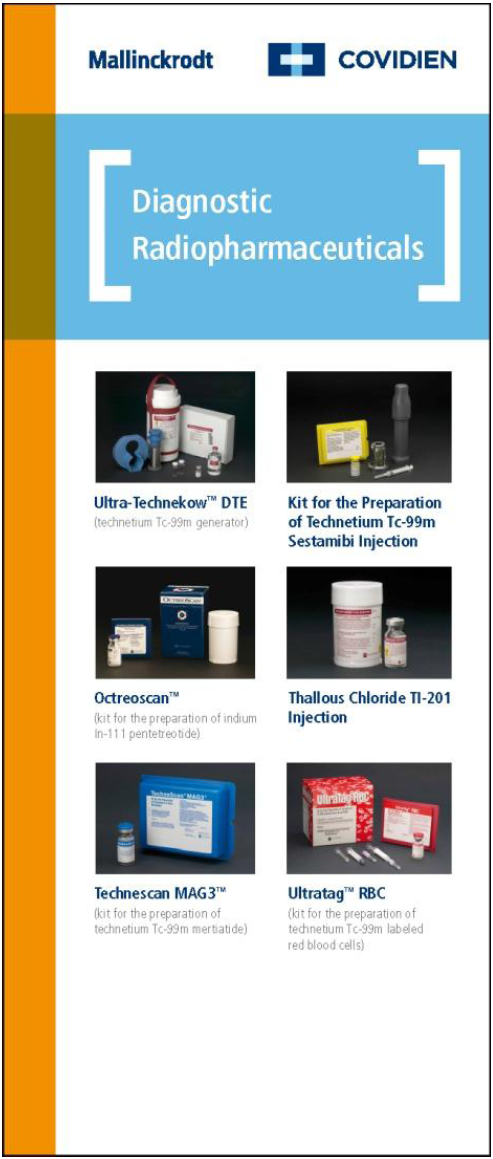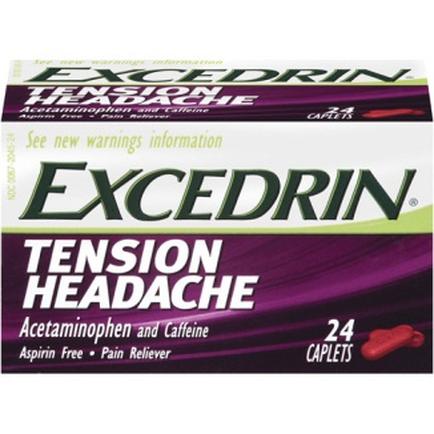A screenshot of an Excel spreadsheet that shows the current rolling 12 months and the change year over year. The spreadsheet is divided into three sections.
The first section is titled "Current Rolling 12 Months" and has a line graph that shows a steady increase in the number of months. The x-axis represents the months of the year while the y-axis shows the percentage change in the percentage. The line graph shows a downward trend indicating a decrease in the amount of change. The graph also shows a bar graph that represents the change in percentage over the years with a vertical axis representing the percentage and a horizontal axis representing a percentage change.
There are also three other sections in the spreadsheet each with a different color - blue green and purple. The first section has a pie chart the second section has three pie charts and the third section has four pie charts. The pie charts are arranged in a grid-like pattern with each pie chart representing a different period of time. The chart on the left side of the spreadsheet has a title that reads "Prior Rolling 12 months" the chart in the middle has a description of the period and there is a table below it that lists the percentage changes in the previous 12 months with the highest percentage change at the top and the lowest percentage at the bottom. The table also has a legend that explains the meaning of each section.

Category
-
Date
2015
Collection
We encourage you to view the image in the context of its source document(s) and cite the source(s) when using these images. However, to cite just this image alone, click the “Cite This Image” button and then paste the copied text.