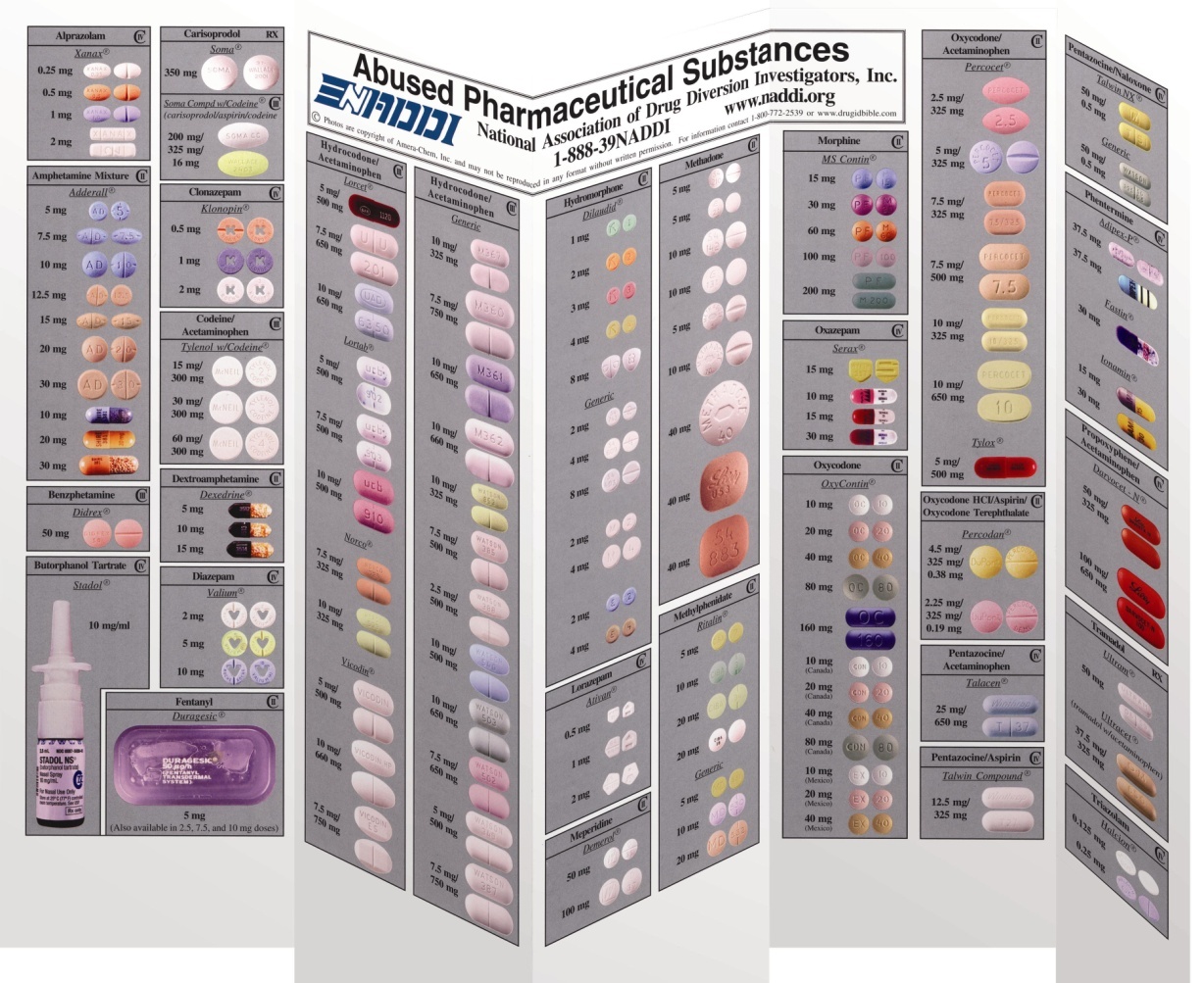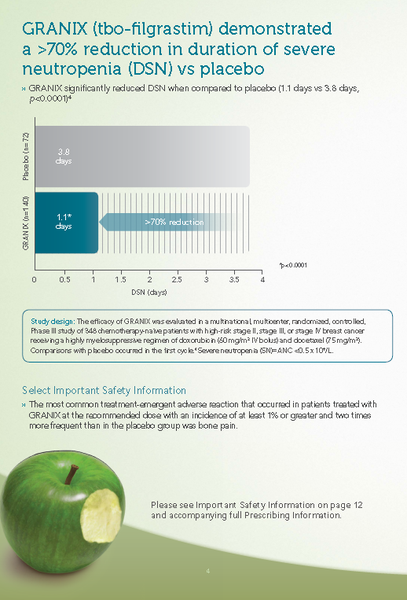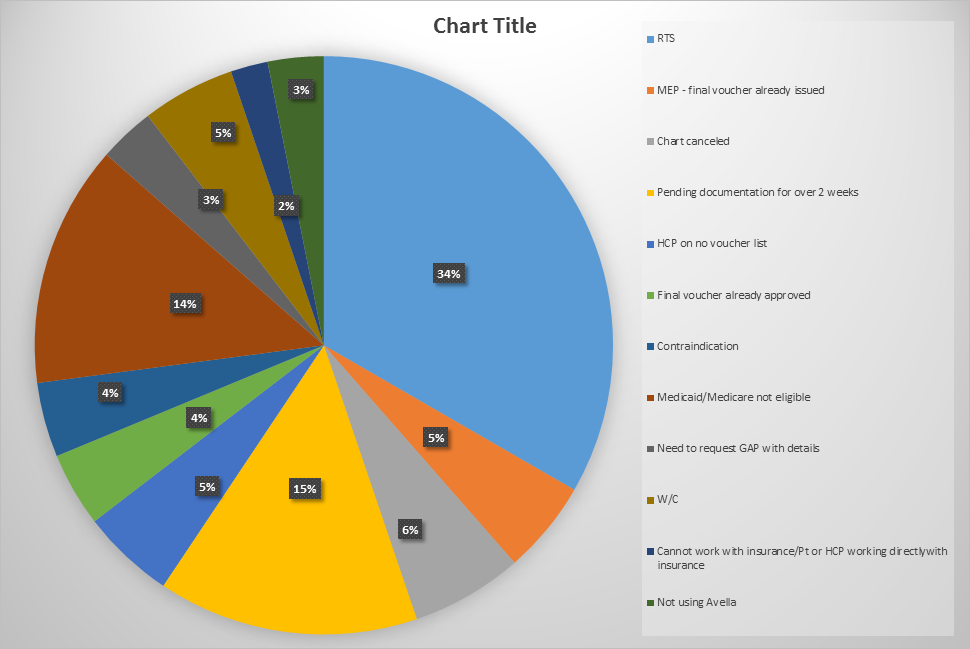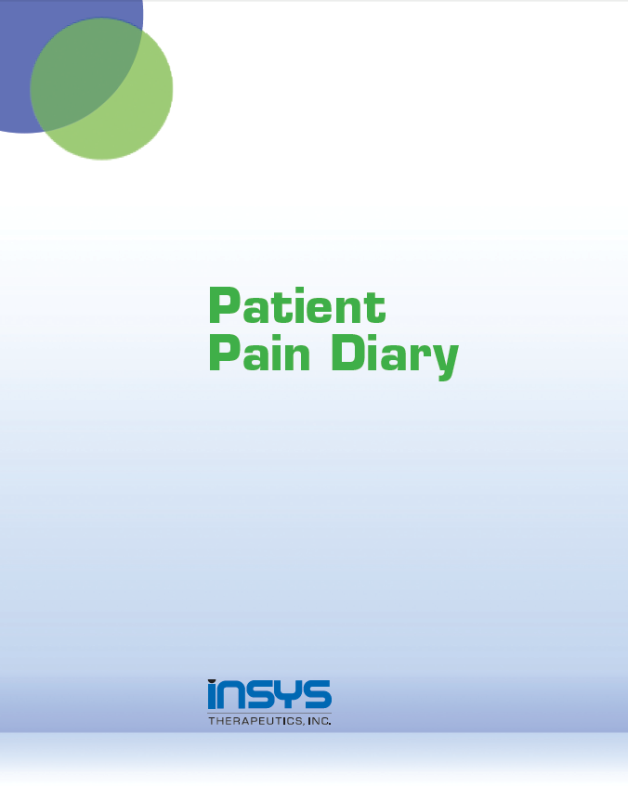A screenshot of the Cia Training - General page of a website. The page is titled "Knowledge Check" and has a blue header with the website's logo at the top. Below the header there is a section titled "Lesson 4: Module 3: Knowledge Check". On the left side of the page there are two buttons - "Submit" and "Menu". The "Exit" button is highlighted indicating that the user can click on it to proceed to the next step in the lesson. In the center of the image there appears to be a photo of two men engaged in a conversation. The man on the left is wearing a suit and tie and is holding a pen in his hand while the man in the middle is looking at the other man with a serious expression on his face. The background is a light blue color.
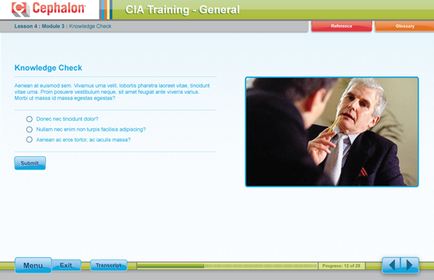
Type
Category
-
Date
2010
Collection
We encourage you to view the image in the context of its source document(s) and cite the source(s) when using these images. However, to cite just this image alone, click the “Cite This Image” button and then paste the copied text.


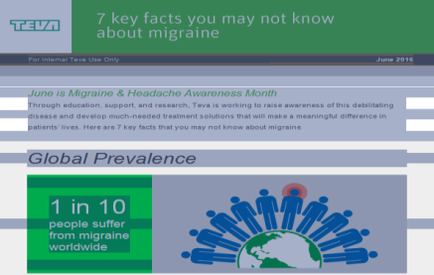
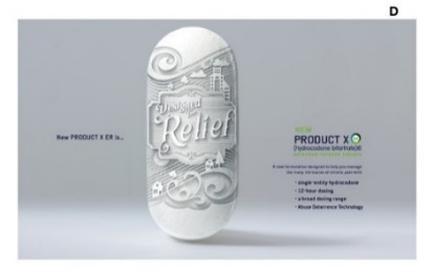





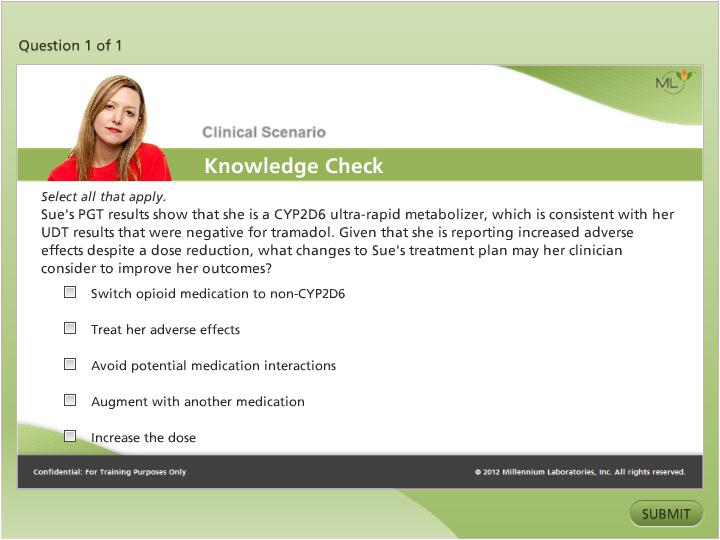
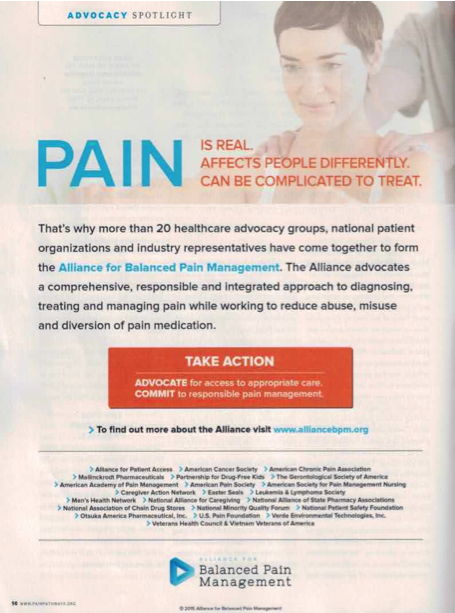
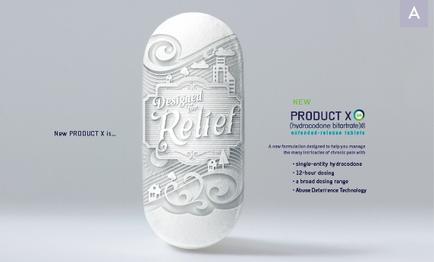
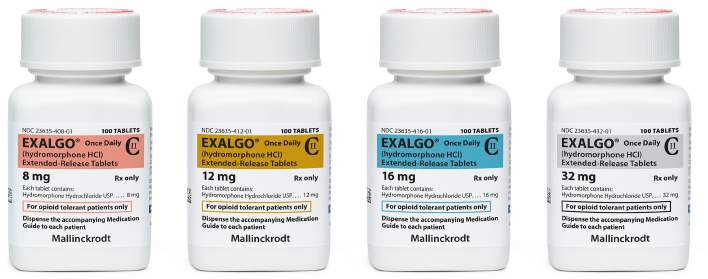
![A group of 16 people standing in a warehouse posing for a group photo. Most of them are wearing dark shirts and work pants. They are standing in front of a banner that says "Congratulations to the [illegible] DC Team : #1 Covidien DC in FY07!" A dock door pallets of boxes and windows (in offices?) are visible in the background.](https://oida-resources-images.azureedge.net/public/full/3227edb1-87bd-49bb-a25c-345efe687ce7.jpg)