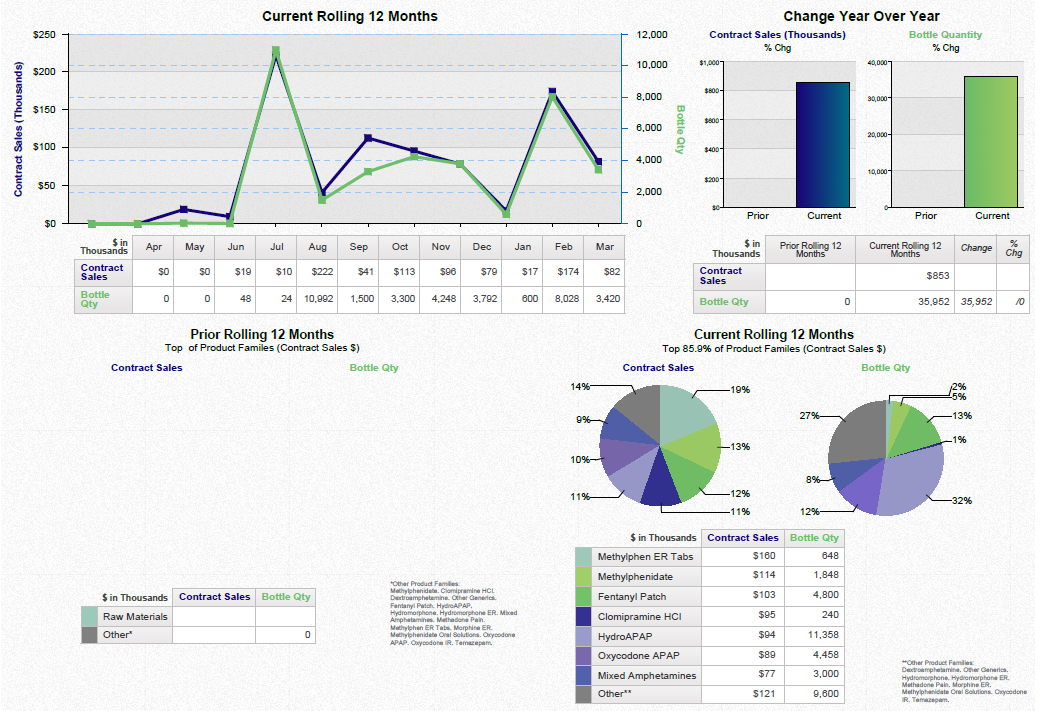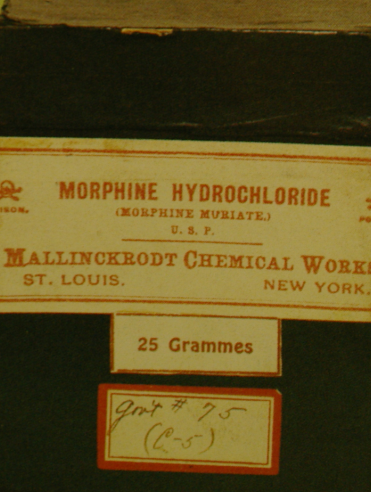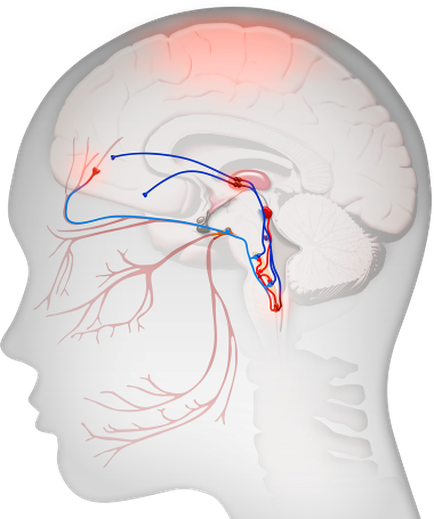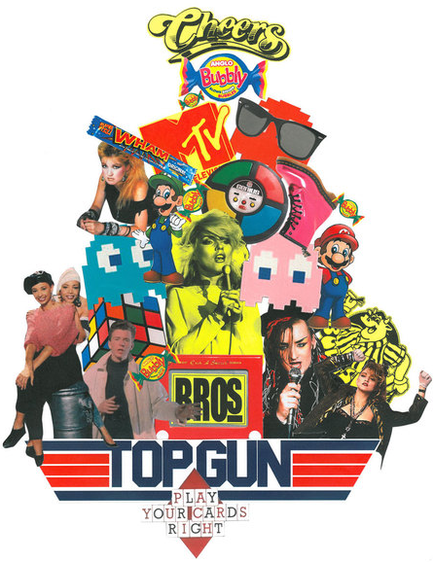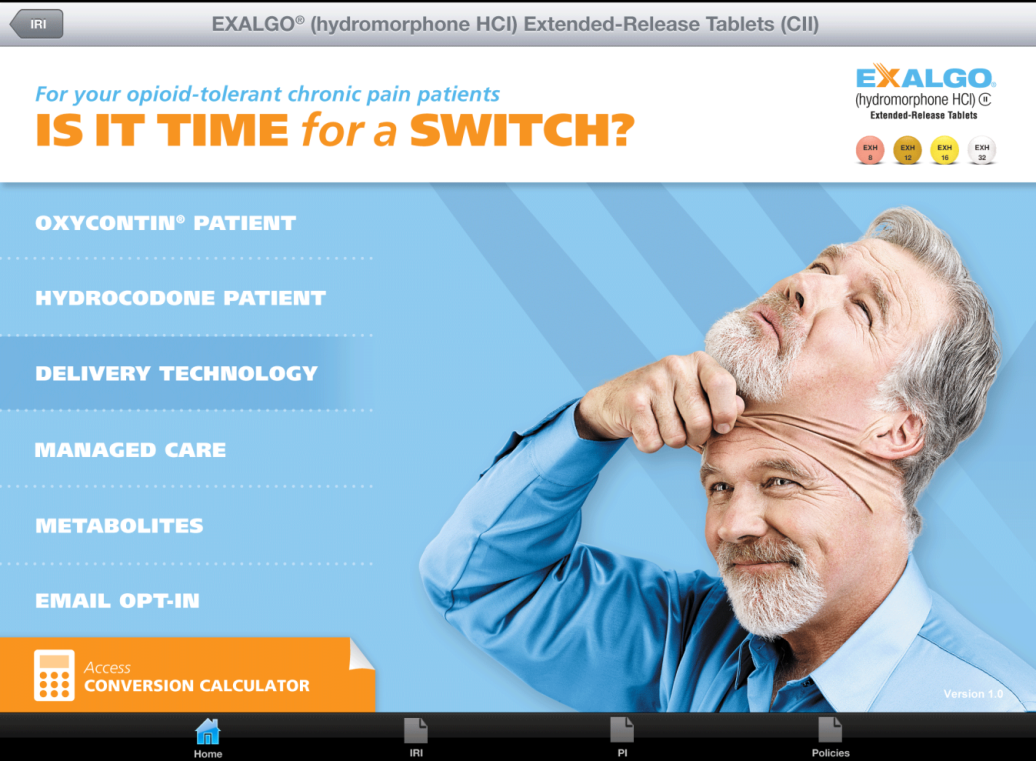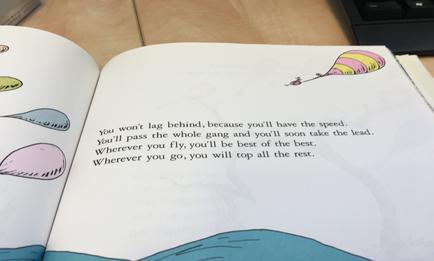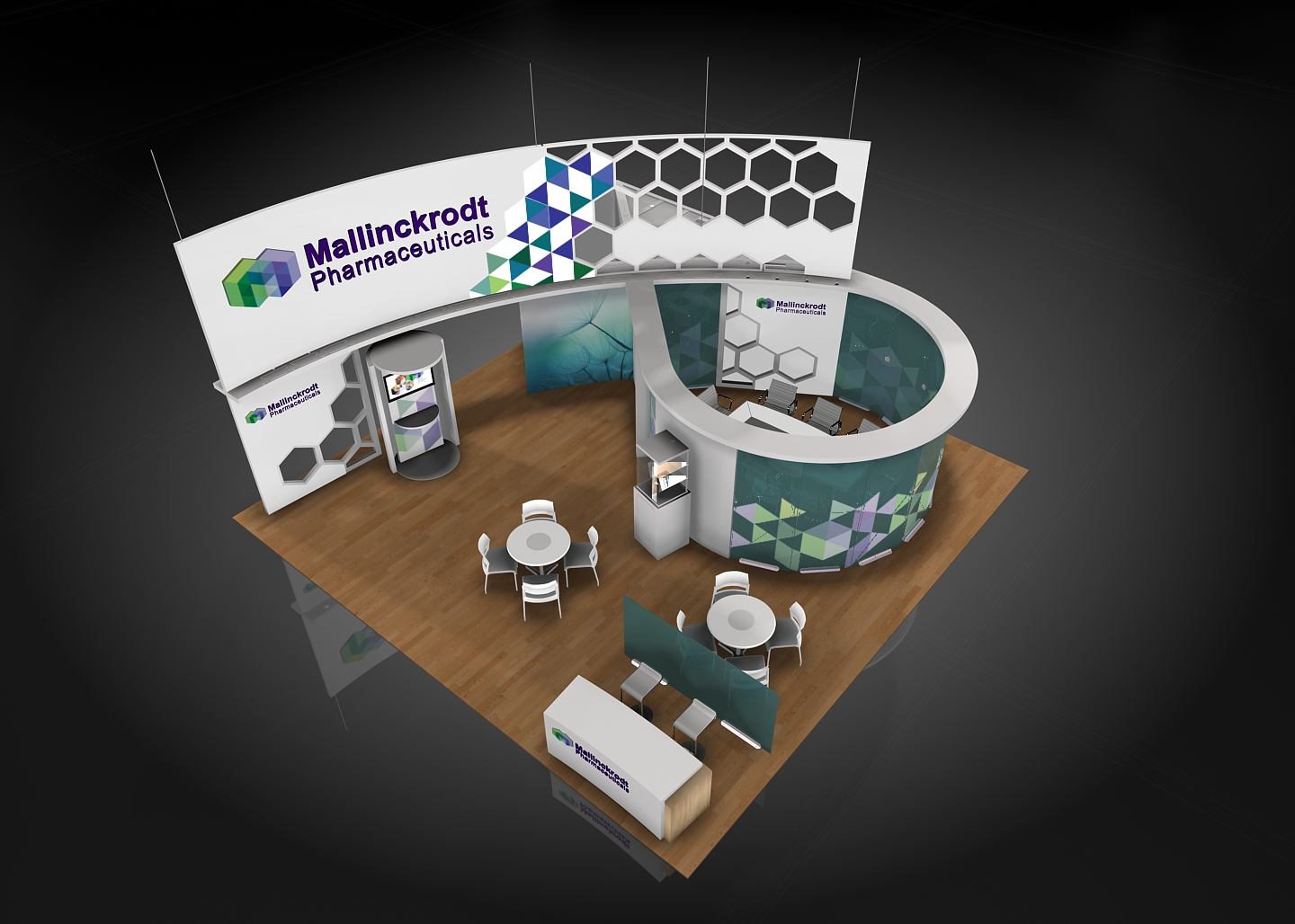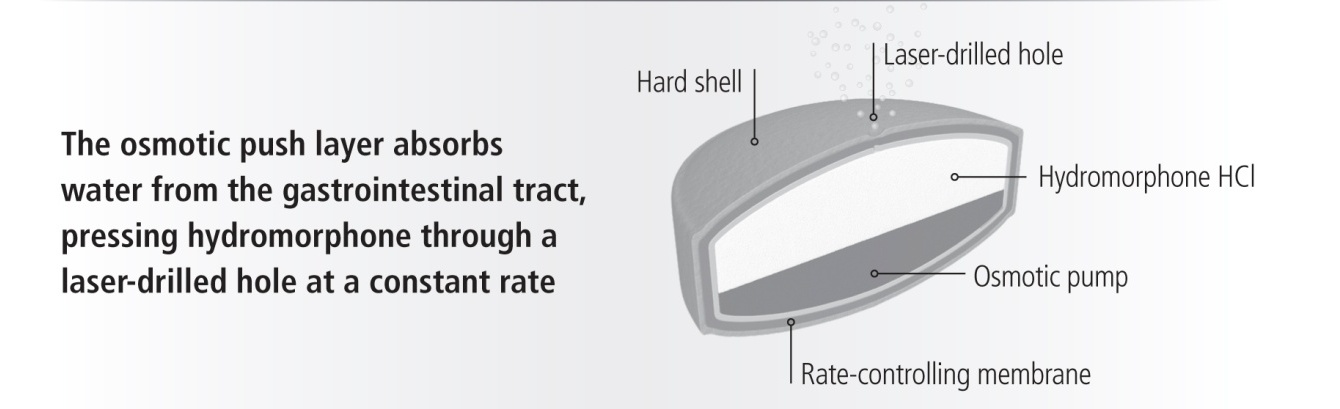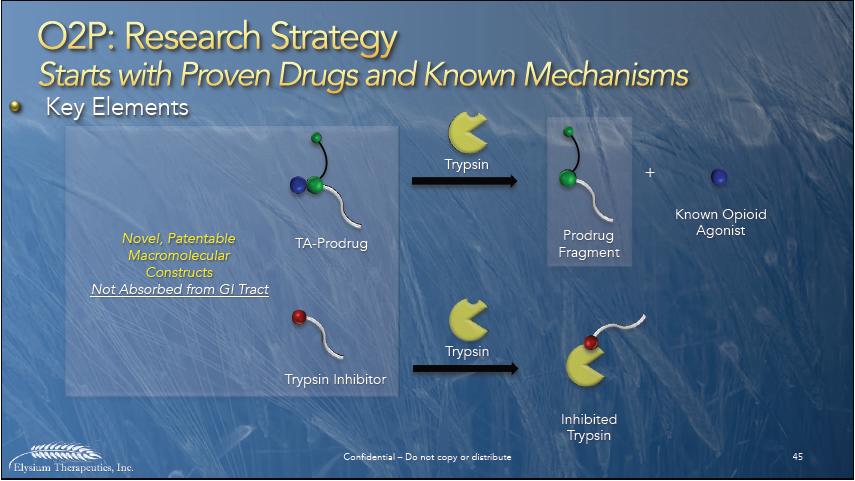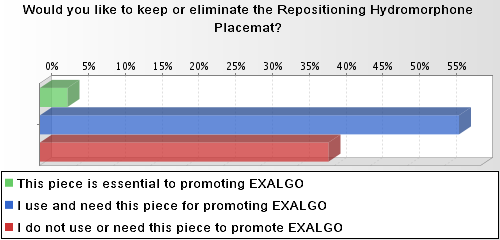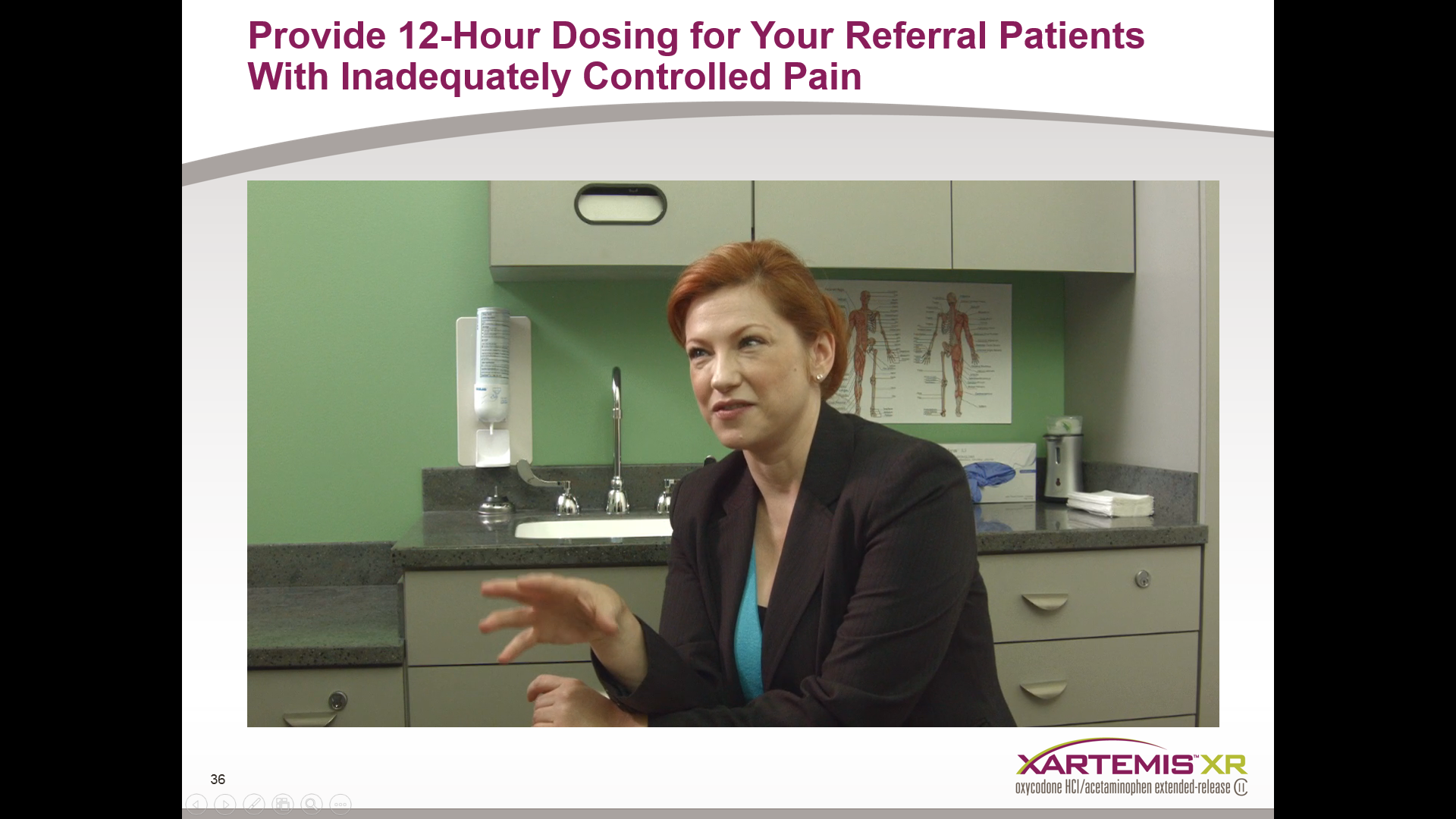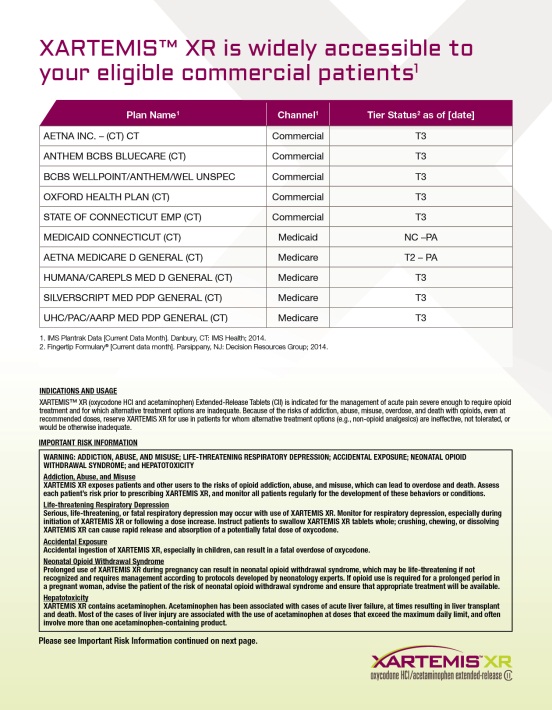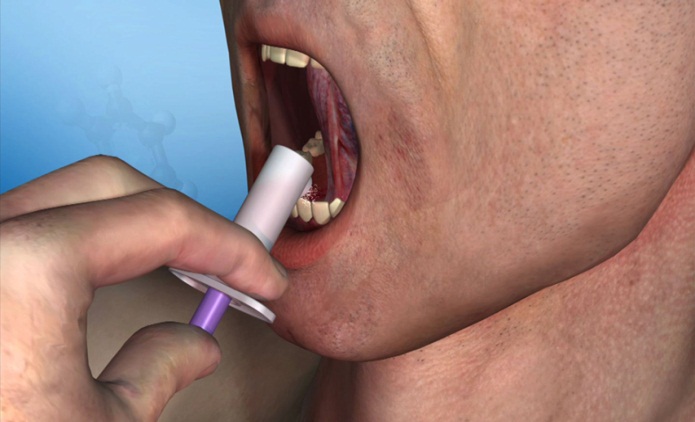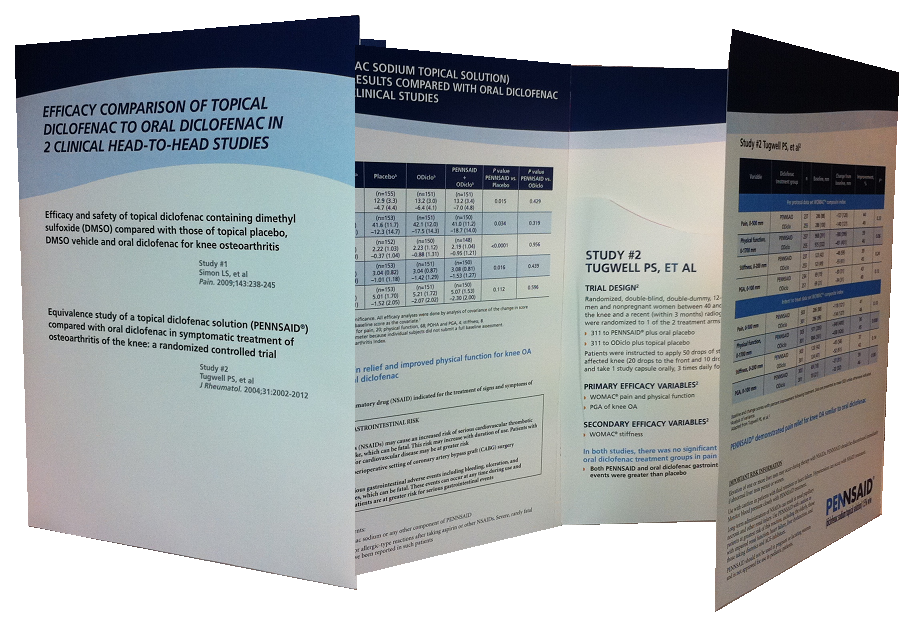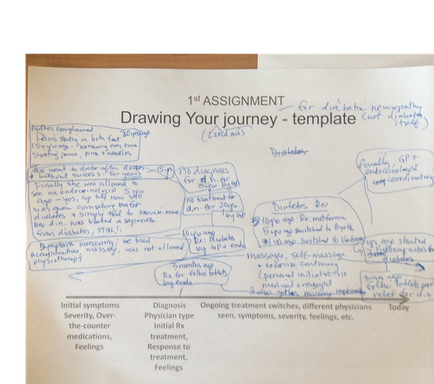
Title
Description
This is a flow chart listing milestones in the health of an unnamed person with diabetic neuropathy as related by one of their loved one's. It includes discussion of initial symptoms diagnosis initial treatment ongoing treatment emotional aspects etc. It is handwritten and somewhat difficult to read.
Category
-
Date
2016
Collection
We encourage you to view the image in the context of its source document(s) and cite the source(s) when using these images. However, to cite just this image alone, click the “Cite This Image” button and then paste the copied text.