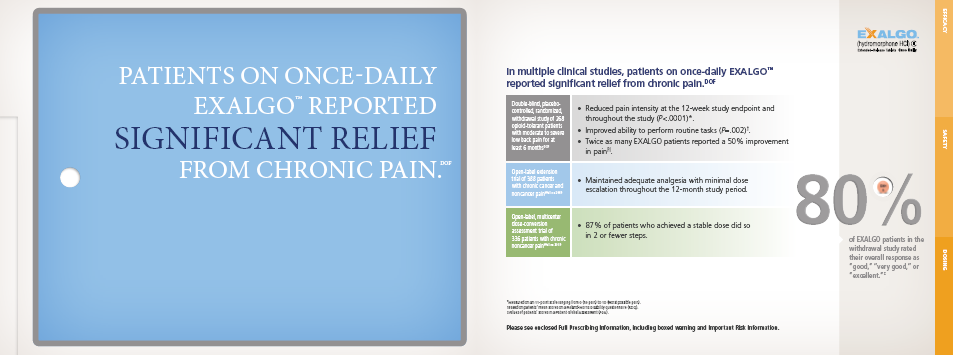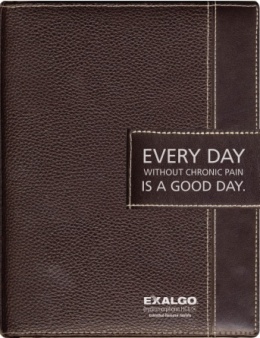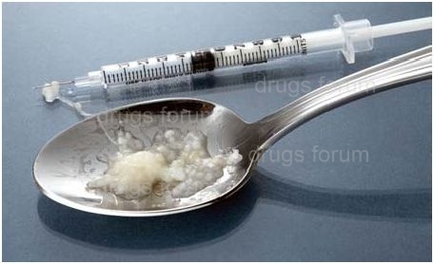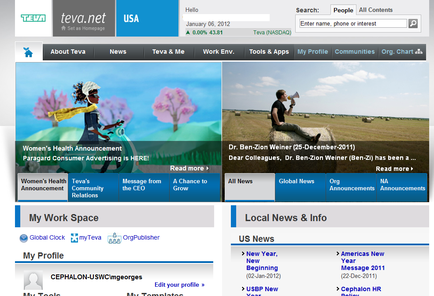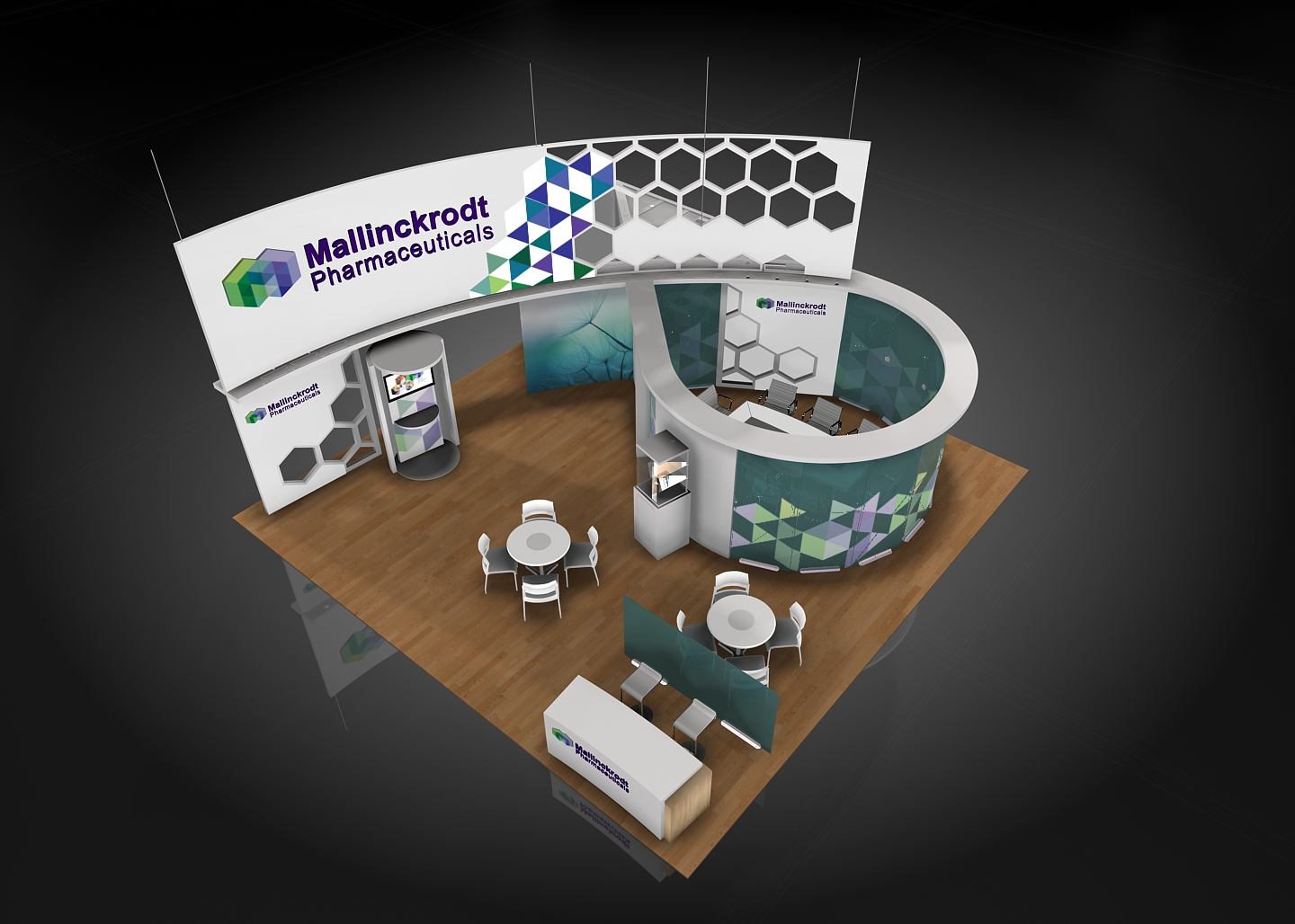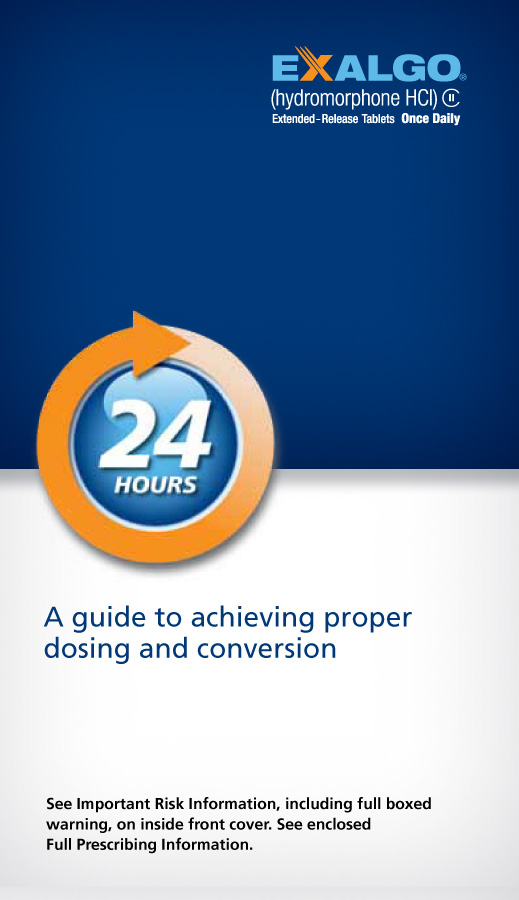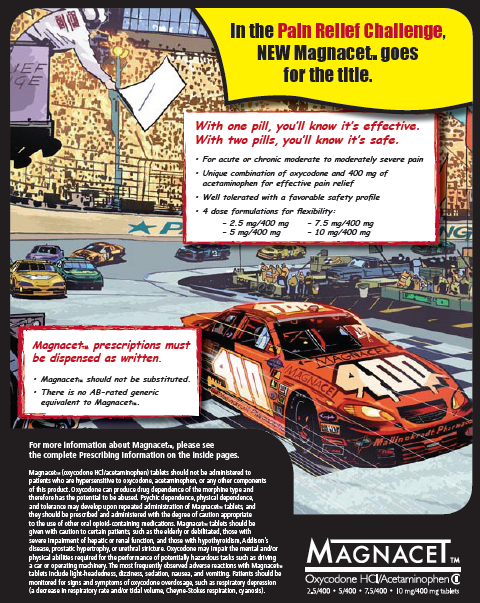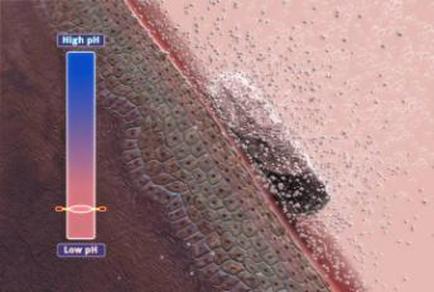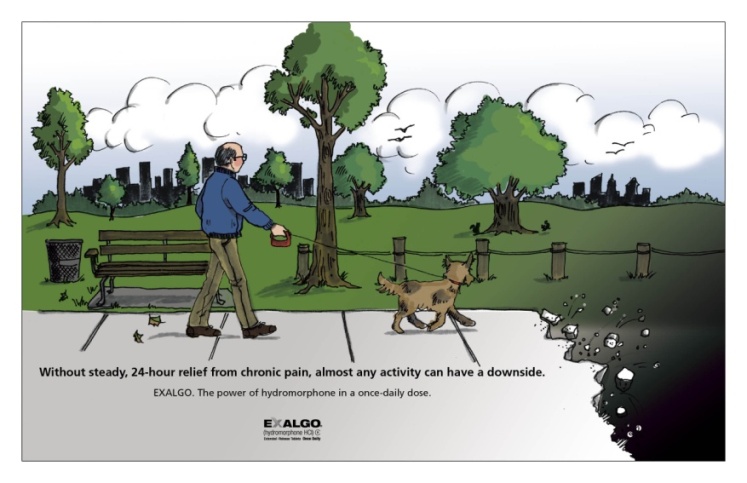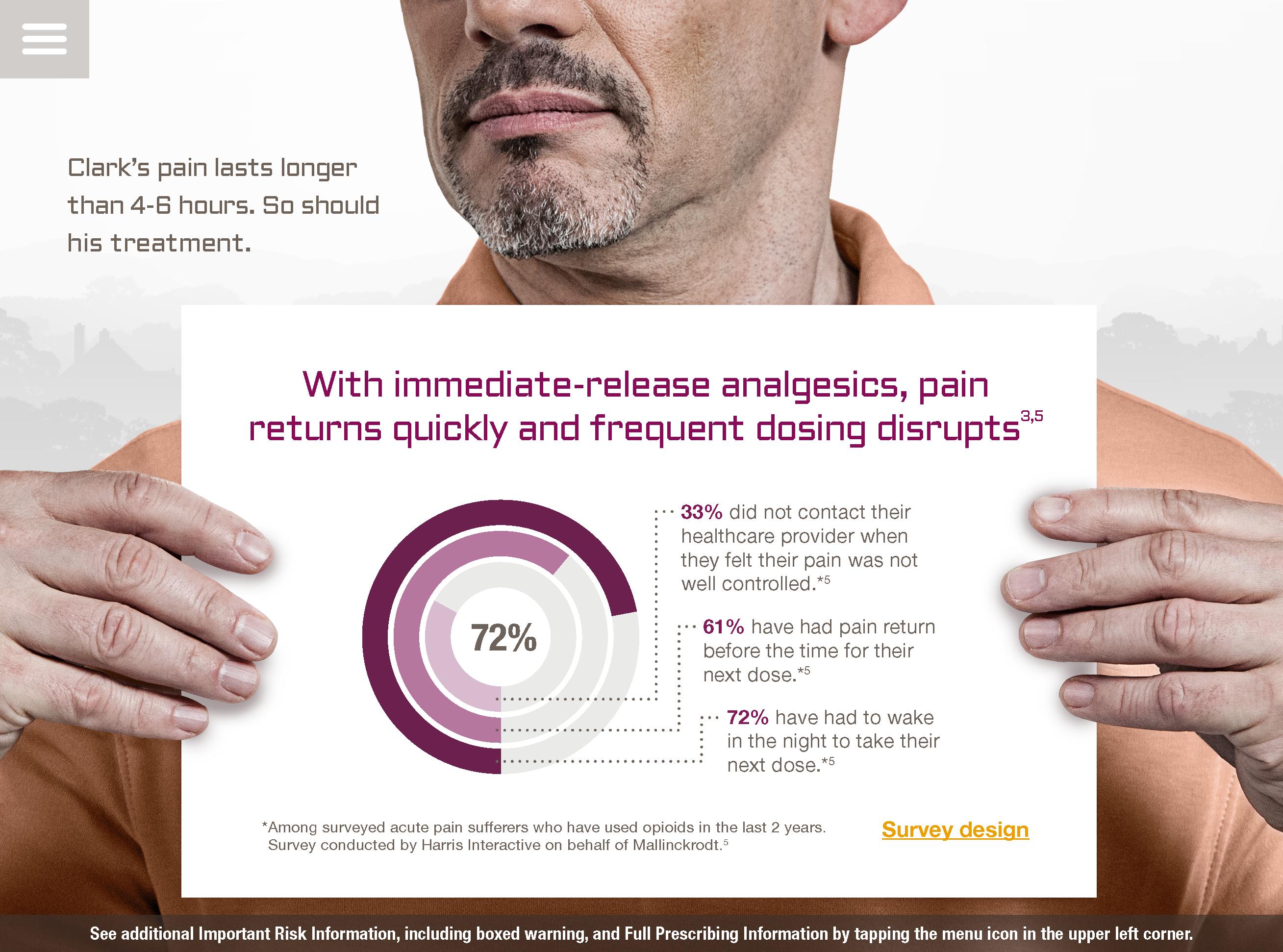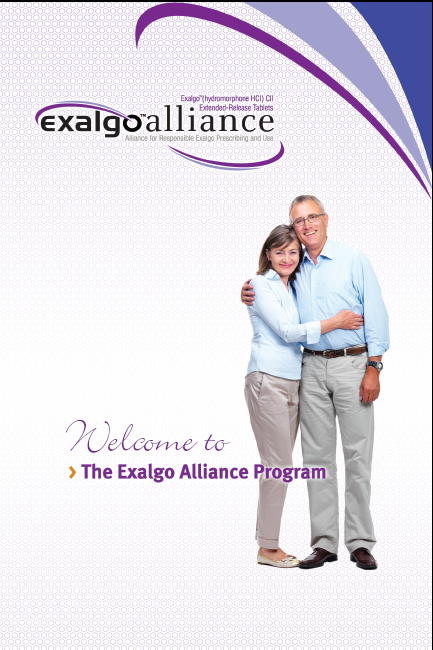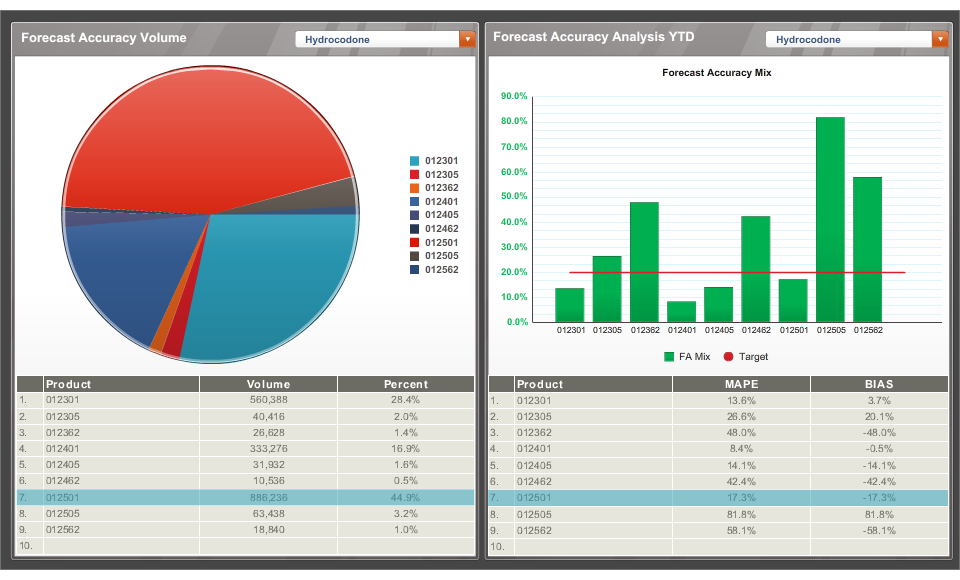A screenshot of a certificate of achievement page in a software. The page is titled "Certificate of Achievement" and has a title at the top that reads "Congratulations you have completed this certificate. For successfully completing the certificate. After printing click the "Exit button." Below the title there is a note that says "Date Completed: Certificate Number: Rite Aid Pharmacy." On the left side of the page there are several tabs for different sections of the software including "Contents" "Volume 50%" "Help" "Glossary" "Print" "Previous" and "Previous". On the right side there has a button that says the user can click on it to complete the certificate and proceed to the next step in the process. At the bottom of the image there appears to be a menu bar with various options for the user to choose from. The background is a light blue color with a white border.

Type
Category
-
Date
2011
Collection
We encourage you to view the image in the context of its source document(s) and cite the source(s) when using these images. However, to cite just this image alone, click the “Cite This Image” button and then paste the copied text.