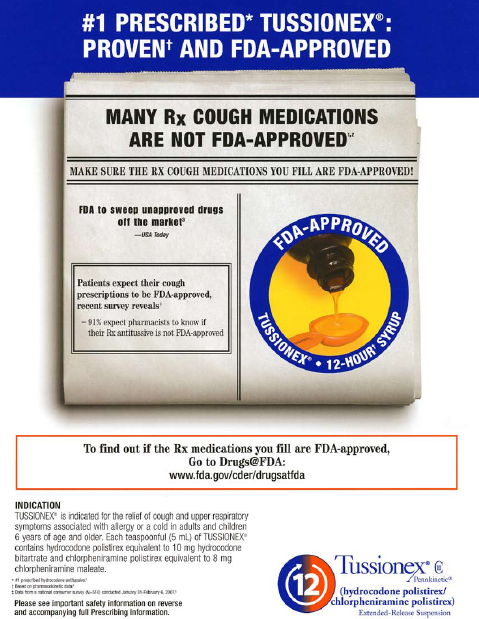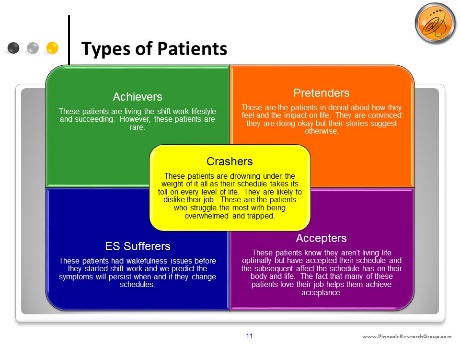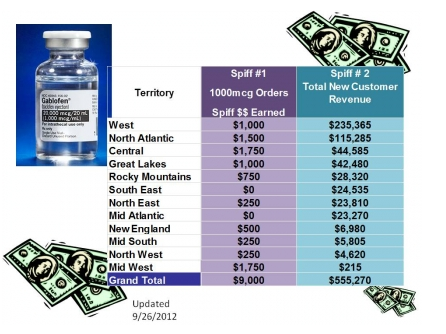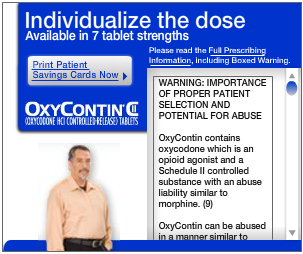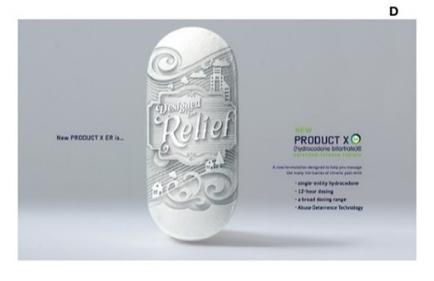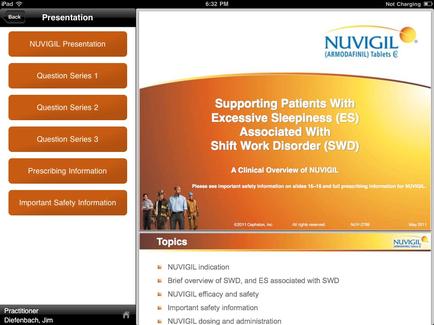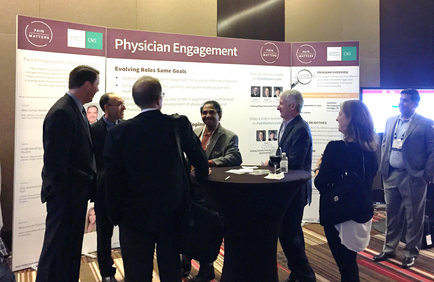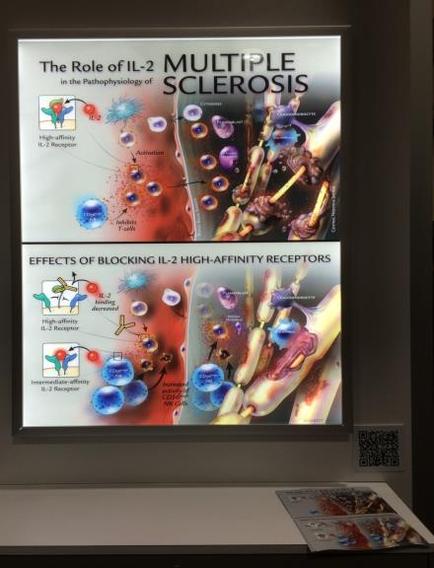A screenshot of a call screen on an iPad. The screen is divided into two sections. On the left side of the screen there is a list of options for the user to choose from. The options are:
- Profiled Attendees
- Product Detailed
- Call Notes
- Resources
- Non-Profiled Attendee
- Next Call Objective
- Medical Inquiry
- Channel
- Resource
- Ofirmev Reprint
- Promotional Item
- Promotion Item
At the bottom of the image there are two buttons - "Save for Later" and "Finish". The "Save" button is highlighted indicating that the user can save the call for later.
On the top right corner of the screenshot the user's name Abbebebe David (1) is displayed in the top left corner. Below that the date and time of the call is 4/22/2015 3:03 PM
There is also a note that reads "Emergency Medicine" and a "Face To Face" button.
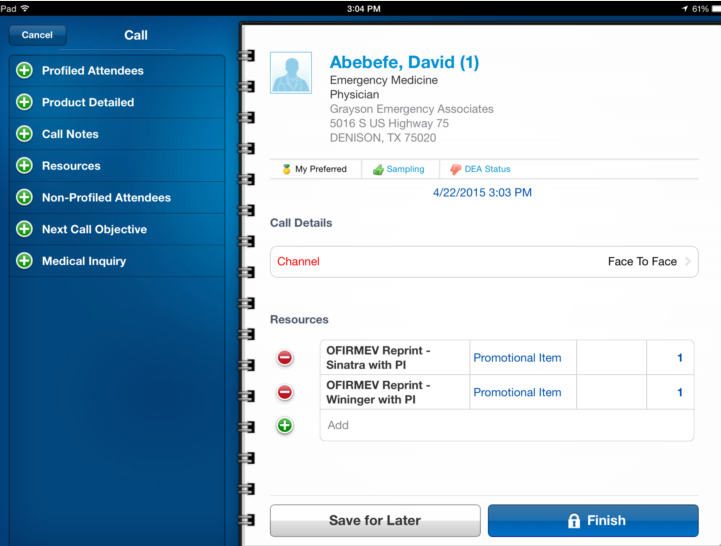
Category
-
Date
2014
Collection
We encourage you to view the image in the context of its source document(s) and cite the source(s) when using these images. However, to cite just this image alone, click the “Cite This Image” button and then paste the copied text.