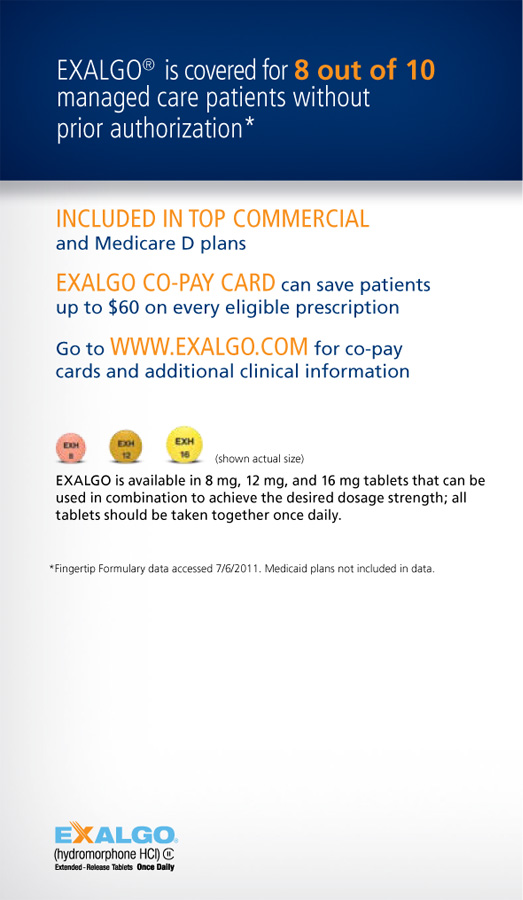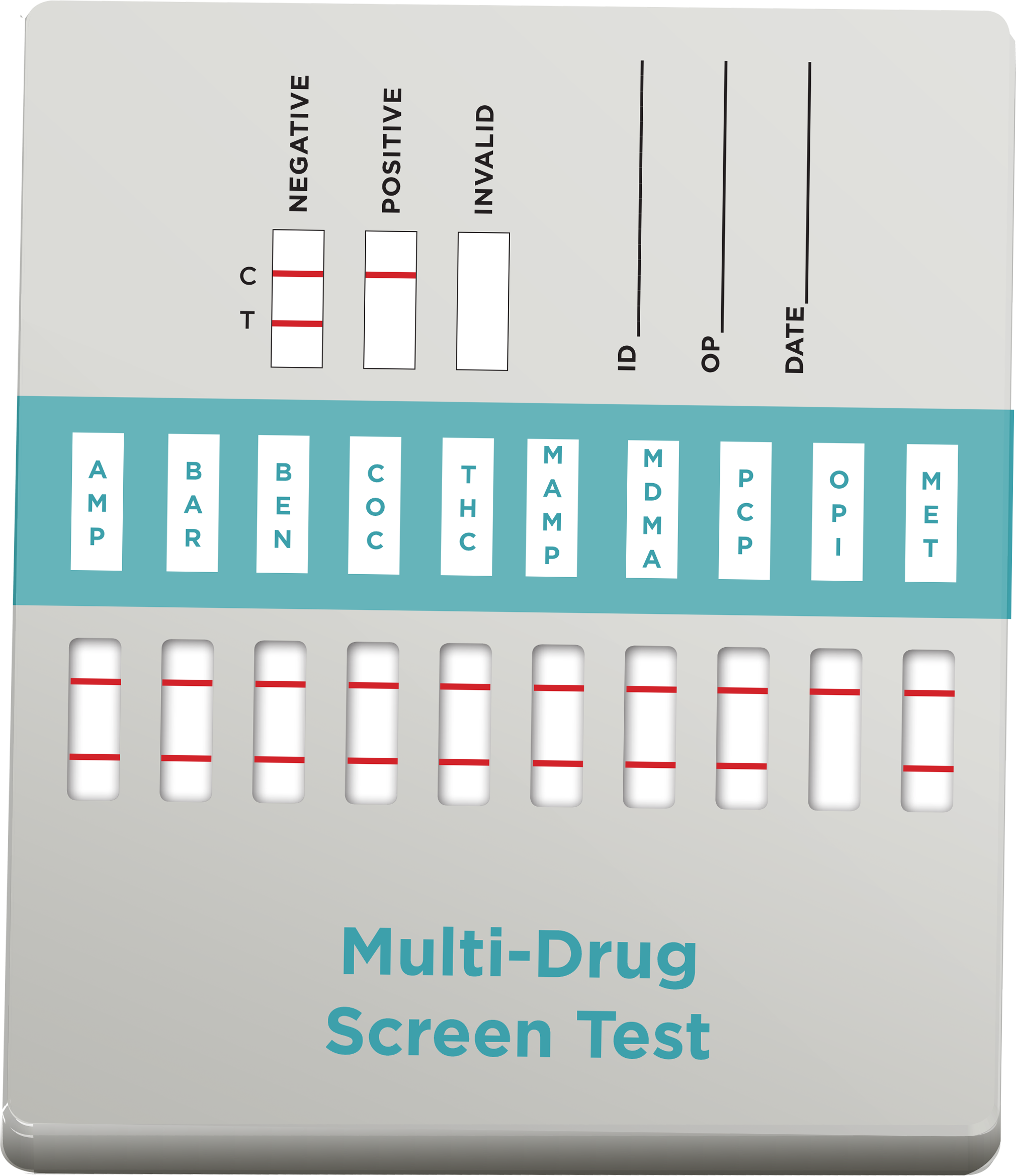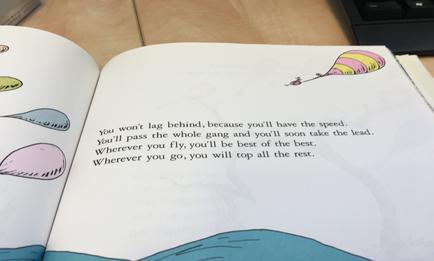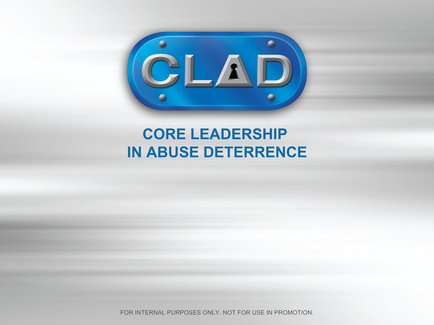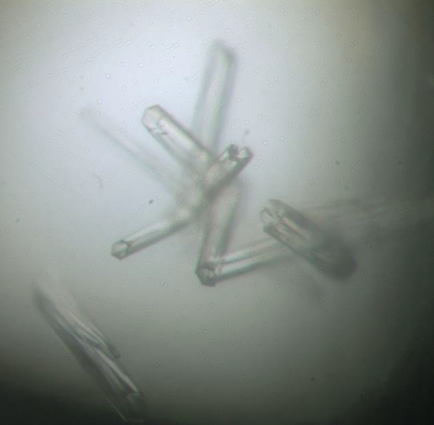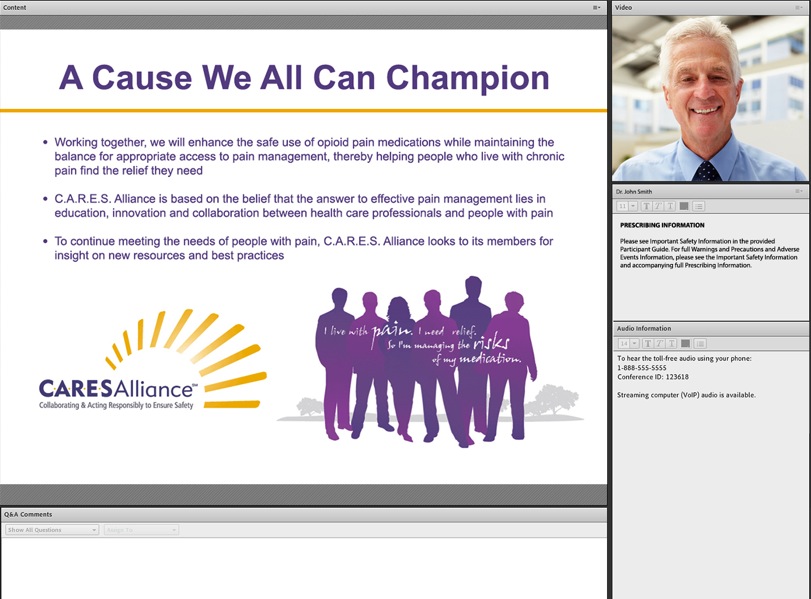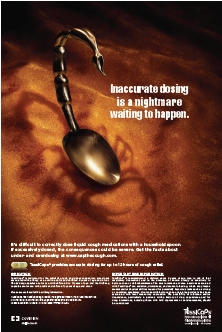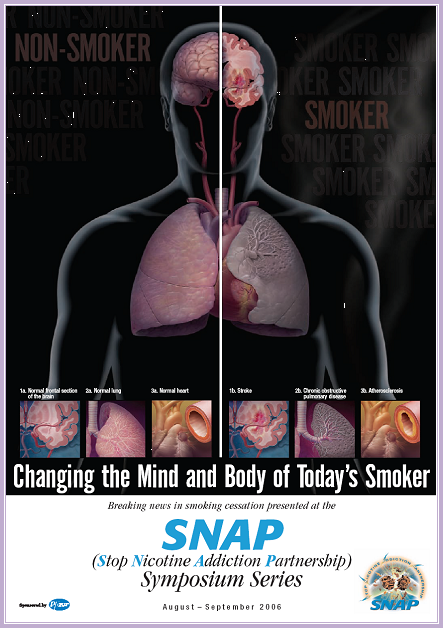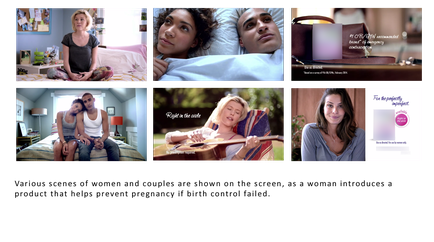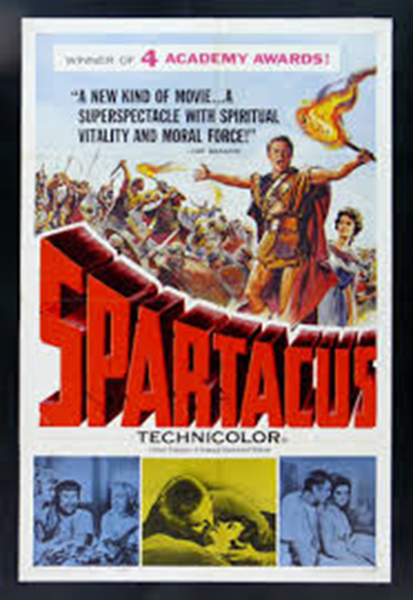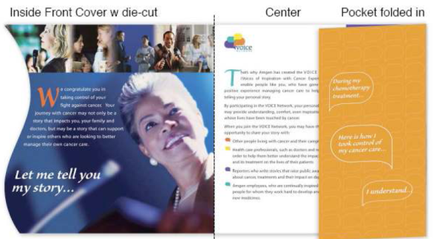A screenshot of a software interface that appears to be a data analysis tool. The interface is divided into two sections. The top section is titled "Data Analysis" and has a table with columns and rows. The table has three columns each representing a different data point.
The first column is labeled "Date" the second column has a list of data points and the third column has rows and columns. The data points are arranged in a table format with the first column showing the date time and location of the data points. The second column is filled in with data points such as "Date" and "Time" and the fourth column is empty.
At the bottom of the interface there is a bar graph with three bars each with a different color - red yellow and green. The bars are labeled "Budget" "Orders" and "Pre-Demand Agenda". The graph shows that the data in the table is related to the price of a product or service as indicated by the red bars and the green bars. The graph also has a legend at the bottom that explains the meaning of each bar.
- There are also several buttons on the interface that can be used to navigate through the data such as File Edit View Tools and Help.
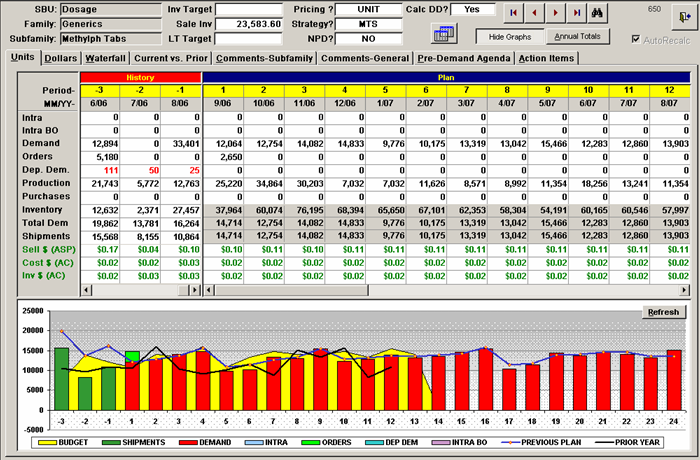
Category
-
Date
2006
Collection
We encourage you to view the image in the context of its source document(s) and cite the source(s) when using these images. However, to cite just this image alone, click the “Cite This Image” button and then paste the copied text.