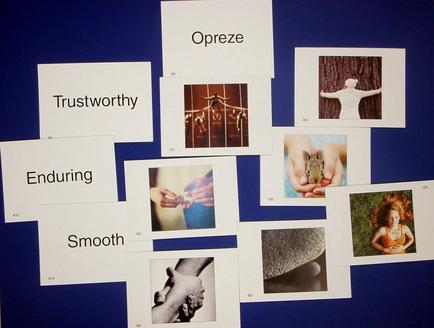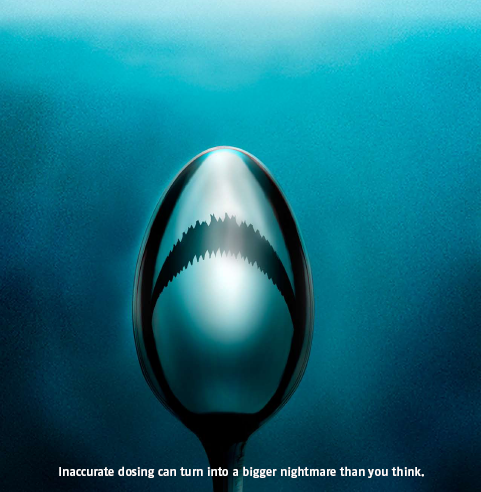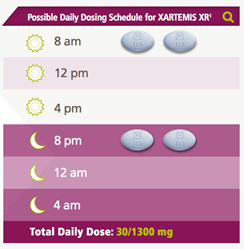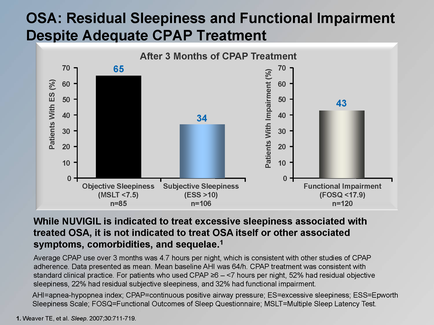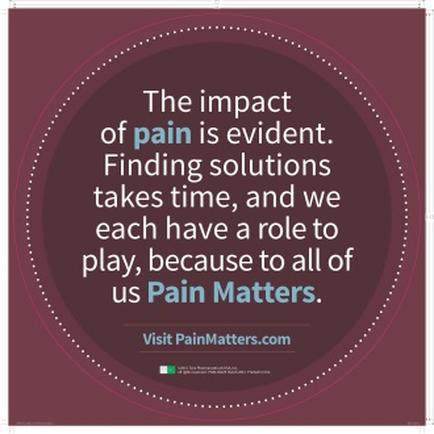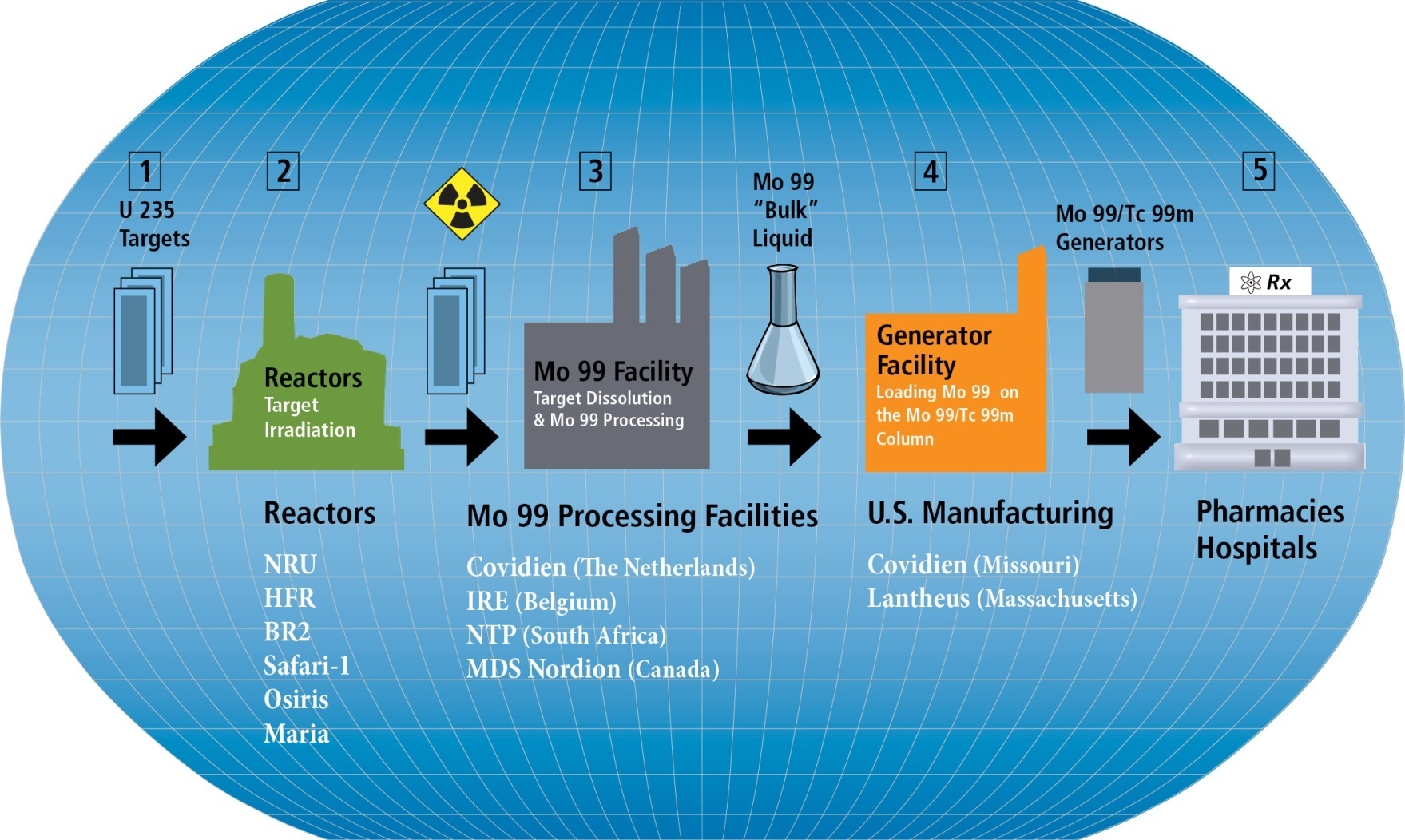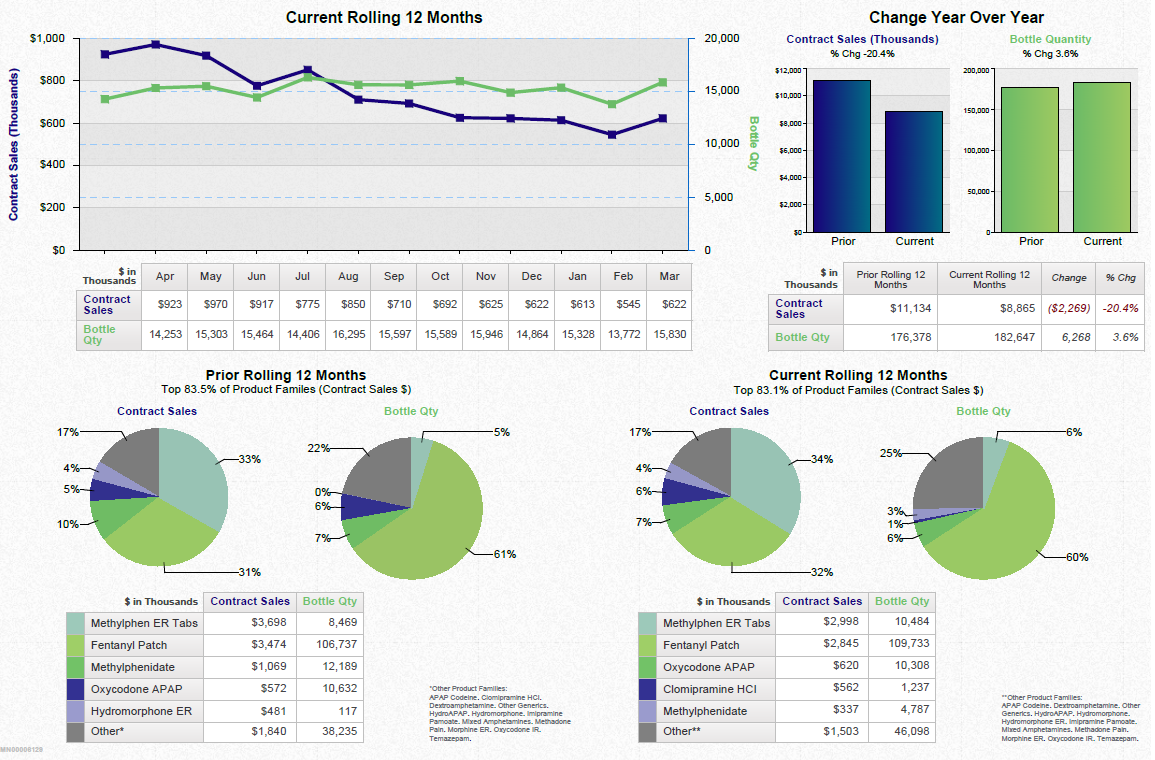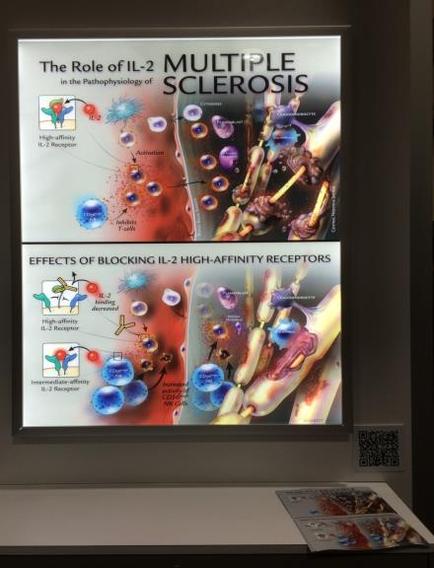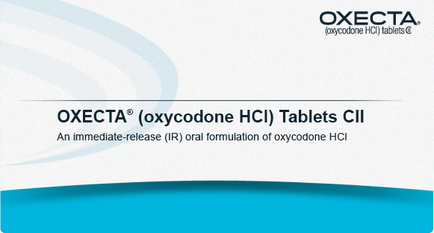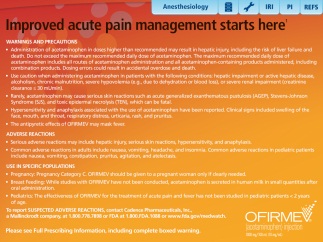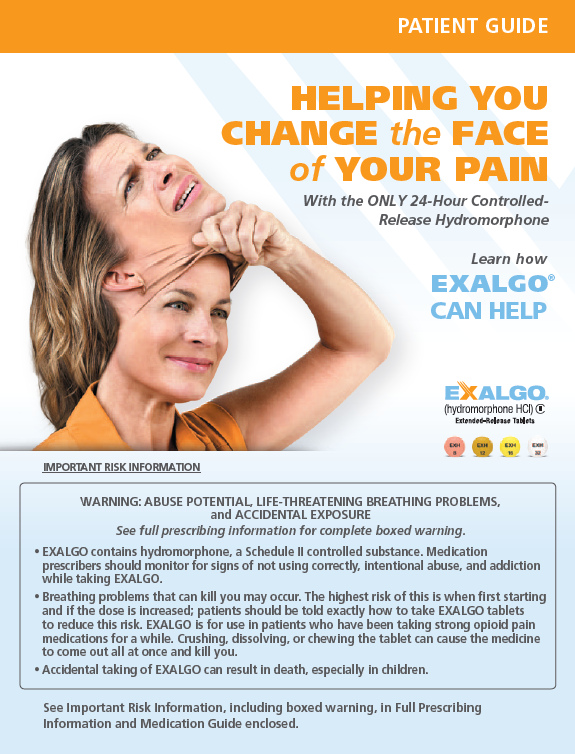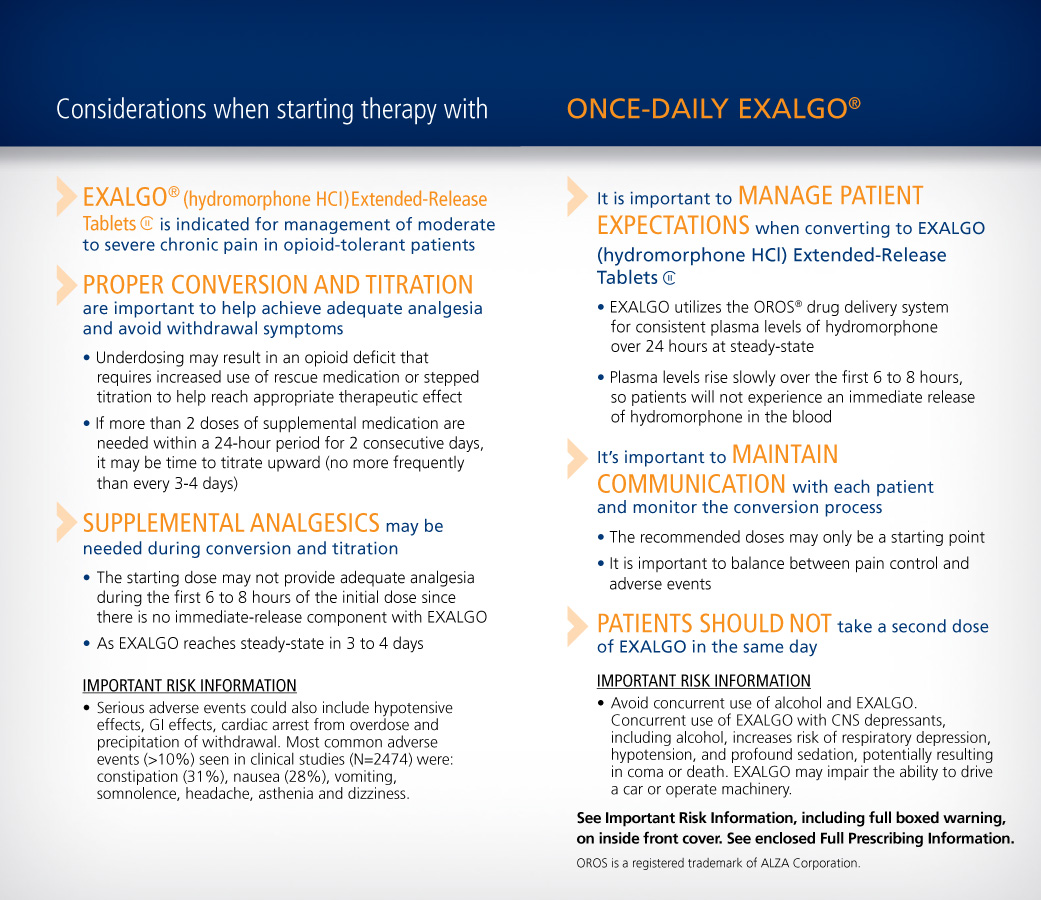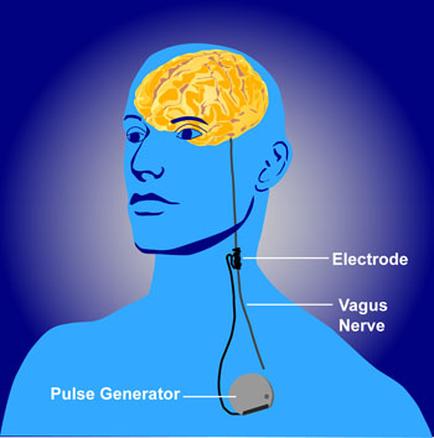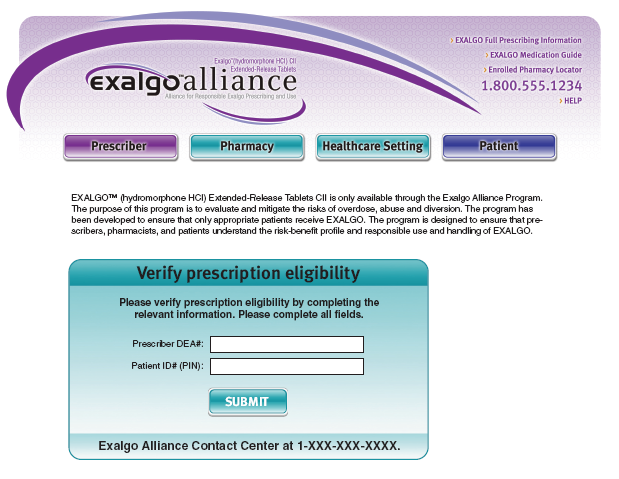
Title
A screenshot of the Exalgo Alliance Contact Center website. The website has a purple and white color scheme with the company's logo at the top. Below the logo there is a form with fields for the user to fill out such as "Prescriber" "Pharmacy" "Healthcare Setting" and "Patient".
At the bottom of the form there are two buttons - "Verify prescription eligibility" and "Submit". The form also has a link to the website's contact information page.
The form appears to be a form for verifying prescription eligibility for a patient. The form has a blue header with white text and a white background. There is also a button to submit the form.
Type
Category
Source 1 of 3
-
Date
2009
Collection
-
Date
2009
Collection
-
Date
2009
Collection
We encourage you to view the image in the context of its source document(s) and cite the source(s) when using these images. However, to cite just this image alone, click the “Cite This Image” button and then paste the copied text.