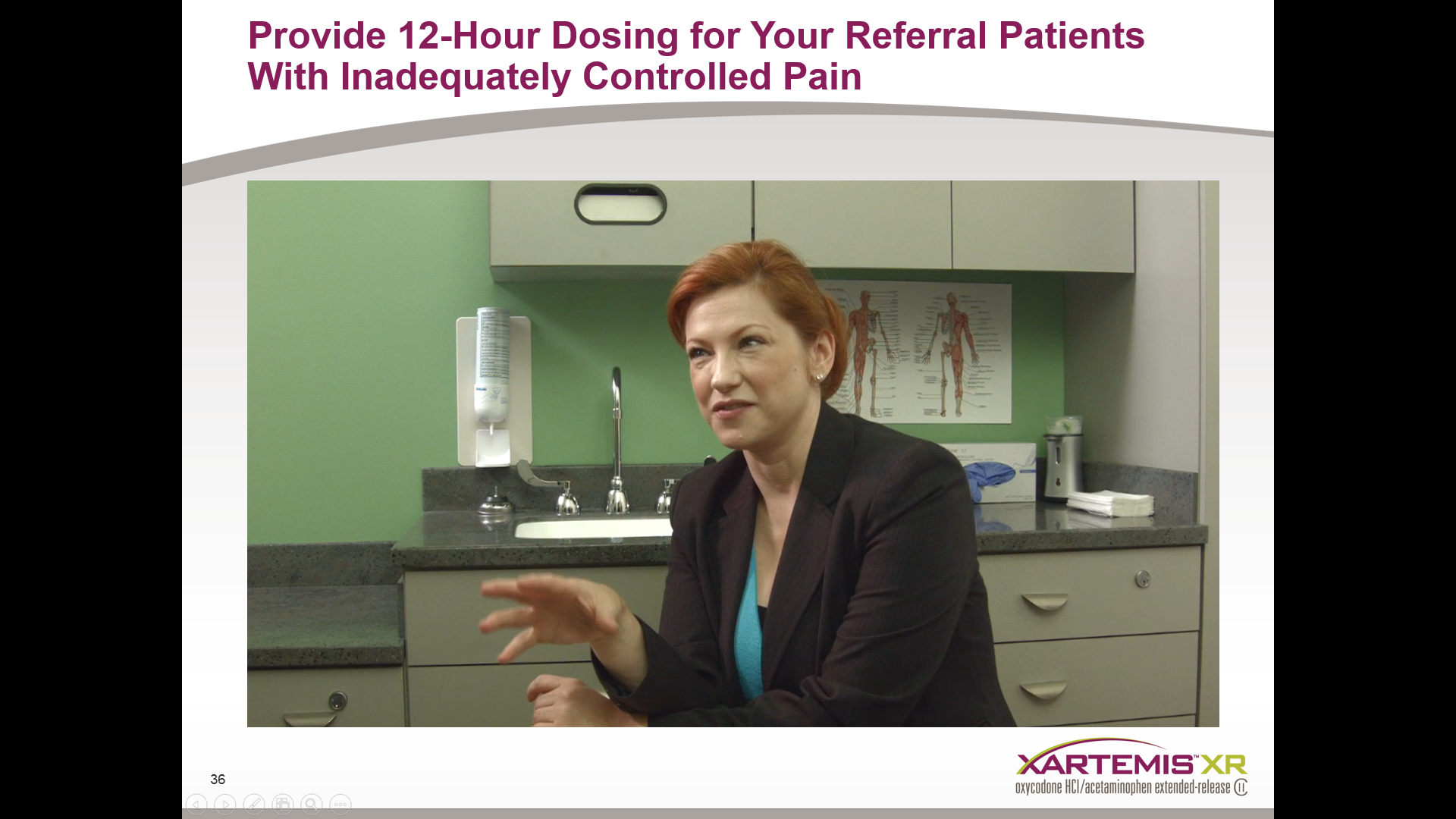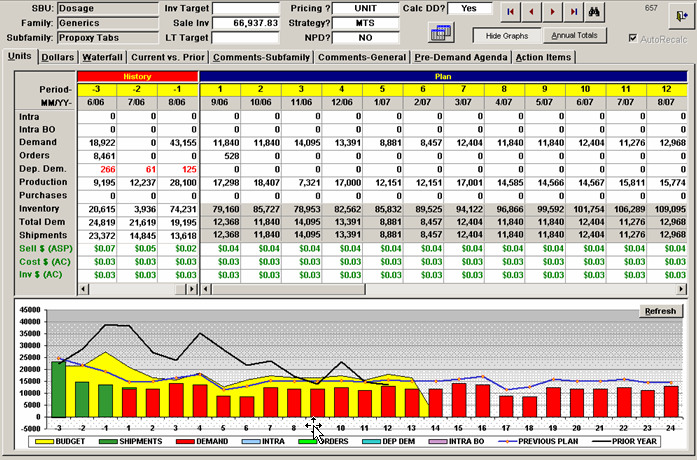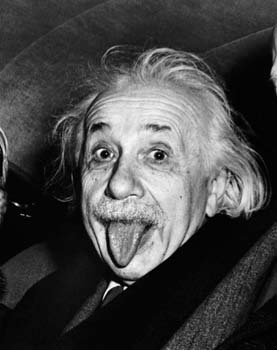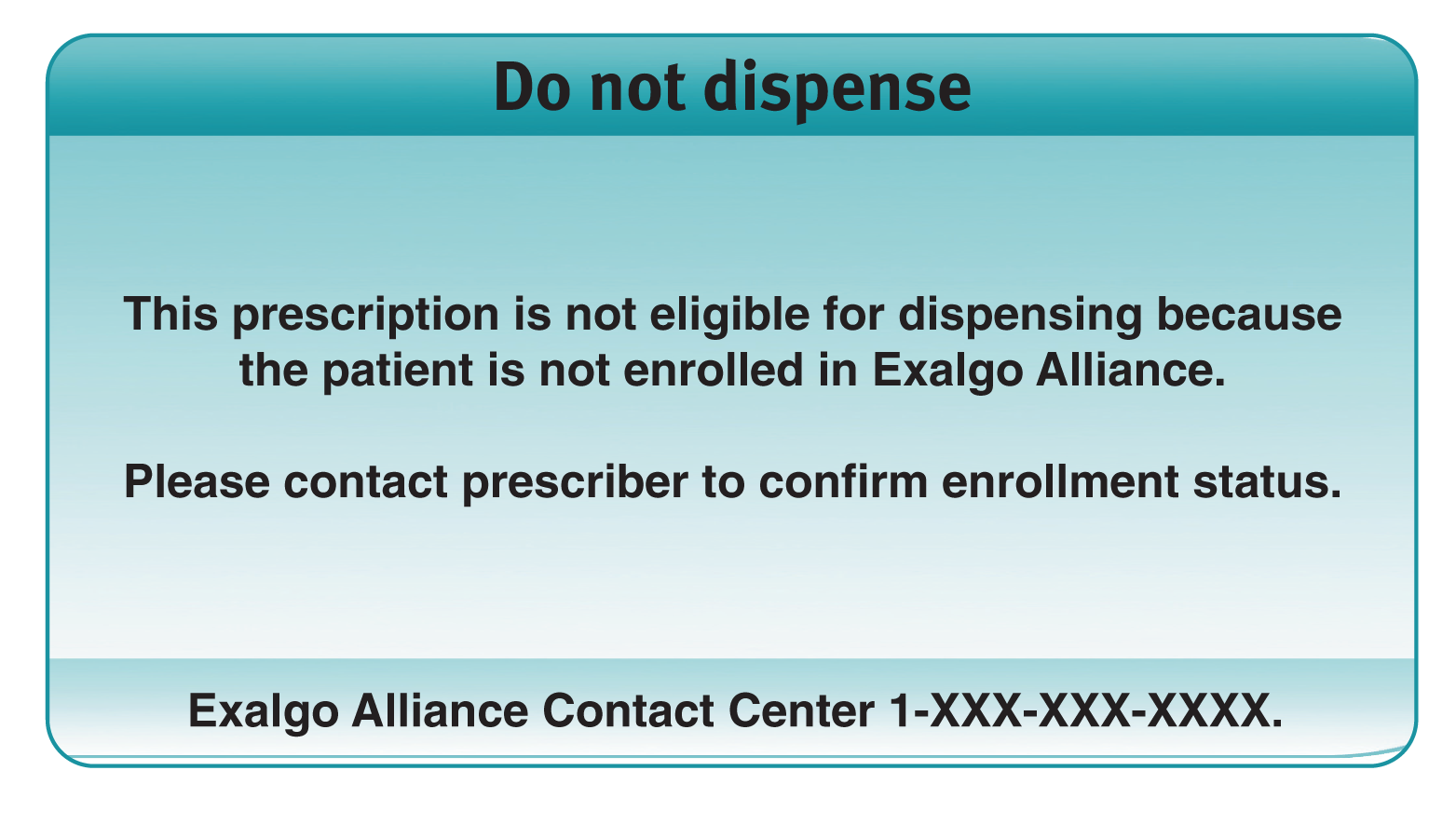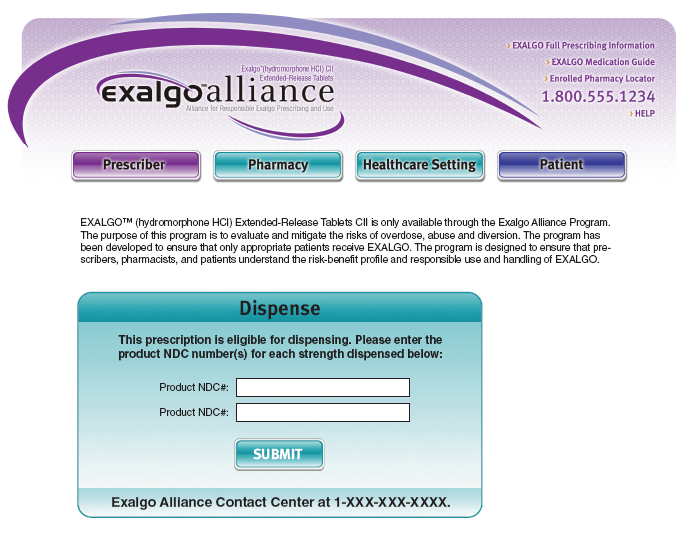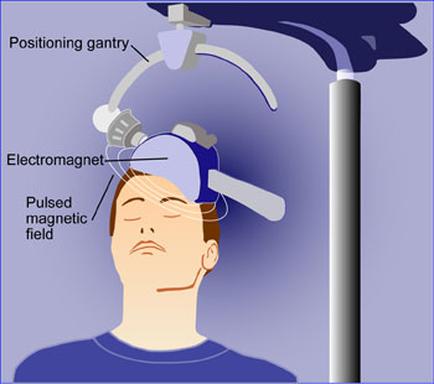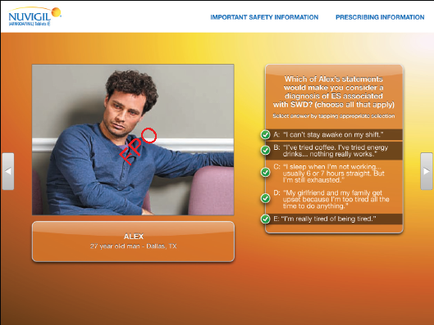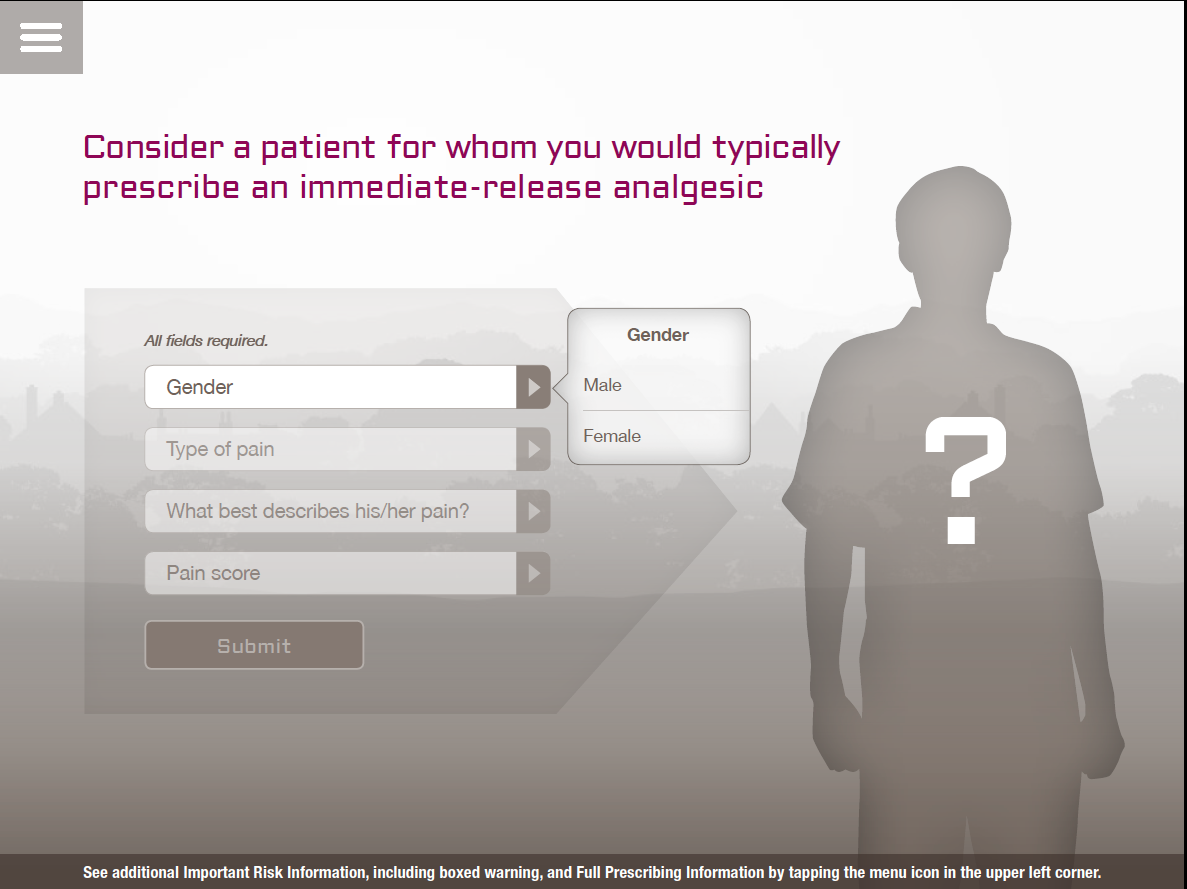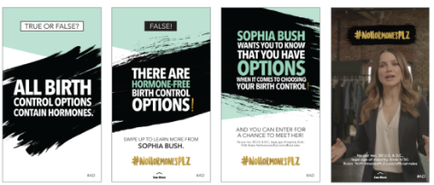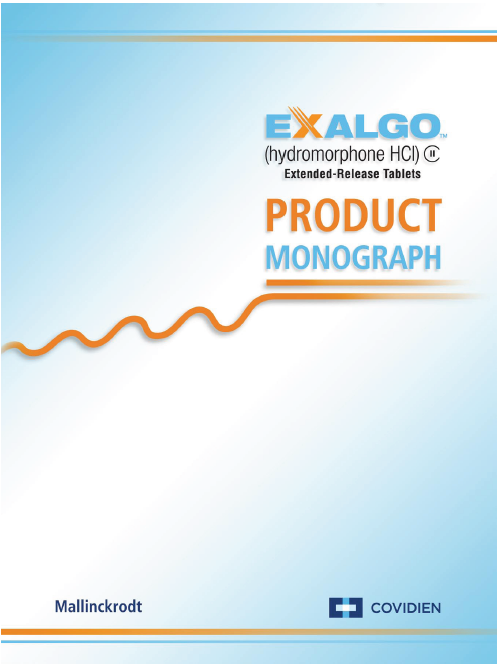A flowchart that shows an unidentified corporate process within 3 primary sections. ICS Customer Service (4 steps) proceeds from Account Setup to Order Release Warehouse (4 steps) proceeds from Picking to Shipping and A/R Management (4 steps) proceeds from Invoicing to Month End & Reporting. There are also separate notes about Billing Transactions and Contracts Management that exist outside the primary sections. The background is white with graphic elements in blue green and gray with text in white and black.
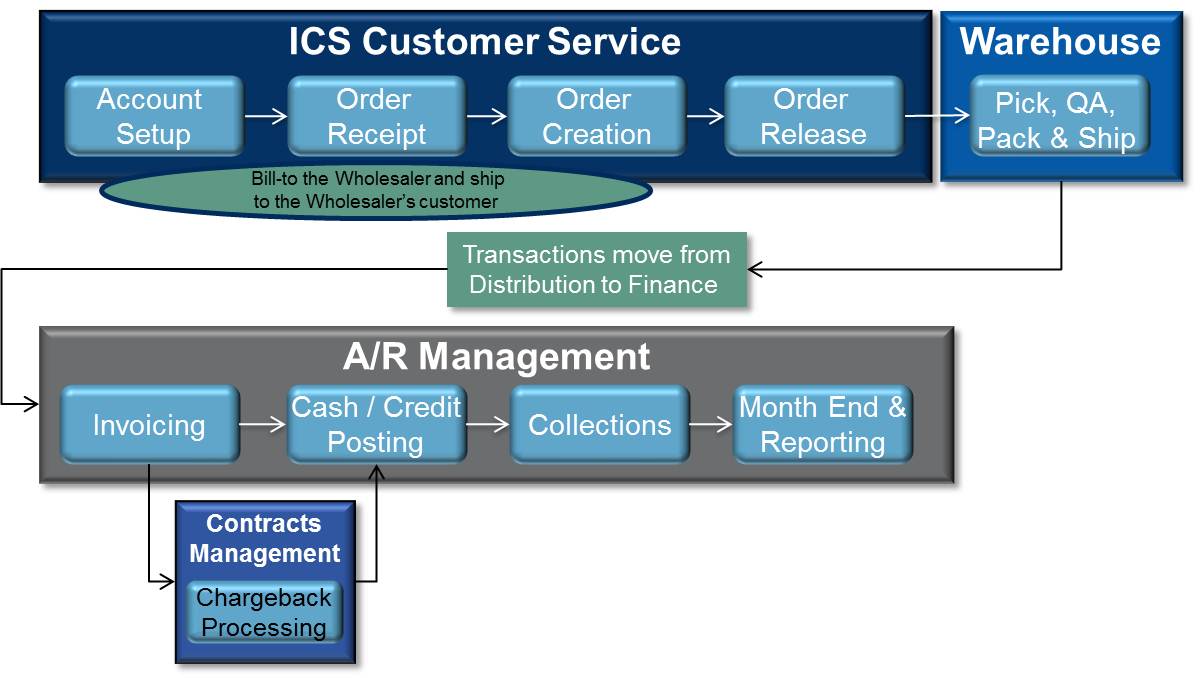
Description
Type
Category
-
Date
2014
Collection
We encourage you to view the image in the context of its source document(s) and cite the source(s) when using these images. However, to cite just this image alone, click the “Cite This Image” button and then paste the copied text.