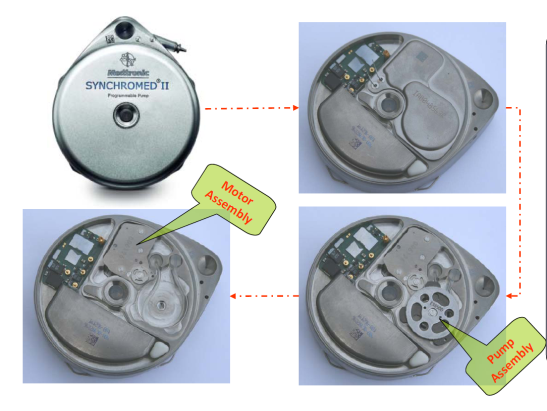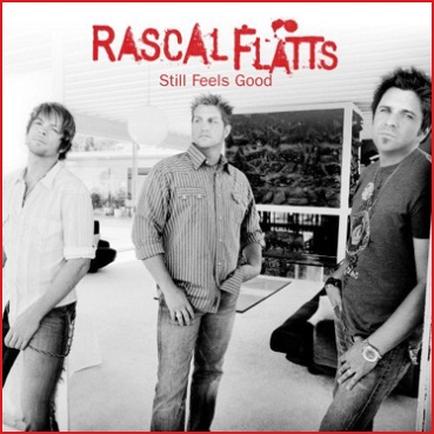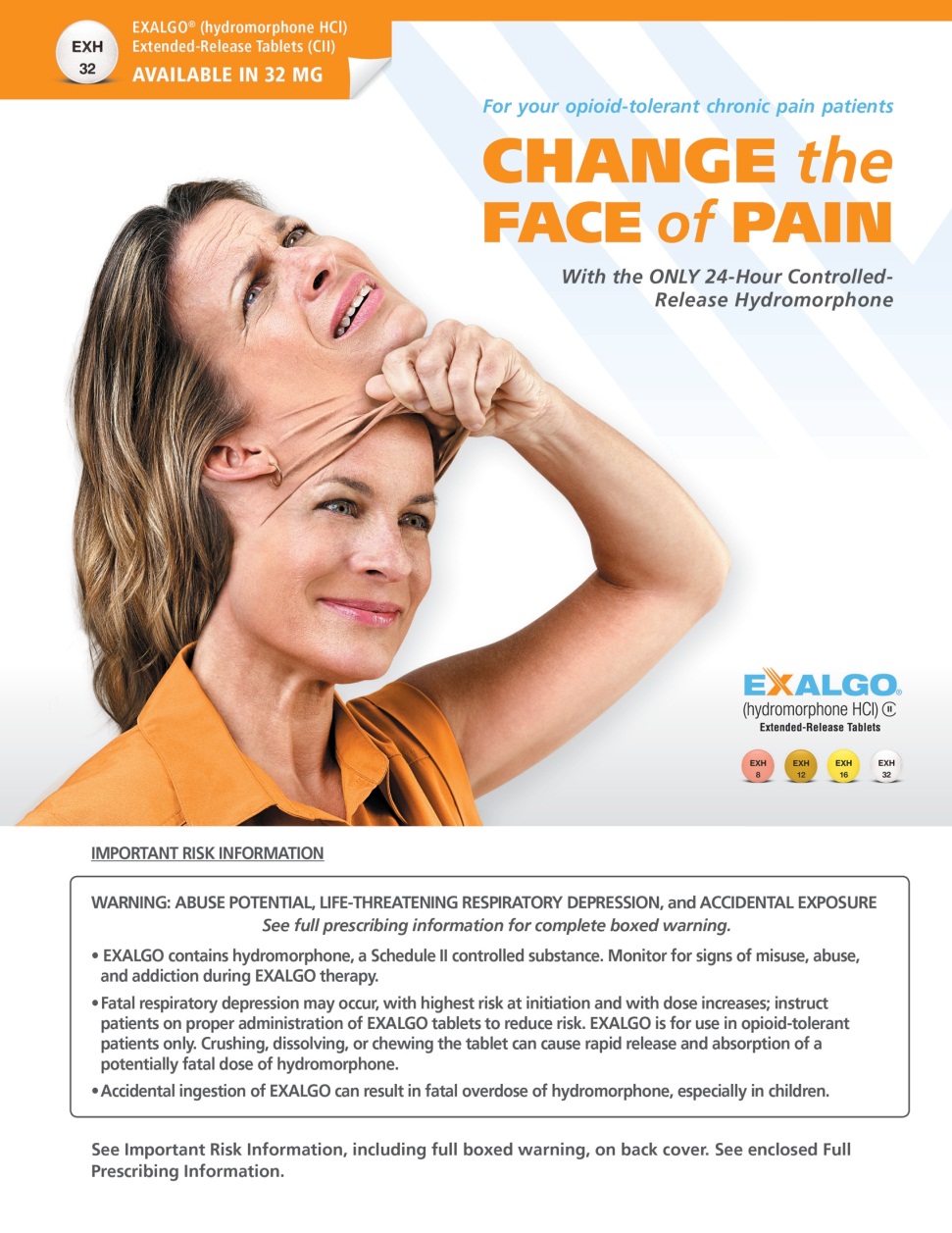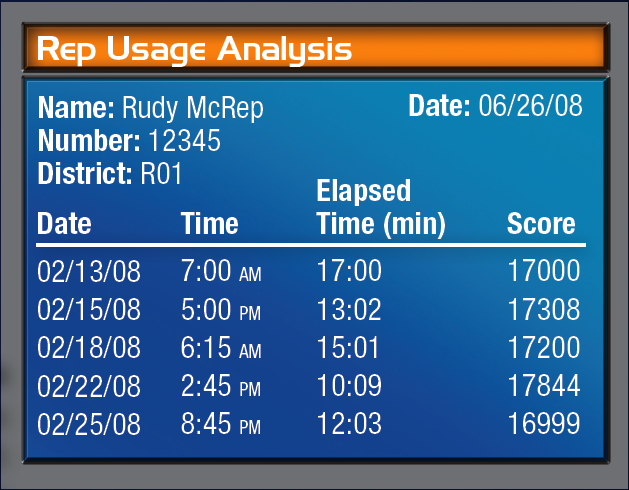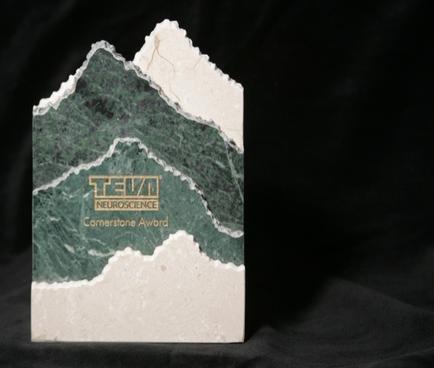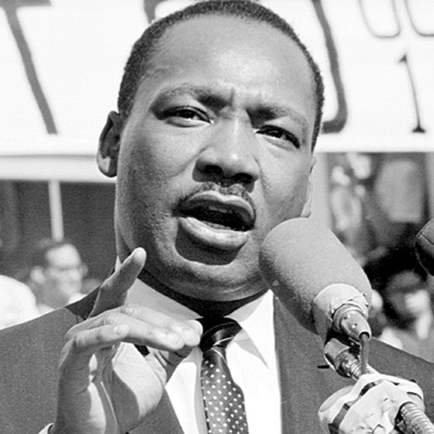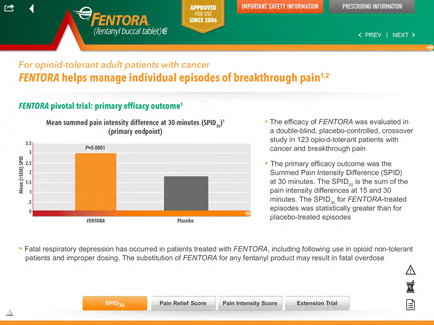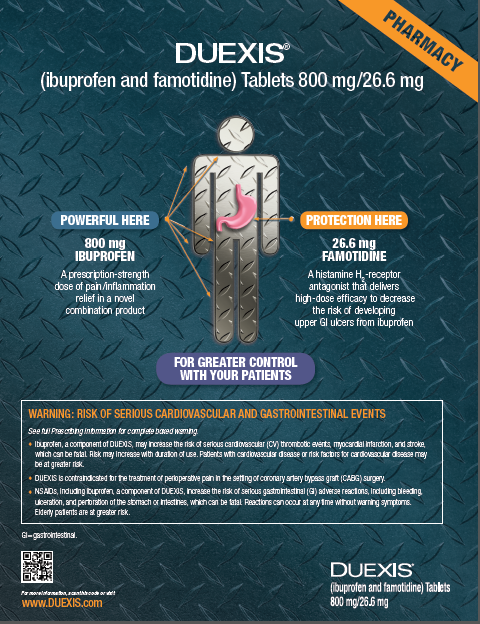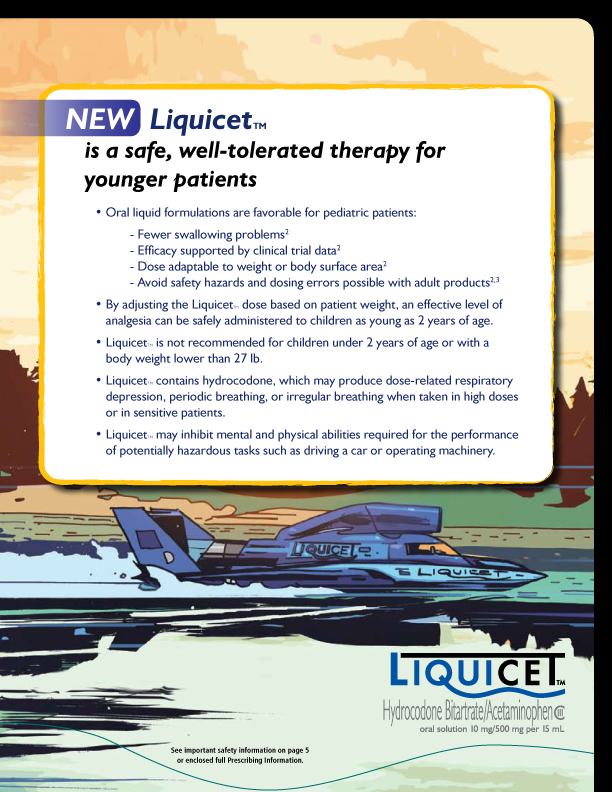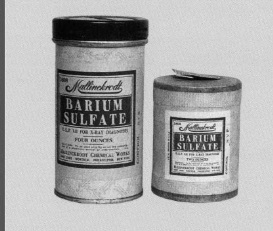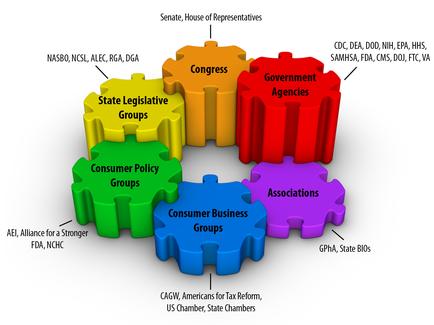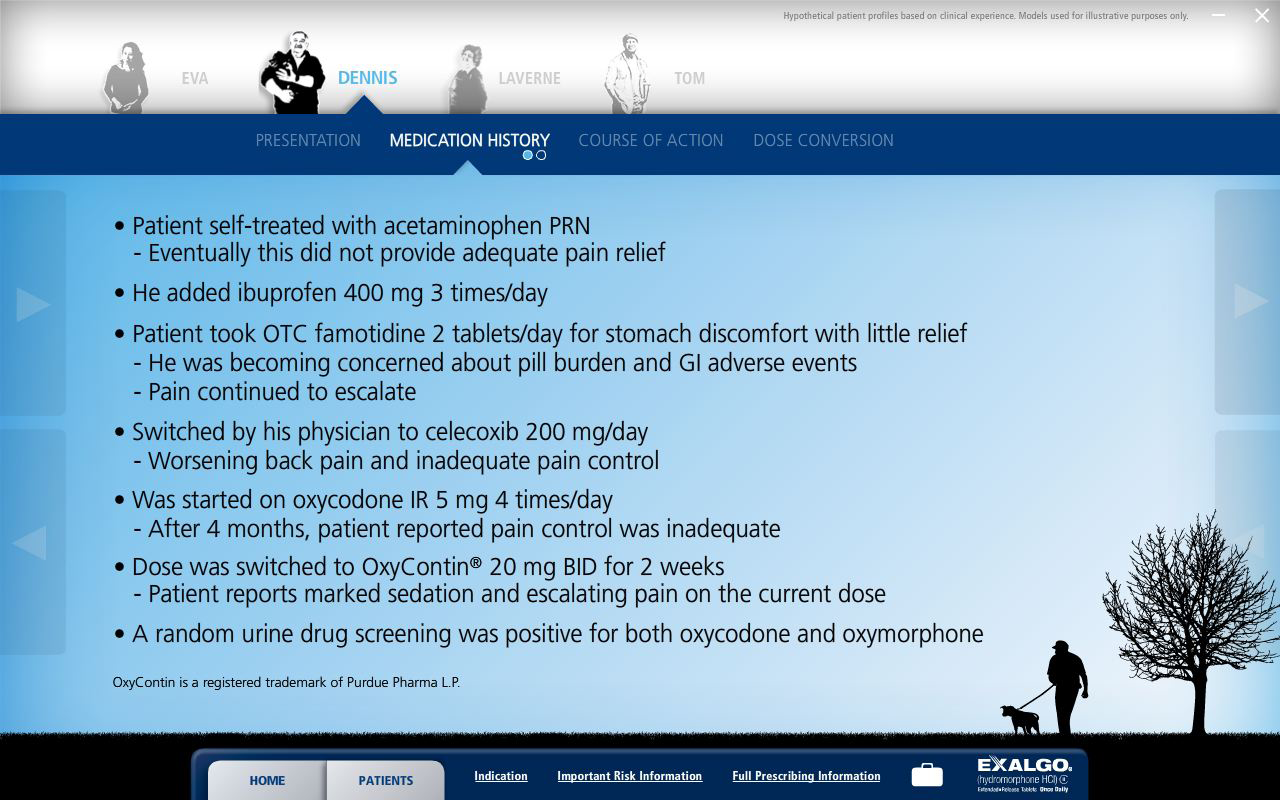A screenshot of a presentation slide deck for a program called "My Program Calendar". The slide deck is titled "Approved Slide Decks" and has a title at the top that reads "Promotional Slide Deck". Below the title there is a table with three columns - "Last Modified" "Last Download" and "Presentation Topic". The table has three rows and three columns. At the bottom of the table there are two buttons - "Next" and "Next". The first button is for downloading the slide deck the second button is to download the last download and the third button is set to "File Size". The slide deck appears to be a template for a PowerPoint presentation with a blue background and white text. The table is divided into two columns with the left column showing the last and the right column displaying the last slide deck. The left column shows the date and time of the presentation while the middle column displays the presentation topic. There is also a button on the right side of the screen that says "Download Now". This button allows the user to download their program calendar.
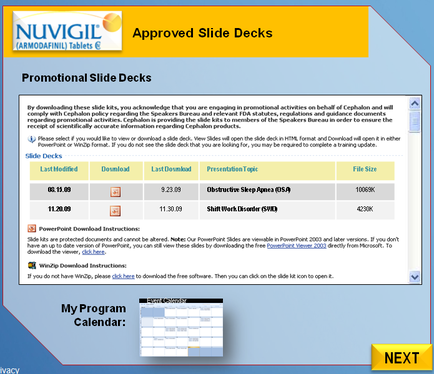
Type
Source 1 of 2
-
Date
2010
Collection
-
Date
2010
Collection
We encourage you to view the image in the context of its source document(s) and cite the source(s) when using these images. However, to cite just this image alone, click the “Cite This Image” button and then paste the copied text.